Motorola ADMIRAL Support Question
Find answers below for this question about Motorola ADMIRAL.Need a Motorola ADMIRAL manual? We have 2 online manuals for this item!
Question posted by ozCRaX on April 30th, 2014
How Delete From Call Logs Admril Sprint Phone
The person who posted this question about this Motorola product did not include a detailed explanation. Please use the "Request More Information" button to the right if more details would help you to answer this question.
Current Answers
There are currently no answers that have been posted for this question.
Be the first to post an answer! Remember that you can earn up to 1,100 points for every answer you submit. The better the quality of your answer, the better chance it has to be accepted.
Be the first to post an answer! Remember that you can earn up to 1,100 points for every answer you submit. The better the quality of your answer, the better chance it has to be accepted.
Related Motorola ADMIRAL Manual Pages
User Guide - Page 4


... Call from Call log...20 Call from Contacts ...20 Call from Favorites ...20 Call a Number in a Text Message 20 Call Emergency Numbers 21 Receive Phone Calls ...21 Answer an Incoming Call 21 Mute the Ringing Sound...21 Reject an Incoming Call ...21 Phone Call Options...22 Making a Conference Call ...23 Sprint Direct Connect ...24...
User Guide - Page 5


... Connect Calls 30 Edit Groups...31 Direct Connect Settings ...32 TeamDCSM ...32 Sprint Mobile Sync...32 Phone Settings...33 Wireless & Network Settings 33 Airplane Mode...34 Wi-Fi Settings ...34 Bluetooth® Settings ...34 Tethering & Mobile Hotspot Settings 34 VPN Settings ...34 Mobile Network Settings ...35 Call Settings ...35 Direct Connect Settings ...35 Voicemail Settings...
User Guide - Page 10
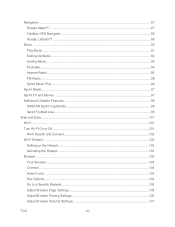
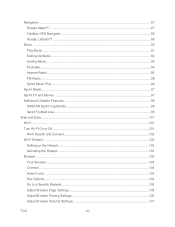
... Music ...91 Setting Up Music...92 Getting Music ...93 Podcasts ...94 Internet Radio ...95 FM Radio ...96 Sprint Music Plus ...96
Sprint Radio...97 Sprint TV and Movies ...97 Additional Lifestyle Features 98
NASCAR Sprint Cup Mobile 98 Sprint Football Live ...99 Web and Data...101 Wi-Fi...101 Turn Wi-Fi On or Off ...101...
User Guide - Page 17


... not the account owner (if someone else receives the bill for your Sprint service) you may elect to set up now!
To contact Sprint Customer Service, touch Call Sprint. Voicemail Password
You'll create your voicemail. Data Services Password
With your Sprint phone, you can get started.) If you are the account owner, you will...
User Guide - Page 31
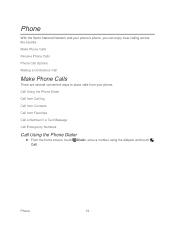
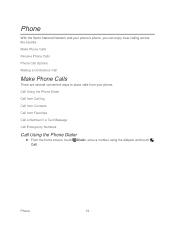
... Message Call Emergency Numbers
Call Using the Phone Dialer
► From the home screen, touch Dialer, enter a number using the dialpad, and touch Call. Call Using the Phone Dialer Call from Call log Call from Contacts Call from your phone's phone, you can enjoy clear calling across the country.
Phone
With the Sprint National Network and your...
User Guide - Page 36


...Permissions
Add Direct Connect Widget to Home Screen
Use Group Connect
Direct Connect Settings TeamDCSM
Sprint Mobile Sync
Sprint Direct Connect offers instant, two-way push-to-talk (PTT) communication between you...
Your Direct Connect number may be listed.
> More > My info.
To find your phone number (for get-in/get-out conversations such as your Direct Connect number:
► Touch Dialer...
User Guide - Page 37


...calling a Nextel Direct Connect customer, or a Sprint customer with a unique DC number, the Direct Connect number will be the 10-digit wireless phone number of the person you are saving this ...Wait for your contacts, choose Mobile for the phone type. The recipient's phone emits an incoming tone and displays your number. After the call them so that 10-digit phone number to make sure you...
User Guide - Page 40


... messages with a call . Enter a Direct Connect number or select a number from Call Log or Contacts.
2.
Set Direct Connect Permissions
1. Touch Menu settings.
> Settings > Call ... Call Alert displayed, press and hold the Direct Connect button to communicate with a Direct Connect-capable Sprint phone.
1. To dismiss a Call Alert:
► Touch Dismiss. When the speakerphone is 5 minutes)...
User Guide - Page 41


...2. Use Group Connect
Communicate or coordinate activities with up a Group contact on your phone. ● Use the Sprint Mobile Sync tool available at once. You can make a Group Connect call the most ... Launch DC Contact List: Open your contact list.
Launch DC Call log list: Open your call log.
DC selected contact: Choose a contact from your contact list to call every ...
User Guide - Page 43


...Group Connect call . Touch > Contacts > Groups.
2. Touch Dialer > Call log.
2. Select the group and touch Menu > Send invite. -or- Edit...group: Change the group name.
Add member: Add a member.
Delete group: Delete the group. (Individual contacts are not removed from your phone.)
Sprint Direct Connect
31 Touch > Contacts > Groups.
2. Touch and hold the group name for...
User Guide - Page 44


... same time, nationwide, quickly and easily. TeamDCSM
Communicate or coordinate activities with their group. Sprint Mobile Sync
Visit sprint.com for this easy-to-use online tool for contact and group management, address book synchronization between online and phone, secure contact backup and automatic contact transfer when you change settings for Direct Connect.
►...
User Guide - Page 47


...Roaming.
► Touch Menu > Settings > Wireless & networks > Mobile networks to access the Mobile network settings menu.
Other Call Settings
Plus Code Dialing
► To ...about voicemail, see Sprint Direct Connect. Voicemail Settings
► Touch Menu > Settings > Call settings > Voicemail settings to access the Direct Connect settings menu.
Caller ID Readout
Your phone can read out ...
User Guide - Page 57


...> Applications > Manage applications.
2. Phone Settings
45 Corporate Sync, Email, Facebook, Flickr, Google, LastFM, LinkedIn, Orkut, Photobucket, Picasa, Sprint Mobile Sync, Twitter, Windows Live Hotmail,.... Touch Remove account to open your apps.
1. Quick Launch
Set keyboard shortcuts to delete it , touch Share. Touch Menu > Settings > Accounts.
2. Touch an app for more ...
User Guide - Page 65


select how you must set up at least one email account on your phone.
Add a Contact
Note: Before entering contacts, you want to share; touch Done; select the... to add another account from which to use contacts, or touch an account, and then touch Remove account to delete it from your phone.
Import/Export: Import or export contacts from a memory card. Share name cards: Begin ...
User Guide - Page 67


...networking accounts. Share Contacts
You can then use a Bluetooth connection. See Email for mobile phones and email accounts allow you to import the file. See Optional microSD Card.
3.... For details, see motorola.com/transfercontacts or log in your microSD card, touch > Contacts > Menu > Import/Export > Import contacts from your new phone. Insert the microSD card in to your ...
User Guide - Page 91


... list are displayed. Touch the Send icon to Your Home Screen 1. Sprint Basics
79 Touch Menu > Settings > Accounts and select the account you 're sending the message to delete.
2. Touch and hold an empty spot on one or more recipients:
Enter phone numbers directly in the To field. Touch > Text Messaging > Add...
User Guide - Page 92
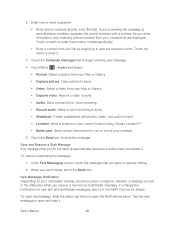
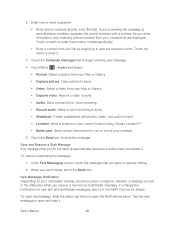
...down to begin entering your notification settings, the phone plays a ringtone, vibrates, or displays an icon in the To field. As you delete it.
Sprint Basics
80 Touch the Compose message field to ... you do not send is automatically saved as a draft unless you enter information, any matching phone numbers from your contacts.
5. 2.
Enter one of your list by beginning to send the...
User Guide - Page 95


... also download an instant messaging app from your roaming capabilities.
► Touch Menu > Settings > Wireless & networks > Mobile networks, and then make or receive calls on the Nationwide Sprint Network.)
To turn Call Guard on your phone comes preloaded with Call Guard enabled. Check or uncheck Call Guard under Roaming Settings and CDMA Subscription...
User Guide - Page 110


... to change drivers.
Follow the onscreen instructions until you can also access exclusive Sprint content through NASCAR Sprint Cup Mobile or Sprint Football Live.
Choose from the bottom bar. Touch > NASCAR.
2.
NASCAR Sprint Cup Mobile
Now you will not operate using Sprint TV & Movies, disable your phone's Wi-Fi connection. Information includes driver-specific stats and NASCAR RSS...
User Guide - Page 149


... Tools, 92 My Location, 42 NASCAR Sprint Cup Mobile, 98 Navigation Drag, 11 Flick, 11 Touch, 10 Touch and Hold, 10 Zoom, 11 Notification Ringtone Sound Settings, 38 Passwords Account, 5 Data Services, 5 Voicemail, 5 Phone Set Up, 1 Phone Turn On, 9 Phone Turn Off, 9 Phone, 19 Phone Dialer, 19 Phone About Phone, 51 Phone Software Update, 60 Phone Calls Emergency numbers, 21 Using...
Similar Questions
How To Reset A Password For Voicemail On Admiral Sprint Phone
(Posted by cpg24Ai 10 years ago)
Deleting Photos On Cell Phone
how do I delete photos on motorola wx345
how do I delete photos on motorola wx345
(Posted by apeterson19 10 years ago)
Where Can I Get A Otterbox For My Motorola Admiral Sprint Phone
(Posted by reTim2s 10 years ago)
How Do I Edit/change Direct Connect Numbers On My Admiral Xt603 Sprint Phone ?
(Posted by mcharles81772 11 years ago)

