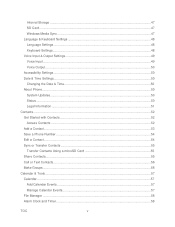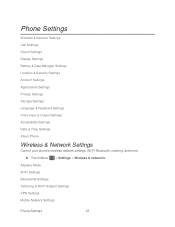Motorola ADMIRAL Support Question
Find answers below for this question about Motorola ADMIRAL.Need a Motorola ADMIRAL manual? We have 2 online manuals for this item!
Question posted by willibenq21 on September 10th, 2014
How To Change Sound Setting On Motorola Admiral
Current Answers
Answer #1: Posted by MotoAgents on October 9th, 2014 8:14 AM
You will need to go to Menu -- Settings -- Sounds
In there, you will be able to change to Silent Mode, Vibrate, Volume and the Vibrate Patterns.
Also, you can Press the volume buttons to change the ring volume (in the home screen), or the earpiece/speaker volume (during a call or while listening to music).
Regards
Marge
Motorola Mobility
MotoAgents