Motorola ADMIRAL Support Question
Find answers below for this question about Motorola ADMIRAL.Need a Motorola ADMIRAL manual? We have 2 online manuals for this item!
Question posted by dox301 on June 10th, 2014
How To Answer Admiral Phone Without Unlocking It
The person who posted this question about this Motorola product did not include a detailed explanation. Please use the "Request More Information" button to the right if more details would help you to answer this question.
Current Answers
There are currently no answers that have been posted for this question.
Be the first to post an answer! Remember that you can earn up to 1,100 points for every answer you submit. The better the quality of your answer, the better chance it has to be accepted.
Be the first to post an answer! Remember that you can earn up to 1,100 points for every answer you submit. The better the quality of your answer, the better chance it has to be accepted.
Related Motorola ADMIRAL Manual Pages
User Guide - Page 1


Other marks are trademarks of their respective owners. Motorola ADMIRAL
User Guide
©2011 Sprint. Sprint and the logo are trademarks of Sprint.
User Guide - Page 4


... Contacts ...20 Call from Favorites ...20 Call a Number in a Text Message 20 Call Emergency Numbers 21 Receive Phone Calls ...21 Answer an Incoming Call 21 Mute the Ringing Sound...21 Reject an Incoming Call ...21 Phone Call Options...22 Making a Conference Call ...23 Sprint Direct Connect ...24 Your Direct Connect Number 24 Dial...
User Guide - Page 5


... Calls 30 Edit Groups...31 Direct Connect Settings ...32 TeamDCSM ...32 Sprint Mobile Sync...32 Phone Settings...33 Wireless & Network Settings 33 Airplane Mode...34 Wi-Fi Settings ...34 Bluetooth® Settings ...34 Tethering & Mobile Hotspot Settings 34 VPN Settings ...34 Mobile Network Settings ...35 Call Settings ...35 Direct Connect Settings ...35 Voicemail Settings...
User Guide - Page 12


Smart Practices While Driving 121 Privacy & Data Security...122 Use & Care...123 Recycling...124
Mobile Devices & Accessories 124 Packaging & Product Guides 124 California Perchlorate Label 124 Hearing Aid Compatibility with Mobile Phones 125 Software Copyright Notice 126 Content Copyright ...126 Open Source Software Information 126 Export Law Assurances...127 Product Registration ...127 ...
User Guide - Page 22
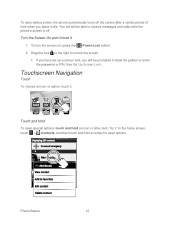
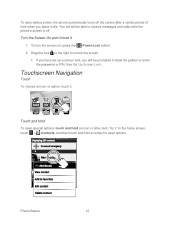
... the home screen, touch > Contacts, and then touch and hold an icon or other item.
Touch and Hold To open options. Phone Basics
10 Drag the lock to the right to unlock the screen.
If you have set up a screen lock, you leave it . See Set Up Screen Lock. You will...
User Guide - Page 33


... from your phone. Touch Dialer. (If your phone is active, touch
Answer. Important:
Always report your location to the 911 operator when placing an emergency call , press the volume button down. Phone
21 Mute the Ringing Sound
► To mute the ringer without rejecting the call . Emergency numbers vary by dragging the Unlock icon to...
User Guide - Page 34


Note: Using a mobile phone or accessory while driving may cause distraction and may be illegal.
Phone
22 See Connect New Devices.)
● To mute a call, touch Mute.
● To use a Bluetooth® device, touch Bluetooth. (First, turn on your phone and pair it , touch Home > Dialer > Return to leave the active call display. To reopen...
User Guide - Page 35
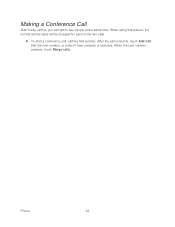
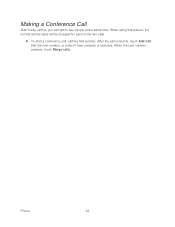
Dial the next number, or select it from contacts or favorites.
Phone
23 When the next number answers, touch Merge calls. When using this feature, the normal airtime rates will be charged for each of the two calls.
► To start a conference call, ...
User Guide - Page 36


... Connect
24
To find your phone number (for example, 555-...*111). Sprint Direct Connect
Your Direct Connect Number
Make Direct Connect Calls
Answer Direct Connect Calls
End a Direct Connect Call
Use Call Alerts
Set Direct...Connect Widget to Home Screen
Use Group Connect
Direct Connect Settings TeamDCSM
Sprint Mobile Sync
Sprint Direct Connect offers instant, two-way push-to-talk (...
User Guide - Page 37


...a Direct Connect number.
The Direct Connect number may avoid unintentional interruptions.
3. Pinging the recipient's phone by pressing and releasing may be broadcast instantly over the recipient's speaker.
Make Direct Connect Calls
Make a Direct... number, the Direct Connect number will be the 10-digit wireless phone number of your contacts, choose Mobile for the phone type.
User Guide - Page 39
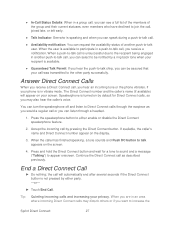
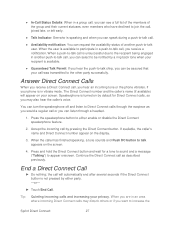
... Push DC button to the other party successfully. Tip: Quieting incoming calls and increasing your screen. Answer Direct Connect Calls
When you receive a Direct Connect call, you hear an incoming tone or the phone vibrates, if your phone is available to participate in vibrate mode. Press the speakerphone button to -talk chirp, you...
User Guide - Page 41


Touch and hold an empty spot on your home screen.
2. Use Group Connect
Communicate or coordinate activities with up a Group contact on your phone. ● Use the Sprint Mobile Sync tool available at once.
Add Direct Connect Widget to Home Screen
You can make a Group Connect call the most recent number: Always call...
User Guide - Page 44


Sprint Mobile Sync
Visit sprint.com for this easy-to-use online tool for Direct Connect.
► From the home screen,...DC button in standby mode.
DC button light: Light up .
All TeamDC participants must also have a Direct Connectcapable Sprint phone. For details, visit sprint.com. Sprint Direct Connect
32 Direct Connect Settings
You can start or join a TeamDC call to 200 ...
User Guide - Page 45
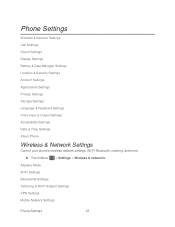
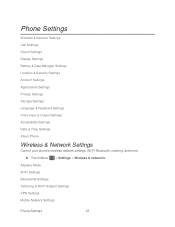
Airplane Mode Wi-Fi Settings Bluetooth® Settings Tethering & Wi-Fi Hotspot Settings VPN Settings Mobile Network Settings
Phone Settings
33 Phone Settings
Wireless & Network Settings Call Settings Sound Settings Display Settings Battery & Data Manager Settings Location & Security Settings Account Settings Applications Settings Privacy Settings Storage Settings ...
User Guide - Page 54
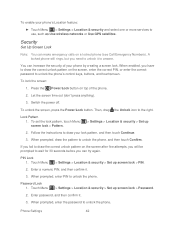
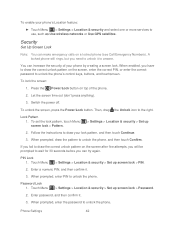
....
3.
Switch the power off. Lock Pattern 1. Follow the instructions to draw your phone's Location feature:
► Touch Menu > Settings > Location & security and select one or more services to answer. Phone Settings
42 Let the screen time out (don't press anything).
3. To unlock the screen, press the Power/Lock button.
To lock the screen:
1. Enter...
User Guide - Page 95


... and Call Guard. Touch Menu Guards.
> Settings > Wireless & networks > Mobile networks > Roaming
2. Anytime you are roaming, the phone shows the roaming icon ( ). Note: Voice dialing is not available when you...You can place or answer a roaming call. (This extra step is turned on by default on your YouTube username and password, and touch Next. 4. Call Guard
Your phone has two ways of ...
User Guide - Page 133


...is available and safe conditions allow. Make people you are consistent with know your mobile device while driving, remember the following tips:
● Get to motorola.com/...Therefore, you should pay attention to do" list or going through your voicemail answer it for more information. The use only may contain inaccurate or incomplete data.... look up phone numbers while driving.
User Guide - Page 137


... used near some hearing devices (hearing aids and cochlear implants), users may be some mobile phones are rated have been rated. However, there may detect a buzzing, humming, or whining noise.
Your MOTOROLA ADMIRAL has an M4, T3 rating.
M-Ratings: Phones rated M3 or M4 meet FCC requirements and are not guarantees. M4 is the...
User Guide - Page 139


... your original dated sales receipt for your new Motorola product.
Model: MOTOROLA ADMIRAL (XT603)
Serial No.:
Copyright & Trademarks
Motorola Mobility, Inc. You can select from a number of your dated sales receipt ...States of America and Canada may restrict the exportation or re-exportation of your phone in the space provided below. For warranty service of this product to contact us...
User Guide - Page 140


... in this guide are the property of their respective owners.
© 2011 Motorola Mobility, Inc. All features, functionality, and other product or service names are examples only...YouTube, Picasa, Android and Android Market are network dependent and may apply. Product ID: MOTOROLA ADMIRAL (XT603)
Manual Number: NNTN9200-A
Important Safety Information
128 600 N US Hwy 45 Libertyville, ...
Similar Questions
How Do I Transfer My Old Phone Numbers From My Motorola Admiral Phone To My New
Motorola Admiral phone
Motorola Admiral phone
(Posted by livinma 9 years ago)
People Can Hear Me Answer The Phone, But I Cannot Hear Them.
(Posted by lgbriggs714 10 years ago)

