Motorola ADMIRAL Support Question
Find answers below for this question about Motorola ADMIRAL.Need a Motorola ADMIRAL manual? We have 2 online manuals for this item!
Question posted by aliawrnjii8 on April 5th, 2014
How To Add Direct Contacts To Motorola Admiral
The person who posted this question about this Motorola product did not include a detailed explanation. Please use the "Request More Information" button to the right if more details would help you to answer this question.
Current Answers
There are currently no answers that have been posted for this question.
Be the first to post an answer! Remember that you can earn up to 1,100 points for every answer you submit. The better the quality of your answer, the better chance it has to be accepted.
Be the first to post an answer! Remember that you can earn up to 1,100 points for every answer you submit. The better the quality of your answer, the better chance it has to be accepted.
Related Motorola ADMIRAL Manual Pages
Motorola warranty terms and conditions - Page 2


... coverage. ƒ Communication Services.
software that is " and without warranty.
What Will Motorola Do? Software Products Covered Software.
Defects, damages, or the failure of Coverage
Ninety (90...create a back up prior to personal contacts, games and ringer tones, will at www.motorola.com/servicemyphone
Phone support 1-800-331-6456
iDEN phone support 1-800-453-0920 (Boost, ...
User Guide - Page 1


Other marks are trademarks of their respective owners. Motorola ADMIRAL
User Guide
©2011 Sprint. Sprint and the logo are trademarks of Sprint.
User Guide - Page 4


... 25 Make a Direct Connect Call from Contacts 26 Make a Direct Connect Call from History 26 In-Call Features ...26 Answer Direct Connect Calls 27 End a Direct Connect Call ...27 Use Call Alerts...28 Send a Call Alert ...28 Send a Call Alert With Text Message 28 Reply to a Call Alert ...28 Set Direct Connect Permissions 28 Add Direct Connect Widget...
User Guide - Page 7
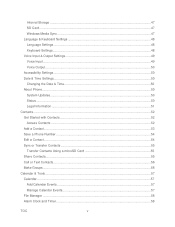
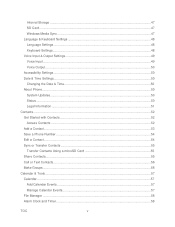
...50 Changing the Date & Time 50 About Phone...50 System Updates...50 Status ...50 Legal Information ...51 Contacts...52 Get Started with Contacts...52 Access Contacts ...52 Add a Contact...53 Save a Phone Number ...54 Edit a Contact...54 Sync or Transfer Contacts ...55 Transfer Contacts Using a microSD Card 55 Share Contacts...55 Call or Text Contacts ...56 Make Groups...56 Calendar & Tools ...57...
User Guide - Page 12


...122 Use & Care...123 Recycling...124
Mobile Devices & Accessories 124 Packaging & Product Guides 124 California Perchlorate Label 124 Hearing Aid Compatibility with Mobile Phones 125 Software Copyright Notice 126 Content Copyright... (Software) ...131 Who is Covered? ...131 What Will Motorola Do 131 How to Obtain Warranty Service or Other Information 131 What Other Limitations are There 132...
User Guide - Page 36


... Call
Use Call Alerts
Set Direct Connect Permissions
Add Direct Connect Widget to Home Screen
Use Group Connect
Direct Connect Settings TeamDCSM
Sprint Mobile Sync
Sprint Direct Connect offers instant, two-way push-to-talk (PTT) communication between you and your Direct Connect number:
► Touch Dialer > Contacts > Menu number will have a separate Direct Connect number, callers will...
User Guide - Page 40


... select a number from Call log or Contacts.
2. Note: Call Alerts continue to repeat for a set your speakerphone to Off and your phone to start the alert.
Touch Menu settings.
> Settings > Call settings > Direct Connect Settings > Permissions
2. You can send a Call Alert to any other hands-free device. Touch Add Text and select a preset message...
User Guide - Page 41


... will not go through to either. Touch either Block list or Allow list to add contacts to that group member. Touch and hold an empty spot on your phone. ● Use the Sprint Mobile Sync tool available at once. You can make a Group Connect call in Contacts, you must select an entry's Direct Connect-capable number.
User Guide - Page 64
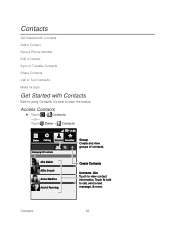
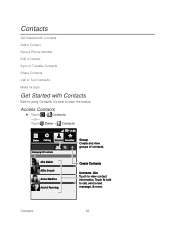
Contacts
Get Started with Contacts Add a Contact Save a Phone Number Edit a Contact Sync or Transfer Contacts Share Contacts Call or Text Contacts Make Groups
Get Started with Contacts
Before using Contacts, it's best to learn the basics. Access Contacts
► Touch > Contacts -or- Touch Dialer > Contacts
Contacts
52
User Guide - Page 65


...: Touch Display suggestions to show suggested Groups and Favorites or touch Contact storage to choose where to share; Add a Contact
Note: Before entering contacts, you want to share; See Complete the Setup Application or Setting Up Messaging Accounts.
1. Touch > Contacts > Add.
2.
Choose an account for storing your phone. Contacts
53 select the information to store new and imported...
User Guide - Page 66


... information, and then touch Save. When you can save a phone number directly from Gallery. Touch the Shutter icon to an existing contact, touch Existing. Touch Done to continue. (Touch and drag the square to crop the picture.) Touch Save to add or change. For a new contact, enter the first and last name and any field...
User Guide - Page 67


...mobile phones and email accounts allow you want to your microSD card, touch > Contacts > Menu > Import/Export > Import contacts from your new Motorola phone using a microSD card.
Touch a contact, touch Menu > Share.
3. Contacts
55 Transfer Contacts... contacts are automatically synced to help you change one place. If prompted, select an email account. Address the message, add ...
User Guide - Page 72


... of the type of file you want to motorola.com, search for updates, press Menu > Settings > About phone > System updates > Update Motorola Software.
Your phone downloads any updates over your phone.
Tips
● Place your cursor by touching...'t have an unlimited data plan, or mobile network updates are not available in all countries. Browse Files
► To browse files on your...
User Guide - Page 116


...Reload the current page. Web and Data
104 If you can't connect, contact Sprint. Bookmarks
See your bookmarks. Note: If you touch and hold the link, your phone outlines it on and touch Wi-Fi settings to search for nearby wireless ...options:
Options
New Window
Open a new browser window. Connect
Your phone uses the mobile phone network (over the air) or a Wi-Fi connection to connect.
User Guide - Page 130


... the following CE marks:
0168
0168
Hereby, Motorola declares that present scientific information does not indicate the need for any metal and that it positions the phone at who .int/emf
European Union Directives Conformance Statement
The following CE compliance information is applicable to assess whether mobile phones pose a potential health risk. To meet RF...
User Guide - Page 135


... does get wet, don't try to Motorola or other inappropriate materials.
Important Safety Information
123 Mobile phones which are connected to trusted Wi-Fi networks. Also, when using your device may transmit-Your device may impact your privacy or data security, please contact Motorola at privacy@motorola.com, or contact your mobile device in temperatures below -10°...
User Guide - Page 136


... of in a fire. Please contact your mobile device.
special handling may return unwanted mobile devices and electrical accessories to any connector covers are closed and secure. Shock and Vibration Don't drop your regional authorities for more details.
California Perchlorate Label
Some mobile phones use an internal, permanent backup battery on Motorola recycling activities can be found...
User Guide - Page 137


... technologies that are rated have the rating on their hearing devices.
It is the better/higher of their mobile phones, to assist hearing device users in different locations, using your service provider or phone retailer. Your MOTOROLA ADMIRAL has an M4, T3 rating. Results will vary depending on hearing aid compatibility. M4 is important to...
User Guide - Page 139


....
Thank you can also contact the Motorola Customer Support Center at 1-800-734-5870 (United States), 1-888-390-6456 (TTY/TDD United States for warranty coverage. Export Law Assurances
This product is controlled under the export regulations of the United States of customer care options.
Model: MOTOROLA ADMIRAL (XT603)
Serial No.:
Copyright & Trademarks
Motorola Mobility, Inc.
User Guide - Page 140


... available information and believed to return your product for repairs, replacement, or warranty service, please contact the Motorola Customer Support Center at the time of Google, Inc. Note: The images in the Creative Commons 3.0 Attribution License. Product ID: MOTOROLA ADMIRAL (XT603)
Manual Number: NNTN9200-A
Important Safety Information
128
600 N US Hwy 45 Libertyville, IL...
Similar Questions
How To Make Telenav Do Turn By Turn Directions Motorola Admiral
(Posted by radoksilok 9 years ago)
How To Add A Contact To A Motorola Electrify Phone
(Posted by gupwynde 10 years ago)

