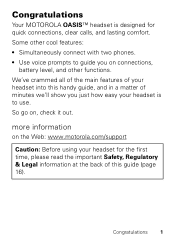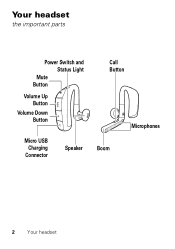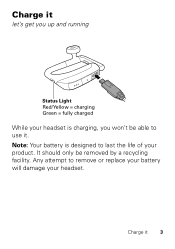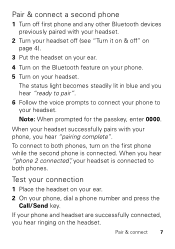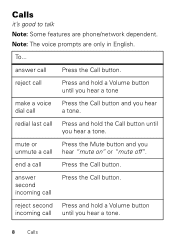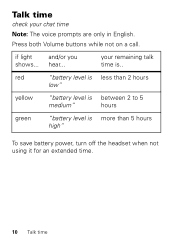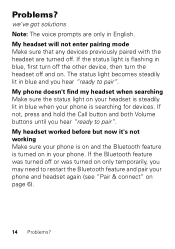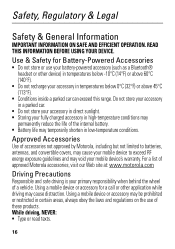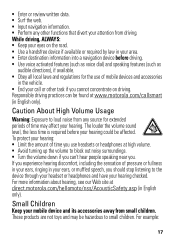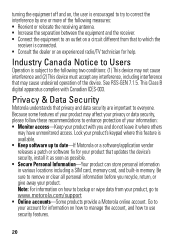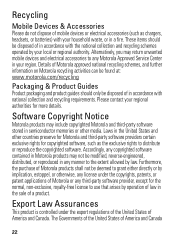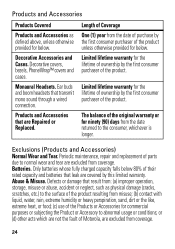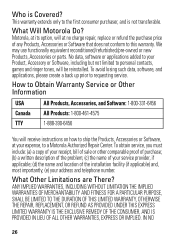Motorola 89421n Support Question
Find answers below for this question about Motorola 89421n.Need a Motorola 89421n manual? We have 1 online manual for this item!
Question posted by shiloh44 on November 27th, 2012
Auto Dialing
I have been pleased with my 89421n except for the fact that it continues to auto dial. It will do it without being touched or the phone being prompted. Am I doing something wrong? I am paired with an iphone 4.
Current Answers
Related Motorola 89421n Manual Pages
Similar Questions
Need A Software Update? My Headset Get Paired & Quickly Becomes Unpaired H19txt
(Posted by jimmyb790 4 years ago)
Motorola H500 Bluetooth Headset.
I tried to pair it but blue light not ON even it after push and hole call button more than a minute....
I tried to pair it but blue light not ON even it after push and hole call button more than a minute....
(Posted by vjp1957viru 5 years ago)
Bluetooth Headset H17 Wont Connect
(Posted by Scotttoma 9 years ago)
H19txt Will Not Pair
I have a LG g2 phone. The phone says it is paired, but the headset does not recognize that fact. It ...
I have a LG g2 phone. The phone says it is paired, but the headset does not recognize that fact. It ...
(Posted by kd7hfz 9 years ago)