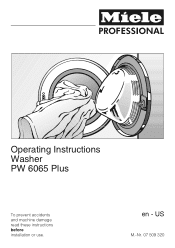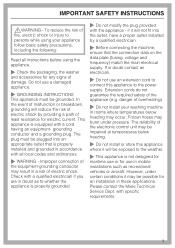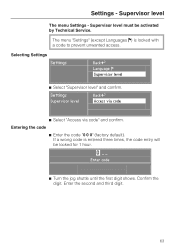Miele PW 6065 Support Question
Find answers below for this question about Miele PW 6065.Need a Miele PW 6065 manual? We have 1 online manual for this item!
Current Answers
Answer #1: Posted by SonuKumar on January 11th, 2022 7:35 AM
https://www.fixya.com/support/t26687092-model_no_miele_pw6065_f63_fault
https://www.miele.com/pmedia/ZGA/TX2070/9757911-000-00_9757911-00.pdf
Please respond to my effort to provide you with the best possible solution by using the "Acceptable Solution" and/or the "Helpful" buttons when the answer has proven to be helpful.
Regards,
Sonu
Your search handyman for all e-support needs!!
Related Miele PW 6065 Manual Pages
Similar Questions
Miele Pw 6065 Service Mode
How to get into component test of miele pw 6065?
How to get into component test of miele pw 6065?
(Posted by cayubitcris89 1 year ago)
Hi Can I Please Get A Price On Door Seal Miele Professional Pw 6065
And is there a part Number And how do I order one it Grey with hole in top where light goes in as se...
And is there a part Number And how do I order one it Grey with hole in top where light goes in as se...
(Posted by Michaeledwards 2 years ago)
Miele Pw 6065 Display Flash And Go Blank No Respond
(Posted by nadybastille5 3 years ago)
Miele Pw 6065 Vario. Won't Spin Cycle.
no spin, tub moves easily by hand, no motor sounds, no fault code, just drain pump kicking on and of...
no spin, tub moves easily by hand, no motor sounds, no fault code, just drain pump kicking on and of...
(Posted by Peterdavidboyce 8 years ago)
Fault F84 On Miele G5500 Dishwasher
hi there my miele dishwasher has a F84 fault on it. i have cleaned the filter and removed and checke...
hi there my miele dishwasher has a F84 fault on it. i have cleaned the filter and removed and checke...
(Posted by kencollinson 10 years ago)