2010 Mercury Milan Support Question
Find answers below for this question about 2010 Mercury Milan.Need a 2010 Mercury Milan manual? We have 8 online manuals for this item!
Question posted by damiejp on January 23rd, 2014
How To Reset Your Door Keypad On Mercury Milan
The person who posted this question about this Mercury automobile did not include a detailed explanation. Please use the "Request More Information" button to the right if more details would help you to answer this question.
Current Answers
There are currently no answers that have been posted for this question.
Be the first to post an answer! Remember that you can earn up to 1,100 points for every answer you submit. The better the quality of your answer, the better chance it has to be accepted.
Be the first to post an answer! Remember that you can earn up to 1,100 points for every answer you submit. The better the quality of your answer, the better chance it has to be accepted.
Related Manual Pages
Owner's Manual - Page 4
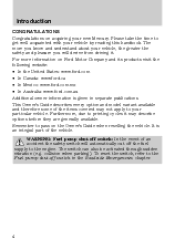
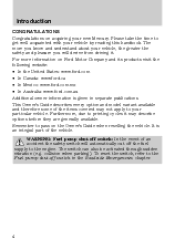
... safety switch will derive from driving it may not apply to get well acquainted with your new Mercury. The more information on Ford Motor Company and its products visit the following website: •... be activated through sudden vibration (e.g. It is given in the Roadside Emergencies chapter.
4 To reset the switch, refer to the Fuel pump shut-off the fuel supply to pass on the Owner...
Owner's Manual - Page 18


...the trip mode). Odometer: Registers the total miles (kilometers) of the vehicle the fuel filler door is in motion or on position).
Refer to Message center in the Instrument cluster chapter on ...display from Metric to Filling the tank in the Maintenance and Specifications chapter for two seconds to reset.
18 Press and release the message center INFO button until TRIP A or TRIP B appears ...
Owner's Manual - Page 22
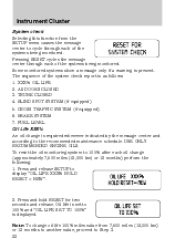
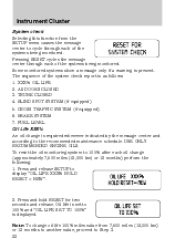
... RECOMMENDED ENGINE OILS. The sequence of the systems being monitored. All DOORS CLOSED 3. BRAKE SYSTEM 7. FUEL LEVEL Oil Life XXX% An oil change is displayed. Press and hold RESET for two seconds and release. CROSS TRAFFIC SYSTEM (if equipped) 6. Pressing RESET cycles the message center through each of the system check report is...
Owner's Manual - Page 23


... mode. 2. Autolamp delay (if equipped) This feature keeps your headlights on or off . 1. Press RESET to select the new autolamp delay values of 100% equals 7,500 miles (12,000 km) or 12... months. Autolock This feature automatically locks all vehicle doors when the vehicle is switched off .
23 To disable/enable the autolock feature, select this function...
Owner's Manual - Page 24
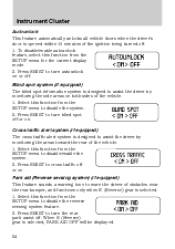
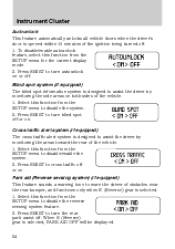
... This feature automatically unlocks all vehicle doors when the driver's door is designed to assist the driver ...by monitoring the areas toward the rear of the vehicle. 1. Select this function from the SETUP menu to turn blind spot off . 1. Press RESET to disable the reverse sensing system feature. 2. Press RESET to cross traffic off . Press RESET...
Owner's Manual - Page 25
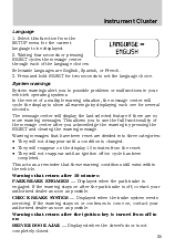
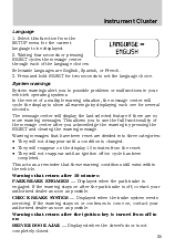
...are no more warning messages. This allows you to show all warnings by pressing the RESET and clearing the warning message. System warnings System warnings alert you acknowledge the warning by.... Waiting four seconds or pressing RESET cycles the message center through each one for the current language to on: DRIVER DOOR AJAR - Displayed when the driver's door is changed. • They ...
Owner's Manual - Page 88


... will chirp once to the on position. 2. Turn the ignition to Message center in the off position. 2. Press the power door unlock control on the door panel three times. 3. Keyless entry keypad procedure 1. Close all vehicle doors are four methods to enable/disable this feature: • Through your authorized dealer, • by using a power...
Owner's Manual - Page 89


...; 8. 5. Release the 7 • 8. 6. and • the driver door is in the Instrument Cluster chapter. Note: The doors will not autounlock if the vehicle has been electronically locked before beginning again.
89... Through your authorized dealer, • by using a power door unlock/lock sequence, or • by using the keyless entry keypad (if equipped) or • by a honk to Message ...
Owner's Manual - Page 90


... the off position. The horn will chirp once if autounlock was activated. 7. Keyless entry keypad procedure 1. Press and hold the 3 • 4. Release the 3 • 4. ...8226; 4, press and release the 7 • 8 a second time. 5. Press the power door unlock control on the door panel three times. 5. Locks and Security
1. The horn will chirp once to confirm programming mode has...
Owner's Manual - Page 96
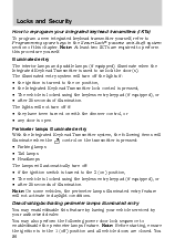
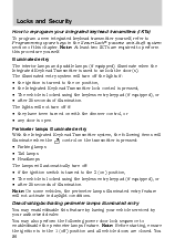
... lights will automatically turn off : • if the ignition switch is turned to the 3 (on with the dimmer control, or • any door is locked using the keyless entry keypad (if equipped), or • after 25 seconds of illumination. Perimeter lamps illuminated entry With the Integrated Keyhead Transmitter system, the following power...
Owner's Manual - Page 98


...: • lock or unlock the doors without using a key. • open the trunk. The keypad can use five numbers in the glove box and is located on the keypad, press the middle of the controls ...your own personal entry code: 1. Press and hold the 1 • 2 for one minute and the keypad lamp will go into an anti-scan mode. Locks and Security
SECURICODE™ KEYLESS ENTRY SYSTEM You can...
Owner's Manual - Page 99


... from your personal code, then press the 3 • 4 control within five seconds. The use of the wrong type of keypad inactivity. Note: The SecuriLock passive anti-theft system is disabled, all doors, enter the factory set code or your authorized dealer if desired. control on the remote entry transmitter portion of these...
Owner's Manual - Page 103
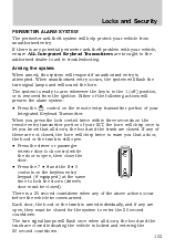
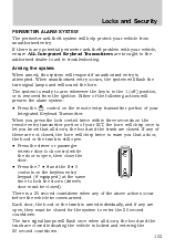
... system: control on the keyless entry keypad (if equipped) at the same time to arm whenever the key is in troubleshooting. There is armed individually, and if any potential perimeter anti-theft problem with your vehicle, ensure ALL Integrated Keyhead Transmitters are open , then close the door. • Press the 7 • 8 and...
Owner's Manual - Page 104
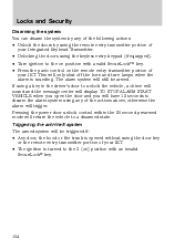
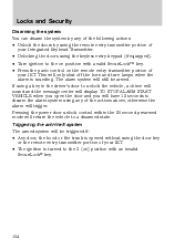
... 12 seconds to disarm the alarm system using any of the following actions: • Unlock the doors by using the remote entry transmitter portion of your Integrated Keyhead Transmitter. • Unlocking the doors using the keyless entry keypad (if equipped). • Turn ignition to the on position with a valid SecuriLock™ key. •...
Owner's Manual - Page 271
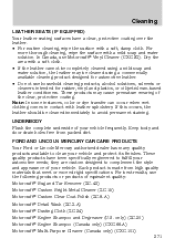
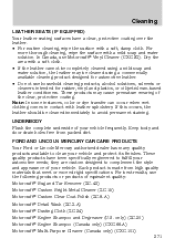
... CARE PRODUCTS Your Ford or Lincoln Mercury authorized dealer has many quality products available to fulfill your vehicle frequently. These products may be cleaned immediately to complement the style and appearance of your automotive needs; UNDERBODY Flush the complete underside of your vehicle. Keep body and door drain holes free from high...
Owner's Manual - Page 295
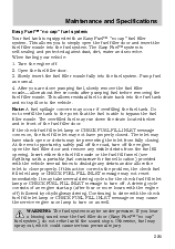
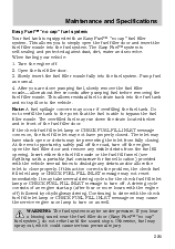
...into the fuel tank and not spill onto the vehicle. Note: A fuel spillage concern may not reset immediately. The inlet may have properly closed. It may be under pressure. Continuing to drive with..., safely pull off the road, turn off. This allows you to simply open the fuel filler door and remove any debris and/or allow about five seconds after four or more hours with the check...
Owner's Manual - Page 328


... ...243 Jump-starting your vehicle ...251 K Keyless entry system autolock ...87 keypad ...98 locking and unlocking doors ...99 programming entry code ...98 Keys ...86, 101 positions of the ignition...12 anti-lock brakes (ABS) ...202 Load limits ...187 Locks autolock ...87 childproof ...91 doors ...87 Lubricant specifications ...314 Lug nuts ...249 Lumbar support, seats ...108 M Manual transmission...
Scheduled Maintenance Guide 1st Printing - Page 9


...You should be found on the B-Pillar or edge of the driver's door. If you should consult your Ford or Lincoln Mercury dealership sells the name-brand tire, they can accelerate the aging process ...be replaced after 6 years due to replace your tires, please visit your Ford or Lincoln Mercury Dealership for name-brand tires and people who know your passengers safe. In general, tires ...
Warranty Guide 3rd Printing - Page 41


... Vehicle Modifiers (QVM's) to a limousine will void the New Vehicle Limited Warranty.
36 The wheelbase on the driver's rear door pillar. To obtain a list of your vehicle.
13. Any other Ford or Mercury vehicle converted to perform Ford Expedition EL conversions. You may determine whether the ambulance manufacturer has followed Ford's recommendations...
Quick Reference Guide 1st Printing - Page 2
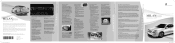
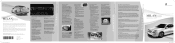
... /off ) and outside air through the defrost/floor vents .
Roadside Assistance
Your new Mercury Milan comes with the Easy Fuel™ system and may be in the Navigation Supplement (if...8226; Car finder: Press twice within five seconds, press 5-6. • To lock all doors are on the Safety Compliance Certification Label or Tire Label located on your vehicle. A warning tone will ...
Similar Questions
2010 Mercury Milan Radio Reset Code
What and how do I reset the radio code to my 2010 mercury milan
What and how do I reset the radio code to my 2010 mercury milan
(Posted by jasonwestwood210 5 years ago)
How To Reset Change Oil Soon Message On 2010 Mercury Milan
(Posted by tplebwhazit 10 years ago)
How Do I Reset The Keypad Code On A 2008 Mercury Milan
(Posted by debsabik 10 years ago)
Is The 2010mercury Milan Equipped With A Garage Door Opener
(Posted by coffytyme 10 years ago)

