2010 Mercury Milan Support Question
Find answers below for this question about 2010 Mercury Milan.Need a 2010 Mercury Milan manual? We have 8 online manuals for this item!
Question posted by adaMark on November 18th, 2013
How To Get Esn From Radio In Mercury Milan
The person who posted this question about this Mercury automobile did not include a detailed explanation. Please use the "Request More Information" button to the right if more details would help you to answer this question.
Current Answers
There are currently no answers that have been posted for this question.
Be the first to post an answer! Remember that you can earn up to 1,100 points for every answer you submit. The better the quality of your answer, the better chance it has to be accepted.
Be the first to post an answer! Remember that you can earn up to 1,100 points for every answer you submit. The better the quality of your answer, the better chance it has to be accepted.
Related Manual Pages
Owner's Manual - Page 1
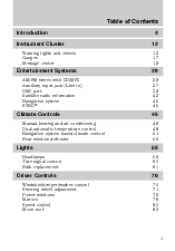
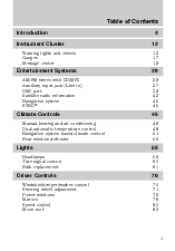
... and chimes Gauges Message center
4 12
12 17 19
Entertainment Systems
AM/FM stereo with CD/MP3 Auxiliary input jack (Line in) USB port Satellite radio information Navigation system SYNC
29
29 37 39 42 45 45
Climate Controls
Manual heating and air conditioning Dual automatic temperature control Navigation system based...
Owner's Manual - Page 4
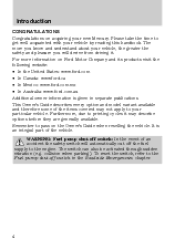
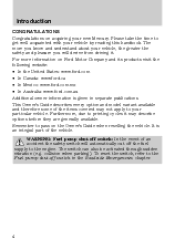
... variant available and therefore some of the vehicle. The switch can also be activated through sudden vibration (e.g. To reset the switch, refer to your new Mercury. Introduction
CONGRATULATIONS Congratulations on acquiring your particular vehicle. The more information on Ford Motor Company and its products visit the following website: • In the...
Owner's Manual - Page 8


... negating these benefits. Mobile Communications can enhance personal safety and security when appropriately used, particularly in -vehicle communications systems, telematics devices and portable two-way radios.
8 Safety must not compromise their own or others' safety when using mobile communications equipment to 911 Assist may , through any paired and connected cell phone...
Owner's Manual - Page 29
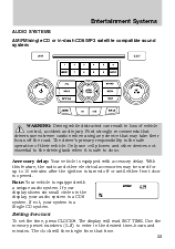
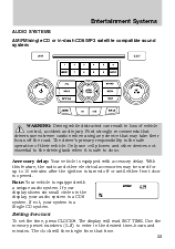
...
WARNING: Driving while distracted can result in loss of their focus off or until either front door is a Single CD system. With this feature, the radio and other devices not essential to do so. Setting the clock To set the time, press CLOCK#.
Owner's Manual - Page 30


... RDS-equipped stations for AM/FM1/FM2. DIRECT: Press DIRECT and then select the desired radio frequency (i.e. 93.9) using the memory preset numbers (0-9). SEEK/TRACK: Press SEEK/TRACK to ...the station name or type. 30 The 10 strongest stations will begin playing. RDS (Radio Data System) Radio Available only in the remaining presets. To activate: Press MENU repeatedly until sound returns...
Owner's Manual - Page 33


...(AR), Song (SO), Channel (CH) and Category (CA). Entertainment Systems
Satellite Radio (if equipped) Satellite radio is selected, (Jazz, Rock, SEEK/TRACK to seek to the previous/next News,... the selected category. In TEXT MODE: Sometimes the display requires additional text to access satellite radio mode, if equipped. SIRIUS: Press repeatedly to be displayed. Press and hold a memory ...
Owner's Manual - Page 34
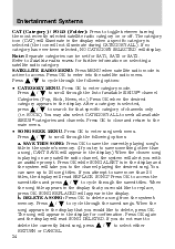
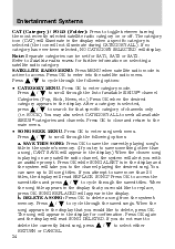
... ALL to enter category mode. Press OK to close and return to enter into the satellite radio menu. Press OK while SONG ALERT is in the display and the system will take you ...) / FOLD (Folder): Press to toggle between turning the most recently selected satellite radio category on selecting a satellite radio category. Press OK to the main menu. • SONG SEEK MENU- After a category is...
Owner's Manual - Page 35
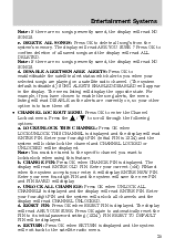
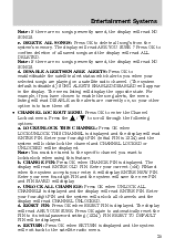
... RETURN is displayed and the system will read ENTER PIN. Press OK to the satellite radio menu. 35 LOCK/UNLOCK THIS CHANNEL: Press OK when LOCK/UNLOCK THIS CHANNEL is displayed...the PIN to scroll through the following Lockout menu. Note: If there are currently on a satellite radio channel. (The system default is disabled.) SONG ALERTS ENABLED/DISABLED will appear in the display. For...
Owner's Manual - Page 36
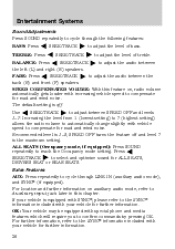
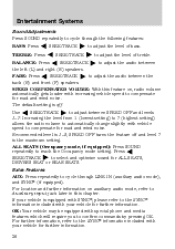
... on auxiliary audio mode, refer to Auxiliary input jack later in this feature on, radio volume automatically gets louder with increasing vehicle speed to the SYNC information included with SYNC ...Use 1-7: Increasing the level from 1 (lowest setting) to 7 (highest setting) allows the radio volume to automatically change slightly with special phone and media features which will require you to ...
Owner's Manual - Page 37
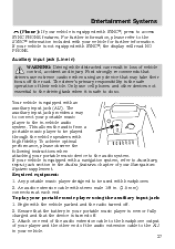
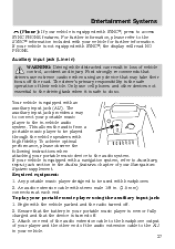
... vehicle speakers with SYNC , press to the SYNC information included with SYNC , the display will read NO PHONE. Begin with the vehicle parked and the radio turned off . 3. Ensure that the battery in your portable music player to the AIJ in the Audio features chapter of their focus off the road...
Owner's Manual - Page 38
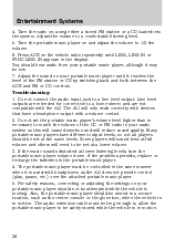
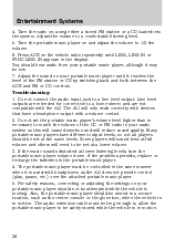
... until it reaches the level of the CD or FM radio in your portable music player until LINE, LINE IN or SYNC LINE IN appears in motion. Do not connect the ... forth between the AUX and FM or CD controls. The audio extension cable must be set at the same levels. Turn the radio on your audio system as the center console or the glove box, when the vehicle is in the display. You should hear ...
Owner's Manual - Page 39
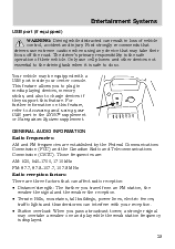
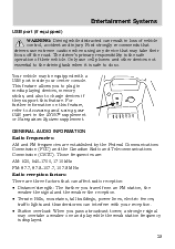
... in media playing devices, memory sticks, and also to do so. GENERAL AUDIO INFORMATION Radio frequencies: AM and FM frequencies are three factors that may overtake a weaker one and ... charge devices if they support this feature, refer to Accessing and using any device that can affect radio reception: • Distance/strength: The further you to the driving task when it is the safe...
Owner's Manual - Page 41


... Guide/Customer Information Guide for audio system warranty information. The player numbers each MP3 track on the structure of the CD and exact model of radio present. • MP3 folder mode represents a folder structure consisting of one level of folders. Note: The maximum number of playable MP3 files may damage CDs...
Owner's Manual - Page 42


...Sample MP3 structure If you are several factors that can affect satellite radio reception performance: • Antenna obstructions: For optimal reception performance,...
In track mode, the system will display and play the .mp3 files in a specific folder). Satellite radio reception factors: To receive the satellite signal, your vehicle has been equipped with extensions other material as far...
Owner's Manual - Page 43
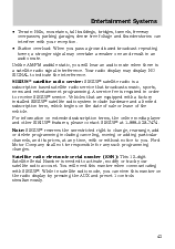
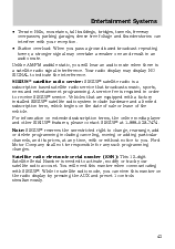
... overload: When you pass a ground based broadcast repeating tower, a stronger signal may display NO SIGNAL to you. Satellite radio electronic serial number (ESN): This 12-digit Satellite Serial Number is required in satellite radio mode, you will need this number on the date of sale or lease of the vehicle. You will hear...
Owner's Manual - Page 44
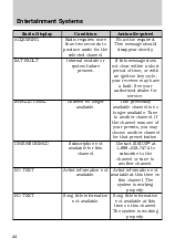
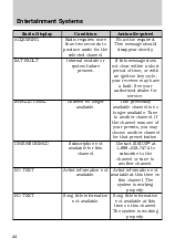
... at this time on this 1-888-539-7474 to another channel.
SAT FAULT
INVALID CHNL
UNSUBSCRIBED
NO TEXT
NO TEXT
44 Entertainment Systems
Radio Display ACQUIRING Condition Action Required Radio requires more No action required. Internal module or If this channel. See your receiver may choose another channel for this channel. Subscription...
Owner's Manual - Page 235
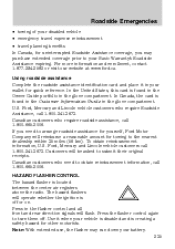
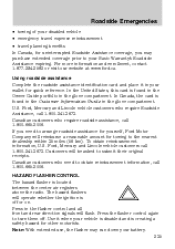
...roadside assistance Complete the roadside assistance identification card and place it when your Basic Warranty's Roadside Assistance expiring. U.S. Ford, Mercury and Lincoln vehicle customers who require roadside assistance, call 1-800-665-2006. Canadian customers who require Roadside Assistance, call 1-... whether the ignition is located between the center air registers above the radio.
Sirius Satellite Radio Information Card 1st Printing - Page 1
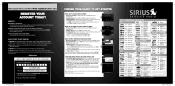
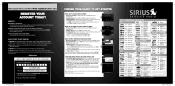
...Tunes 100
PRESS SAT OR SIRIUS TO ACCESS SATELLITE RADIO
27 28 29 30 31 32
4 Retrieve 12-digit ESN: In satellite radio mode, press SIRIUS and preset "1" simultaneously 4 ...account online. 4. SIGN UP for Ford, Lincoln and Mercury customers - Receive exclusive discounted pricing when you extend your subscription BEFORE your radio is over. just by touching the desired button 4 Navigating ...
Quick Reference Guide 1st Printing - Page 1


...'s Guide. Low Tire Pressure Warning
SOUND
Milan 2010
Use extreme caution when using the memory presets (0-9), enter in the desired radio station, track number, MP3 folder number...174; stability enhancement system Helps you of potential problems with a valid SIRIUS® radio subscription. Airbag Readiness Light
Illuminates when your vehicle during a variety of warnings followed by ...
Quick Reference Guide 1st Printing - Page 2
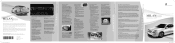
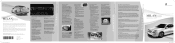
...is equipped with an automatic one or more economical and efficient. Roadside Assistance
Your new Mercury Milan comes with the tire changing tools), and pour the fuel into the tank. Roadside ...
SYNC® is the best source for off . Dual Automatic Temperature Control (if equipped)
Milan 2010
Quick Reference Guide
This Quick Reference Guide is coming toward you when you and your vehicle....
Similar Questions
How To Find 2010 Mercury Milan Radio Code
I'm looking for 2010 mercury Milan radio code my radio when out after I change my b
I'm looking for 2010 mercury Milan radio code my radio when out after I change my b
(Posted by Sabinaroberto 3 years ago)
2010 Mercury Milan Radio Reset Code
What and how do I reset the radio code to my 2010 mercury milan
What and how do I reset the radio code to my 2010 mercury milan
(Posted by jasonwestwood210 5 years ago)
How To Reset My Mercury 2010 Milan Radio After Buying A New Battery.
(Posted by gege5328 7 years ago)
How To Get Esn On My Satellite Radio 2010 Mercury Milan
(Posted by jiGL 10 years ago)
How Does The Mp3 Player On The Mercury Milan 2010 Radio Work
(Posted by sabrij 10 years ago)

