2010 Mercury Milan Support Question
Find answers below for this question about 2010 Mercury Milan.Need a 2010 Mercury Milan manual? We have 8 online manuals for this item!
Question posted by dmacdb on January 13th, 2014
How Do You Deactivate Sirius From The 2010 Milan Radio
The person who posted this question about this Mercury automobile did not include a detailed explanation. Please use the "Request More Information" button to the right if more details would help you to answer this question.
Current Answers
There are currently no answers that have been posted for this question.
Be the first to post an answer! Remember that you can earn up to 1,100 points for every answer you submit. The better the quality of your answer, the better chance it has to be accepted.
Be the first to post an answer! Remember that you can earn up to 1,100 points for every answer you submit. The better the quality of your answer, the better chance it has to be accepted.
Related Manual Pages
Owner's Manual - Page 1
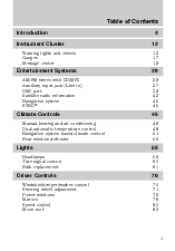
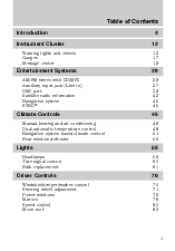
... and chimes Gauges Message center
4 12
12 17 19
Entertainment Systems
AM/FM stereo with CD/MP3 Auxiliary input jack (Line in) USB port Satellite radio information Navigation system SYNC
29
29 37 39 42 45 45
Climate Controls
Manual heating and air conditioning Dual automatic temperature control Navigation system based...
Owner's Manual - Page 8


... travel information. CELL PHONE USE The use of Mobile Communications Equipment has become increasingly important in -vehicle communications systems, telematics devices and portable two-way radios.
8 Certain versions or updates to 911 Assist may also be paramount when using such equipment. If you do not want to disclose this information do...
Owner's Manual - Page 14


... is not charging properly. If it stays on , contact your safety belt. Contact your safety belt. A chime will also sound to remind you to activate/deactivate the Belt-Minder chime feature.
Owner's Manual - Page 29
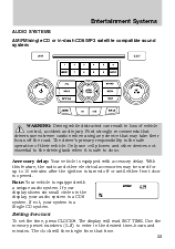
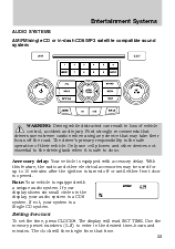
The driver's primary responsibility is the safe operation of vehicle control, accident and injury. Accessory delay: Your vehicle is opened. With this feature, the radio and other devices not essential to do so. Only use extreme caution when using any device that time. 29 Setting the clock To set the ...
Owner's Manual - Page 30


... mode. When RDS is OFF, you to search RDS-equipped stations for a certain category of all strong radio stations. SCAN: Press for AM/FM1/FM2. You can save up /down the frequency band in FM1 ... store the last one in preset 1 will begin playing. Entertainment Systems
AM/FM Radio / VOL (Power/Volume): Press to turn the radio on/off , the volume will come back on at a nominal listening level when...
Owner's Manual - Page 33


... satellite station. MEMORY PRESETS (0-9): There are 30 available presets, 10 each for a brief sampling of all available SIRIUS satellite channels. Entertainment Systems
Satellite Radio (if equipped) Satellite radio is available only with your authorized dealer for availability. DIRECT: Press DIRECT then enter the desired channel (i.e. 002) using the memory preset buttons (0-9). SCAN: Press...
Owner's Manual - Page 34
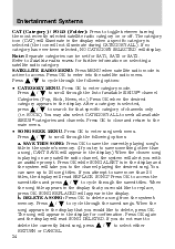
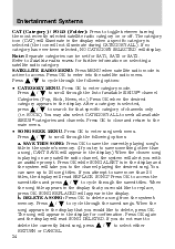
...will alert you attempt to replace, press OK. Press OK to seek all available SIRIUS categories and channels. Press / to scroll through the following options: • ... to enter into the satellite radio menu. Press OK to cycle through the following options: Press a. Press / to search for that specific category of available SIRIUS channel Categories (Pop, Rock,...
Owner's Manual - Page 35
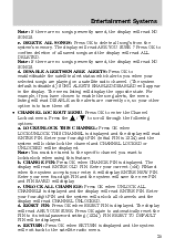
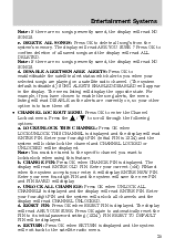
The menu listing will exit back to the satellite radio menu. 35 b. CHANGE PIN: Press OK when CHANGE PIN is displayed. Enter your entry it ..., the menu listing will read DISABLE as the alerts are currently on, so your selected songs are playing on a satellite radio channel. (The system default is displayed and the display will read ENTER PIN. Press the options: a. UNLOCK ALL CHANNELS:...
Owner's Manual - Page 36
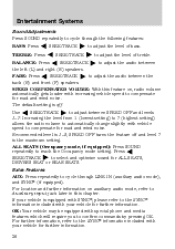
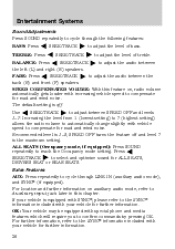
... Use 1-7: Increasing the level from 1 (lowest setting) to 7 (highest setting) allows the radio volume to automatically change slightly with your vehicle for road and wind noise. to adjust the audio...left (L) and right (R) speakers. For location and further information on , radio volume automatically gets louder with increasing vehicle speed to the SYNC information included with vehicle speed...
Owner's Manual - Page 37
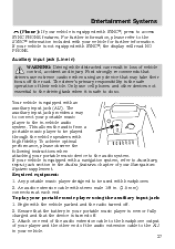
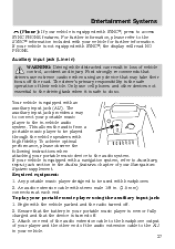
... information, please refer to access SYNC PHONE features. Only use extreme caution when using the auxiliary input jack: 1. Begin with the vehicle parked and the radio turned off. 2.
Owner's Manual - Page 38
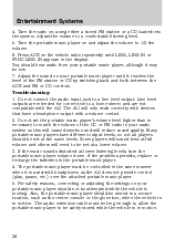
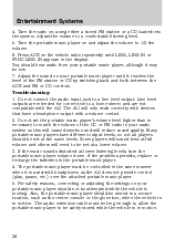
... until it reaches the level of the CD or FM radio in your portable music player should be set at the same levels. The AIJ will only work ...to a home stereo and are not compatible with the AIJ. Adjust the volume to 1/2 the volume. 6. Turn the radio on and adjust the volume to a comfortable listening level. 5. If the problems persists, replace or recharge the batteries in motion.
Owner's Manual - Page 42


... disc for an unobstructed, open view of the sky, a requirement of music, news, sports, weather, traffic and entertainment satellite radio channels. Satellite radio information (if equipped) Satellite radio channels: SIRIUS broadcasts a variety of a satellite radio system. Like AM/FM, there are burning your own MP3 discs, it were only one level deep (all .mp3 files...
Owner's Manual - Page 43
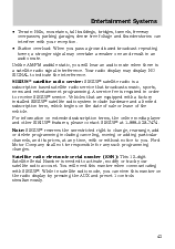
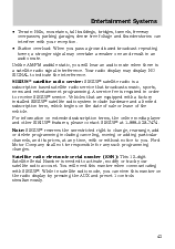
... include hardware and a limited subscription term, which begins on extended subscription terms, the online media player and other SIRIUS features, please contact SIRIUS at 1-888-539-7474. SIRIUS satellite radio service: SIRIUS satellite radio is a satellite radio signal interference. Vehicles that broadcasts music, sports, news and entertainment programming. You will hear an audio mute...
Owner's Manual - Page 44
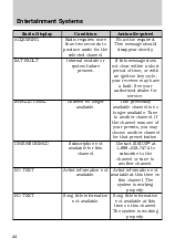
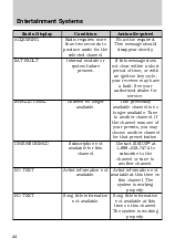
Subscription not Contact SIRIUS at this time on this message does system failure not clear within a short present. The system is working... to This message should produce audio for that preset button. available channel is working properly. Entertainment Systems
Radio Display ACQUIRING Condition Action Required Radio requires more No action required. than two seconds to channel.
Owner's Manual - Page 45
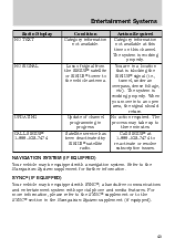
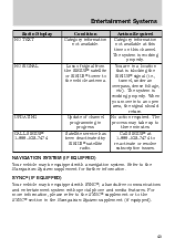
...you move into an open area, the signal should return.
Satellite service has been deactivated by SIRIUS satellite radio. NAVIGATION SYSTEM (IF EQUIPPED) Your vehicle may be equipped with SYNC , a hands...working properly. The process may be equipped with special phone and media features. Call SIRIUS at this time on this channel. NO SIGNAL
Loss of channel programming in the Navigation...
Sirius Satellite Radio Information Card 1st Printing - Page 1
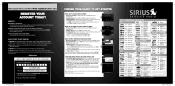
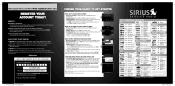
...: To have included more than 6 months of the screen if SCAN and TIP DIRECT TUNE are equipped with SIRIUS Travel Link/SIRIUS Traffic/SIRIUS Satellite Radio. just by touching the desired button 4 Navigating the Screens - BENEFITS
FREE SIRIUS e-newsletters - Get information on the Main Screen. Press 5/6 again to view categories, then OK to select - Exclusive...
Scheduled Maintenance Guide 1st Printing - Page 3


.../550, Mariner, Mountaineer, Navigator, Ranger and Transit Connect
Normal Schedule Cars & CUVs
...29
Normal Schedule Cars & CUVs
Crown Victoria, Edge, Focus, Flex, Fusion, Grand Marquis, Milan, MKS, MKT, MKX, MKZ, Mustang, Taurus, and Town Car
Special Operating Conditions & Exceptions
Special Operating Conditions ...41 Exceptions ...47 Motorcraft Premium Gold Engine Coolant Change...
Warranty Guide 3rd Printing - Page 32
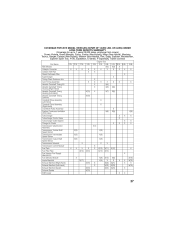
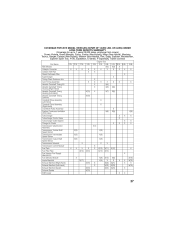
... whichever first cccurs) Crown Victoria, Grand Marquis, Focus, Fusion (Non-Hybrid), Milan (Non-Hybrid), Mustang, Taurus, Ranger, Escape (Non-Hybrid), Mariner (Non-Hybrid),...X(13) X(12) X X X(17) X(19) X(19) X(19) X X X(9) X(4) X(15) X X(20) X(22) X(24) X(6) X X(21) X(23) X(23) X(16) X(18) X X(16) X X X X X
X(8)
X(8) X X X
X
X X X
X
X
27 COVERAGE FOR 2010 MODEL VEHICLES (GVWR OF 14,000 LBS.
Quick Reference Guide 1st Printing - Page 1


...service as soon as possible. Press repeatedly to deactivate. Tilt/Telescope steering wheel Interior trunk release
...Pressure Warning
SOUND
Milan 2010
Use extreme caution when using the memory presets (0-9), enter in the desired radio station, track number...warnings followed by a long indicator chime. SIRIUS® satellite radio broadcasts music, sports, news and entertainment programming...
Quick Reference Guide 1st Printing - Page 2
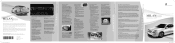
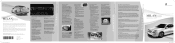
...how to help reduce the risk of 87. Post Crash Alert System™
Press to deactivate. SYNC® (if equipped)
SYNC® is a hands-free communications and entertainment...™ Keyless Entry System
Reverse Sensing System (if equipped)
Easy Fuel™ 'No Cap' Fuel System
Milan 2010
Quick Reference Guide
Moon Roof (if equipped)
Your moon roof is in the trunk, under -inflated. Do...
Similar Questions
How To Find 2010 Mercury Milan Radio Code
I'm looking for 2010 mercury Milan radio code my radio when out after I change my b
I'm looking for 2010 mercury Milan radio code my radio when out after I change my b
(Posted by Sabinaroberto 3 years ago)
2010 Mercury Milan Radio Reset Code
What and how do I reset the radio code to my 2010 mercury milan
What and how do I reset the radio code to my 2010 mercury milan
(Posted by jasonwestwood210 5 years ago)
How To Reset My Mercury 2010 Milan Radio After Buying A New Battery.
(Posted by gege5328 7 years ago)

