2010 Mercury Milan Support Question
Find answers below for this question about 2010 Mercury Milan.Need a 2010 Mercury Milan manual? We have 8 online manuals for this item!
Question posted by bot2833rand on August 30th, 2013
Is Sync Free
The SYNC stop working after 2weeks. Is it standard
Current Answers
There are currently no answers that have been posted for this question.
Be the first to post an answer! Remember that you can earn up to 1,100 points for every answer you submit. The better the quality of your answer, the better chance it has to be accepted.
Be the first to post an answer! Remember that you can earn up to 1,100 points for every answer you submit. The better the quality of your answer, the better chance it has to be accepted.
Related Manual Pages
Owner's Manual - Page 1
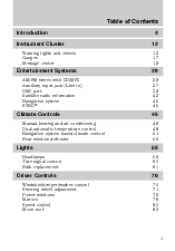
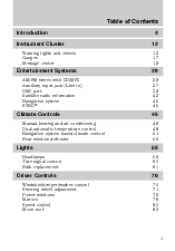
... center
4 12
12 17 19
Entertainment Systems
AM/FM stereo with CD/MP3 Auxiliary input jack (Line in) USB port Satellite radio information Navigation system SYNC
29
29 37 39 42 45 45
Climate Controls
Manual heating and air conditioning Dual automatic temperature control Navigation system based climate control Rear window...
Owner's Manual - Page 7
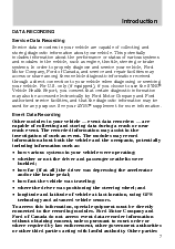
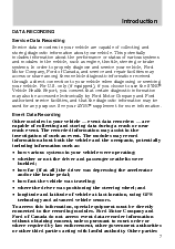
... of such an event. only (if equipped), if you choose to use the SYNC Vehicle Health Report, you consent that certain diagnostic information may also be directly connected to...recorders - are capable of Canada, and service and repair facilities may record information about your SYNC supplement for any purpose. The modules may access or share among them vehicle diagnostic information ...
Owner's Manual - Page 8


...to provide you connect to Traffic, Directions and Information (if equipped, U.S. See your SYNC supplement for more information. Additionally, when you with the directions, traffic reports, or ...travel information") only to help provide you with this information, do not store your SYNC supplement for more information. CELL PHONE USE The use of Mobile Communications Equipment has ...
Owner's Manual - Page 12
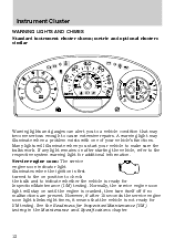
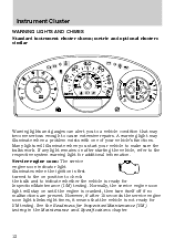
... Specifications chapter.
12 A warning light may become serious enough to make sure the bulbs work. metric and optional clusters similar
Warning lights and gauges can alert you start your vehicle's functions. Instrument Cluster
WARNING LIGHTS AND CHIMES Standard instrument cluster shown; Service engine soon: The service engine soon indicator light illuminates when...
Owner's Manual - Page 17
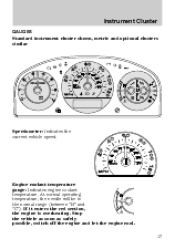
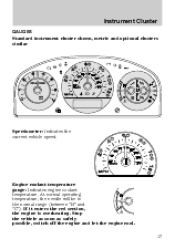
Stop the vehicle as soon as safely possible, switch off the engine and let the engine cool. 17 Engine coolant temperature gauge: ... will be in the normal range (between "H" and "C"). If it enters the red section, the engine is overheating.
Instrument Cluster
GAUGES Standard instrument cluster shown, metric and optional clusters similar
Speedometer: Indicates the current vehicle speed.
Owner's Manual - Page 36
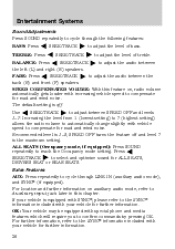
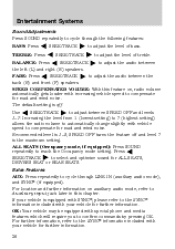
... the left (L) and right (R) speakers. If your vehicle is equipped with SYNC , please refer to the SYNC information included with your vehicle for further information. to reach the Occupancy mode...TRACK SEEK/TRACK to adjust the level of treble. For further information, refer to the SYNC information included with your vehicle for further information. 36 The default setting is off and ...
Owner's Manual - Page 37
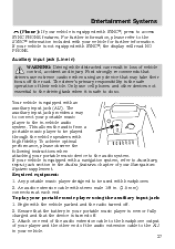
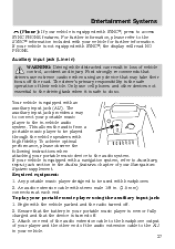
...jack section in loss of your vehicle. 37 Your vehicle is equipped with SYNC , press to access SYNC PHONE features. Attach one end of the audio extension cable to the headphone ...extreme caution when using the auxiliary input jack: 1. For further information, please refer to the SYNC information included with an auxiliary input jack (AIJ). Entertainment Systems
(Phone): If your portable ...
Owner's Manual - Page 38
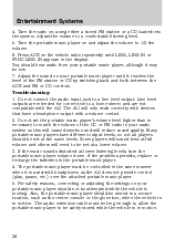
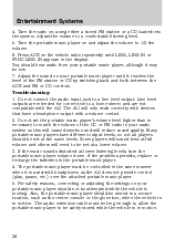
... in the display. Adjust the sound on your portable music player until LINE, LINE IN or SYNC LINE IN appears in a secure location, such as the AIJ does not provide control (play,... distorted at a lower volume. 3. Some players will sound best at full volume and others will only work correctly with a volume control. 2. The portable music player must be long enough to allow the portable...
Owner's Manual - Page 39
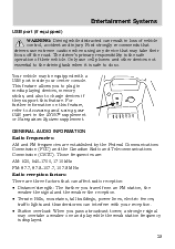
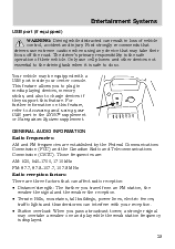
... information on this feature. Entertainment Systems
USB port (if equipped) WARNING: Driving while distracted can interfere with a USB port inside your USB port in the SYNC supplement or Navigation System supplement.
Owner's Manual - Page 45
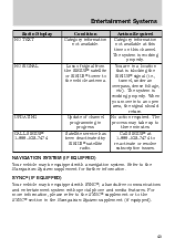
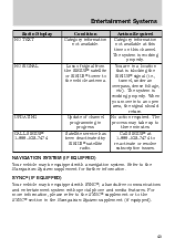
... Navigation System supplement (if equipped).
45 The process may be equipped with SYNC , a hands-free communications and entertainment system with a navigation system. UPDATING
CALL SIRIUS 1-888...radio. For more information, please refer to the SYNC supplement or to the SYNC section in a location that is working properly. Entertainment Systems
Radio Display NO TEXT Condition ...
Owner's Manual - Page 66
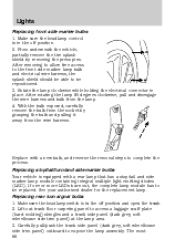
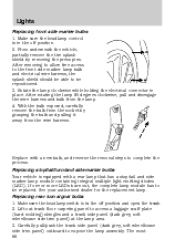
..., and reverse the removal steps to complete the process. Replace with a rear lamp that has a stop /tail/turn signal bulbs 1. If one or more LEDs burn out, the complete lamp module has ...the headlamp control is in place. Replacing stop /tail and side marker lamp module containing integral multiple light emitting diodes (LED). After removing to allow free access to the front side marker lamp ...
Owner's Manual - Page 76


...may seriously injure themselves. If, after 1/2 second the switch is pressed and held , the window will stop the window operation. AUTO
Rear Window Buffeting: When one -touch down: • Press the switch ...completely down . WARNING: When closing the power windows, you should verify they are free of the rear windows are not in the vehicle and do not let children play with the...
Owner's Manual - Page 82
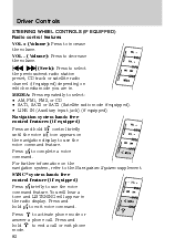
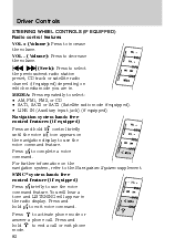
...refer to exit voice command. Press and to the Navigation System supplement. SYNC system hands free control feature (if equipped) Press briefly to select the previous/next radio ...radio mode if equipped). • LINE IN (Auxiliary input jack) (if equipped) Navigation system hands free control features (if equipped) control briefly Press and hold to increase the volume. to use the voice ...
Owner's Manual - Page 83
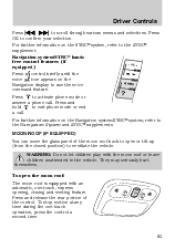
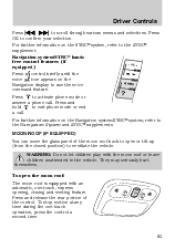
... free control features (if equipped) control briefly until the Press icon appears on the SYNC system, refer to confirm your selection. They may seriously hurt themselves. Press and release the rear portion of the moon roof back to use the voice command feature. To stop motion at any time during the one -touch...
Owner's Manual - Page 84


... and release the front portion of the control. • To close the shade, pull it is free of obstructions and ensure that can be opened . 84 Bounce-back override: To override bounce-back,...position, then held in the moon roof opening . If during bounce-back, the moon roof will stop motion at a prescribed position. If the control is released before the moon roof reaches fully closed ...
Owner's Manual - Page 136
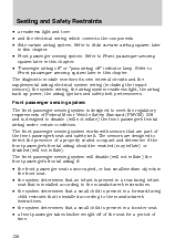
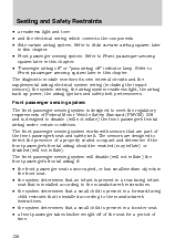
...up power, the airbag ignitors and safety belt pretensioners. The front passenger sensing system works with sensors that are designed to the manufacturer's instructions. • the system determines ... sensing system is designed to meet the regulatory requirements of Federal Motor Vehicle Safety Standard (FMVSS) 208 and is installed according to detect the presence of the front passenger...
Owner's Manual - Page 187
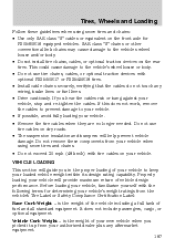
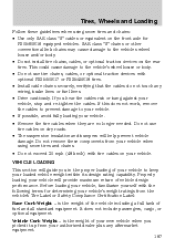
If this does not work, remove the cables to prevent damage to keep...will provide maximum return of vehicle design performance. If you in the proper loading of fuel and all standard equipment. It does not include passengers, cargo, or optional equipment. Vehicle Curb Weight - is the ...Tires, Wheels and Loading
Follow these components from your vehicle, stop and re-tighten the cables.
Warranty Guide 3rd Printing - Page 19
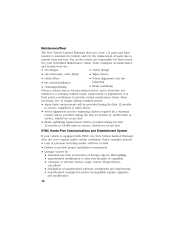
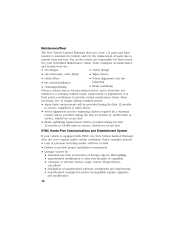
..., whichever occurs first • Brake pad/lining replacements will be provided during the first 12 months or 18,000 miles in service, whichever occurs first SYNC Hands-Free Communications and Entertainment System If your Scheduled Maintenance Guide. Some examples include: • Loss of unauthorized software, peripherals and attachments • unauthorized, unapproved and...
Quick Reference Guide 1st Printing - Page 1


... followed by pressing the control) to allow wheel spin and help increase momentum to access SYNC® phone features, if equipped. Contact your tire pressure is turned on the intermittent settings... information. Press again to enter the desired time. Use the memory preset numbers (0-9) to stop. Press DIRECT and then, using any device or feature that may also automatically turn on ...
Quick Reference Guide 1st Printing - Page 2
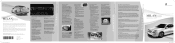
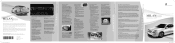
...cause the AWD system to stop functioning and default to reach...closer and then will not work with special phone and ...SYNC® is pulled back out of thin ice and fog.
The horn will chirp and the turn on the navigation screen (if equipped) or in the rear view mirror when the vehicle is in your tire pressure at the same time (you of the control until the nozzle is a hands-free...
Similar Questions
How To Reset My Mercury 2010 Milan Radio After Buying A New Battery.
(Posted by gege5328 7 years ago)
Voice Command
my voice command just stop working how do i fix it.
my voice command just stop working how do i fix it.
(Posted by Anonymous-98539 11 years ago)
How Do I Sync My Phonebook To My Car
Using My Bluetooth Connection.
I have a AT&T Pantech with bluetooth and can not get my contacts loaded into my sync phonebook. ...
I have a AT&T Pantech with bluetooth and can not get my contacts loaded into my sync phonebook. ...
(Posted by gsguimond 11 years ago)
Battery Dies Sync Fails
we jumped my car and got to run and now the radio with sync won't come on at all. How do I get it ba...
we jumped my car and got to run and now the radio with sync won't come on at all. How do I get it ba...
(Posted by sessal11 11 years ago)

