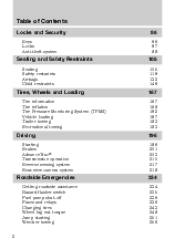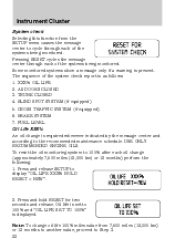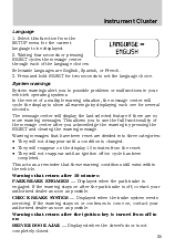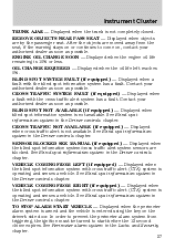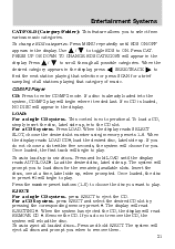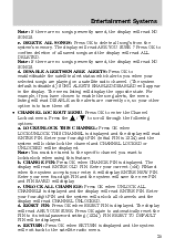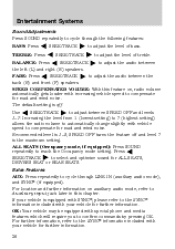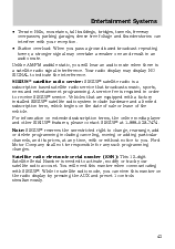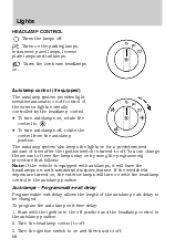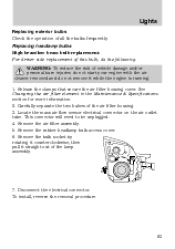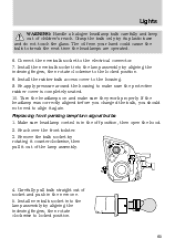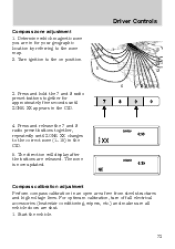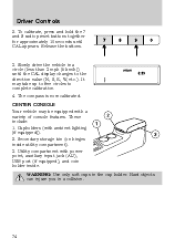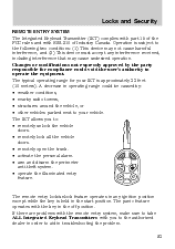2010 Mercury Milan Support Question
Find answers below for this question about 2010 Mercury Milan.Need a 2010 Mercury Milan manual? We have 8 online manuals for this item!
Question posted by robbyh13 on September 18th, 2014
Headlight,how Do I Change One?
The person who posted this question about this Mercury automobile did not include a detailed explanation. Please use the "Request More Information" button to the right if more details would help you to answer this question.
Current Answers
Answer #1: Posted by TommyKervz on September 19th, 2014 5:48 AM
watch the video below for instructions
Related Manual Pages
Similar Questions
Replace Headlight Bulb
How do I get to and change the passenger side headlight bulb on a 2010 Mercury Milan?
How do I get to and change the passenger side headlight bulb on a 2010 Mercury Milan?
(Posted by sgross1955 10 years ago)
How Do You Change A Passenger Headlight On A 2010 Mercury Milan
(Posted by royma 10 years ago)
How To Change Light Bulb Headlight Driver Side
How do you change the light bulb driver side on a 2006 Milan
How do you change the light bulb driver side on a 2006 Milan
(Posted by jbarrom 11 years ago)
How Do I Control The Ambient Lights Change Their Colors Etc
(Posted by tgr1756421 14 years ago)