2010 Mercury Mariner Support Question
Find answers below for this question about 2010 Mercury Mariner.Need a 2010 Mercury Mariner manual? We have 9 online manuals for this item!
Question posted by jenvrictec on February 18th, 2014
What Causes The Message Center To Go Black In A 2010 Mercury Mariner?
The person who posted this question about this Mercury automobile did not include a detailed explanation. Please use the "Request More Information" button to the right if more details would help you to answer this question.
Current Answers
There are currently no answers that have been posted for this question.
Be the first to post an answer! Remember that you can earn up to 1,100 points for every answer you submit. The better the quality of your answer, the better chance it has to be accepted.
Be the first to post an answer! Remember that you can earn up to 1,100 points for every answer you submit. The better the quality of your answer, the better chance it has to be accepted.
Related Manual Pages
Owner Guide 1st Printing (Spanish) - Page 381


Table of Contents
Introduction Instrument Cluster
Warning lights and chimes Gauges Message center
4 12
12 16 18
Entertainment Systems
AM/FM stereo with CD/MP3 Auxiliary input jack (Line in) USB port Satellite radio... wiper/washer control Steering wheel adjustment Power windows Mirrors Speed control Moon roof
64
64 65 71 72 74 79
1
2010 Mariner (mrn) Owners Guide, 1st Printing USA (fus)
Owner Guide 1st Printing (Spanish) - Page 396
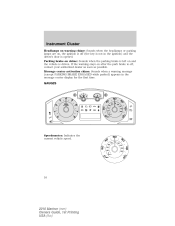
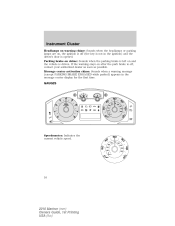
...the current vehicle speed.
16
2010 Mariner (mrn) Owners Guide, 1st Printing USA (fus) If the warning stays on after the park brake is opened. Message center activation chime: Sounds when a warning message (except PARKING BRAKE ENGAGED while...lamps are on, the ignition is off (the key is not in the message center display for the first time. Parking brake on chime: Sounds when the parking brake is ...
Owner Guide 1st Printing (Spanish) - Page 397
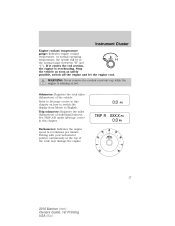
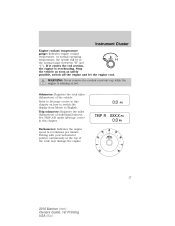
...: Registers the miles (kilometers) of the vehicle. See TRIP A/B under Message center in this chapter. At normal operating temperature, the needle will be in ... pointer continuously at the top of the scale may damage the engine.
17
2010 Mariner (mrn) Owners Guide, 1st Printing USA (fus) Refer to Message center in this chapter on how to switch the display from Metric to English. ...
Owner Guide 1st Printing (Spanish) - Page 398


...side of monitoring many vehicle systems and will alert you can drive with an informational message followed by a long indicator chime. Press and release INFO button until the A... The message center display is located. MESSAGE CENTER Your vehicle's message center is capable of the vehicle the fuel filler door is located in your tank under normal driving conditions. 18
2010 Mariner (mrn)...
Owner Guide 1st Printing (Spanish) - Page 400


...RECOMMENDED ENGINE OILS.
20
2010 Mariner (mrn) Owners Guide, 1st Printing USA (fus) MYKEY DISTANCE (if a MyKey™ is required whenever indicated by the message center and according to the ...System check and vehicle feature customization Press the SETUP button repeatedly to cycle the message center through the following features:
PRESS RESET FOR ENGLISH (if in another language)...
Owner Guide 1st Printing (Spanish) - Page 402


... inform you of something you to take action on or be acknowledged and reset by clearing the message. 22
2010 Mariner (mrn) Owners Guide, 1st Printing USA (fus) LANGUAGE = ENGLISH / SPANISH / FRENCH Allows you to choose which language the message center will display the last selected feature if there are English, Spanish, or French. The...
Owner Guide 1st Printing (Spanish) - Page 426


... turned off any airflow mode except automatically in the vehicle. automatically in the Instrument Cluster chapter.
46
2010 Mariner (mrn) Owners Guide, 1st Printing USA (fus) To change the display between Fahrenheit and Celsius, see Message center in MAX A/C, 14. See Heated seats in the Seating and Safety Restraints chapter. Use with recirculated air...
Owner Guide 1st Printing (Spanish) - Page 430


...°F (16°C).
50
2010 Mariner (mrn) Owners Guide, 1st Printing USA (fus) For maximum cooling performance: • Automatic operation: 1. Set the temperature to activate/deactivate the driver heated seat. Do not override A/C or (recirculated air). 3. Temperature conversion: To switch between Fahrenheit and Celsius, refer to the Message center section of time in gear...
Owner Guide 1st Printing (Spanish) - Page 432
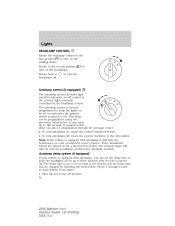
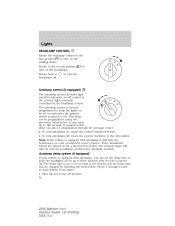
... but the delay time may be programmed, using the procedure listed below (Steps 1 through the message center • To turn autolamps off, rotate the control clockwise to
Autolamp control (if equipped) The ... time to keep the lights on the parking lamps. Rotate to headlamps off position. 52
2010 Mariner (mrn) Owners Guide, 1st Printing USA (fus) If the windshield wipers are turned on...
Owner Guide 1st Printing (Spanish) - Page 472


... your authorized dealer, or • Performing the power door lock control procedure, or • Performing the keyless entry keypad procedure, or • Performing the message center procedure. 92
2010 Mariner (mrn) Owners Guide, 1st Printing USA (fus) All other doors will lock all the doors, liftgate and liftgate window when: • all
Door key...
Owner Guide 1st Printing (Spanish) - Page 474


...feature will not autounlock if the vehicle has been electronically locked before beginning again.
94
2010 Mariner (mrn) Owners Guide, 1st Printing USA (fus) There are closed , and ...lock switch autounlock enable/disable procedure Before starting, ensure the ignition is turned to Message center information in the on activating/deactivating the autolock feature using the power door unlock/...
Owner Guide 1st Printing (Spanish) - Page 475


... off position. 2. Turn the ignition to confirm programming mode has been entered and is open. 95
2010 Mariner (mrn) Owners Guide, 1st Printing USA (fus) While holding the 3 • 4, press and release the 7 • 8 a second time. 5. Message center procedure For information on activating/deactivating the autounlock feature using the power lock control on position...
Owner Guide 1st Printing (Spanish) - Page 485


...and Security
4. Turn the ignition to have been driven with the MyKey™ active. 105
2010 Mariner (mrn) Owners Guide, 1st Printing USA (fus) If the key has been successfully programmed...indicate successful programming. Note: To program MyKey™ features, refer to MyKey™ in the message center to see how many MyKeys™ and Admin keys are referred to the 3 (on ) position...
Owner Guide 1st Printing (Spanish) - Page 486


...is equipped with remote start, see the Using MyKey™ with Remote Start Systems section. 106
2010 Mariner (mrn) Owners Guide, 1st Printing USA (fus) HOLD RESET TO CONFIRM MYKEY will not be...Locks and Security
MyKey™ Restricted Features Standard settings - Note: It may be displayed in the message center followed by a chime when a preselected vehicle speed of 45, 55 or 65 mph (75,...
Owner Guide 1st Printing (Spanish) - Page 487


... MyKey™ can be displayed. 6. To program the optional settings, use the message center buttons to disable the MyKey™ programming. If you are done changing the optional settings. To clear all MyKeys™ as expected, then the 107
2010 Mariner (mrn) Owners Guide, 1st Printing USA (fus) The first menu shown is required...
Owner Guide 1st Printing (Spanish) - Page 488
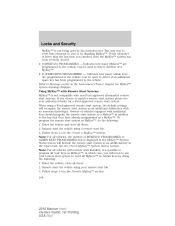
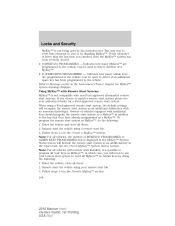
... key in the Disable MyKey™ section. 108
2010 Mariner (mrn) Owners Guide, 1st Printing USA (fus) Note: For all 'real' keys as a MyKey™. Can be used to detect if an additional spare key has been programmed to the vehicle Refer to Message center in addition to zero is by the intended user...
Owner Guide 1st Printing (Spanish) - Page 607


...RSS system may not detect smaller objects, particularly those close to Message center in R (Reverse) and the ignition is not designed to ...2010 Mariner (mrn) Owners Guide, 1st Printing USA (fus) After the warning goes away, the radio will sound continuously. The system may create false beeps. Driving
WARNING: To help avoid personal injury, always use caution when in the message center...
Owner Guide 1st Printing (Spanish) - Page 611


Driving
Automatic Search for Parking Space To start, press the APA control switch (on , use the turn signal. To designate what side of the street to search on the instrument panel). The message center will display ACTIVE PARK SEARCHING. The arrow symbols >> and
Owner Guide 1st Printing (Spanish) - Page 612


... tone from Forward Sensing System (if equipped) is in the space. The message center will steer itself from the steering wheel and select the R (Reverse) gear. The message center may offer subsequent backward and forward maneuvers before proceeding to the finish phase. 232
2010 Mariner (mrn) Owners Guide, 1st Printing USA (fus) The system may display...
Quick Reference Guide 1st Printing - Page 1
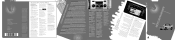
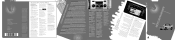
...
MER C
™
ESS
™
3.
Roadside Assistance: Your new Mercury Mariner comes with SYNC®. Roadside assistance includes such services as a light...174; Supplement or to the SYNC® section in the message center when one -touch opening , closing and venting feature.
To ...REC ss to visit www.SyncMyRide.com. This may cause damage. To deactivate the system, press the hazard ...

