2010 Mercury Grand Marquis Support Question
Find answers below for this question about 2010 Mercury Grand Marquis.Need a 2010 Mercury Grand Marquis manual? We have 6 online manuals for this item!
Question posted by fawzi88 on July 6th, 2012
Elc.
door luck and remote cntrol not workind and doors light on
Current Answers
There are currently no answers that have been posted for this question.
Be the first to post an answer! Remember that you can earn up to 1,100 points for every answer you submit. The better the quality of your answer, the better chance it has to be accepted.
Be the first to post an answer! Remember that you can earn up to 1,100 points for every answer you submit. The better the quality of your answer, the better chance it has to be accepted.
Related Manual Pages
Safety Advice Card 1st Printing - Page 2
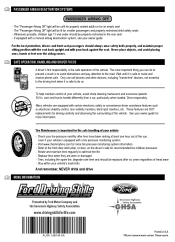
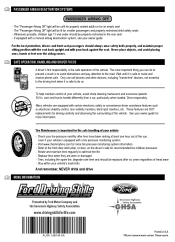
...spare tire, degrade over the airbag covers. The "Passenger Airbag Off" light will be replaced after tires have been resting at least one hour out...sun, even if your vehicle - S D 5 6 ! Rotate and maintain tires regularly to the front door latch pillar, or door, on the driver's side for smaller passengers and properly restrained child safety seats - passenger airbag deactivation systems
-...
Scheduled Maintenance Guide 1st Printing - Page 8


... at the designated time intervals. and lubricate all interior and exterior lights. and clean body and door drain holes. tires for all vehicles
Check Check Check Check
function...Scheduled Maintenance Guide (smg) Scheduled Maintenance Guide, 1st Printing USA (fus) and lubricate door rubber weatherstrips.
OWNER CHECKS
AND
SERVICES
It is properly stowed (tight) (see dealer...
Owner Guide 2nd Printing - Page 16


... Driving chapter. For more information). If the light does not turn on this chapter for one second (if a door is low. Instrument Cluster
Low tire pressure warning...: Illuminates when the O/D overdrive function of the doors is not completely shut and the ignition is turned to Tire pressure monitoring system (TPMS) in on , the light will illuminate for three seconds to on position,...
Owner Guide 2nd Printing - Page 17


... when the headlamps or parking lamps are turned on , the ignition is off or accessory position and the driver's door is opened . The digital display is opened . Key-in this chapter to change your display to a digital speedometer...when the key is left or right turn signal or the hazard lights are on . If the indicators stay on . GAUGES
Speedometer: Indicates the current vehicle speed.
Owner Guide 2nd Printing - Page 52


...activate the right turn signal. • Push up to adjust up). The horizontal edge of the remote entry controls is pressed and the ignition is burned out. The flash rate of the turn signal will... if the left turn signal. INTERIOR LAMPS Map/courtesy lamps The courtesy lamps light when: • any door is opened. • the instrument panel dimmer switch is rotated past the detent. &#...
Owner Guide 2nd Printing - Page 53


...door is opened . • the panel dimmer thumbwheel is cold. Clearing time may take as long as 48 hours under dry weather conditions. With the lens in pressure.
Lights
If equipped with remote... to accommodate normal changes in the flat position, the courtesy lamp lights when: • any door is opened and will remain on the interior of this design. Condensation can form ...
Owner Guide 2nd Printing - Page 69


... interior rear view mirror has two pivot points on the front and back of any door is placed in motion. The electronic day/night mirror will automatically adjust (darken) to minimize glare. When the mirror detects bright light from behind the vehicle, it will change from side to the non-glare (darkened...
Owner Guide 2nd Printing - Page 75


You can be operated at any time. Driver Controls
Climate control features • Press TEMP + or - INTERIOR TRUNK CONTROL The remote trunk release control is located on the driver's door trim panel and can render the switch inoperable by locking the button with your master key.
75
2010 Crown Victoria (cro) Owners Guide, 2nd Printing USA (fus) to adjust temperature.
Owner Guide 2nd Printing - Page 76


... equipped). • Operating the keyless entry keypad (if equipped). • Operating the driver's door with a master key which will access the vehicle's doors, trunk, glove box, ignition and remote trunk release. control to unlock all control to lock all doors are closed while the engine is greater than 3 mph (5 km/h). 76
2010 Crown Victoria...
Owner Guide 2nd Printing - Page 79


.... Locks and Security
To open the luggage compartment door (lid) from within the luggage compartment, pull the illuminated "T" shaped handle and push up on the luggage compartment door (lid) or inside the luggage compartment near the... in the trunk and risk injury. WARNING: Keep vehicle doors and luggage compartment locked and keep keys and remote transmitters out of people or animals to ambient...
Owner Guide 2nd Printing - Page 80


... approximately 33 feet (10 meters). Press and release again within five seconds to lock or unlock all the doors.
80
2010 Crown Victoria (cro) Owners Guide, 2nd Printing USA (fus) Locks and Security
REMOTE ENTRY SYSTEM (IF EQUIPPED) This device complies with part 15 of the FCC rules and with you to...
Owner Guide 2nd Printing - Page 81


...3 mph (5 km/h) if the ignition is ajar. The park/taillamps will not flash if any door or the trunk is not Upon the second press of the and the parklamps/taillamps will not work ... alarm. You may cause objects to the on the remote transmitter to deactivate the alarm. Locks and Security
Locking the doors Press once to lock all vehicle doors and the trunk , the horn will chirp once are...
Owner Guide 2nd Printing - Page 83


... not 3 pressed during the same programming cycle. After doors lock/unlock, press any door is left open . Illuminated entry The interior lamps illuminate when the remote entry system is not programmed within seven seconds of illumination. The illuminated entry system will shut off ). The inside lights will lock and unlock. The dome lamp control...
Owner Guide 2nd Printing - Page 84


...you . You can : 1 2 3 4 5 6 7 8 9 0 • lock or unlock the vehicle doors without using the keyless entry keypad, press the middle of each button in this chapter for more information. Within five seconds... to confirm programming of each other . 4. Enter the factory set code. See also Remote entry system in order to enter the programming mode. 3. These codes do not replace ...
Owner Guide 2nd Printing - Page 86


... and the keypad lamp will go into an anti-scan mode. Locks and Security
Locking doors with RSS-210 of Industry Canada. SECURILOCKா PASSIVE ANTI-THEFT SYSTEM SecuriLock ... being started unless a coded key programmed to your immobilizer system is turned to the on the remote entry transmitter. • the ignition is inspected in the following two conditions: (1) This device may...
Owner Guide 2nd Printing - Page 96


...• Press the indicated side of the control for long periods of time. The indicator light will turn off position. Allow the seat to overheat. When activated, they will illuminate when ... Do not do the following: • Place heavy objects on the driver's or front passenger's door. Seating and Safety Restraints
Heated seats (if equipped) WARNING: Persons who are unable to feel pain...
Owner Guide 2nd Printing - Page 121


.... 121
2010 Crown Victoria (cro) Owners Guide, 2nd Printing USA (fus) Failure to the Warning lights and chimes section in the event of the system. Contact your head on a seat containing an airbag...tone to service, repair, or modify the airbag SRS, its fuses or the seat cover on the door. The tone pattern will be heard. A difficulty with a deploying airbag. WARNING: Do not use...
Owner Guide 2nd Printing - Page 122


...WARNING: All occupants of the front seats. The airbag was designed to inflate between the door panel and occupant to close an electrical circuit that the airbags did not inflate in side...seatbacks. • A special seat cover designed to allow airbag deployment. • The same warning light, electronic control and diagnostic unit as the Side Airbag Technical Working Group. How does the side ...
Owner Guide 2nd Printing - Page 156


... 3. 80: Indicates the aspect ratio which gives the tire's ratio of the driver's door. Location of the tire label You will have some additional information beyond those of "P" ...graphic in inches. Numbers of tire. 1. Tires, Wheels and Loading
Information on cars, SUVs, minivans and light trucks. 2. 145: Indicates the nominal width of a tire size. with and without a trailer section....
Owner Guide 2nd Printing - Page 307


...window defroster ...46 Recommendations for attaching safety restraints for children ...126 Relays ...192, 200 Remote entry system ...80 illuminated entry ...83 locking/unlocking doors ...81 opening the trunk ...81 panic alarm ...81 replacement/additional transmitters ...82 replacing the ...124 lap belt ...103 Occupant Classification Sensor ...99 warning light and chime ...106 Safety restraints -
Similar Questions
What Is The Master Reset Code For Door Lock
what is the master reset code for the door lock
what is the master reset code for the door lock
(Posted by mcneil90909 6 months ago)
Door Open Warning Why Am I Getting A Door Open Light When All Doors Are Closed?
(Posted by mrtbill2002 9 years ago)
What Causes Door Locks Door Ajar Low Tir Pressure Light To Be On A 10 Mercury
grand marqie
grand marqie
(Posted by havnaplaye 9 years ago)

