2009 Mercury Milan Support Question
Find answers below for this question about 2009 Mercury Milan.Need a 2009 Mercury Milan manual? We have 7 online manuals for this item!
Question posted by dseagle on September 12th, 2012
2009 Mercury Milan Sync Manual
The person who posted this question about this Mercury automobile did not include a detailed explanation. Please use the "Request More Information" button to the right if more details would help you to answer this question.
Current Answers
There are currently no answers that have been posted for this question.
Be the first to post an answer! Remember that you can earn up to 1,100 points for every answer you submit. The better the quality of your answer, the better chance it has to be accepted.
Be the first to post an answer! Remember that you can earn up to 1,100 points for every answer you submit. The better the quality of your answer, the better chance it has to be accepted.
Related Manual Pages
Scheduled Maintenance Guide 1st Printing - Page 42


... vehicle under Exceptions.
42 Scheduled Maintenance
2009 Scheduled Maintenance Guide (smg) Scheduled Maintenance...non-sealed bearings) Every 60,000 miles Change transfer case fluid Change manual transmission fluid As required Inspect and lubricate U-joints See Rear Axle Towing...Attention
If you operate your Ford/Lincoln/Mercury primarily in one of the more demanding Special Operating Conditions listed below...
Owner Guide 2nd Printing - Page 1
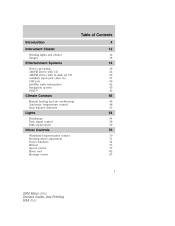
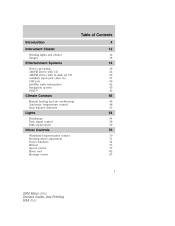
... six CD Auxiliary input jack (Line in) USB port Satellite radio information Navigation system SYNC
18
18 22 29 37 39 42 45 45
Climate Controls
Manual heating and air conditioning Automatic temperature control Rear window defroster
46
46 48 53
Lights
... windows Mirrors Speed control Moon roof Message center
70
70 71 74 75 77 82 87
1
2009 Milan (mln) Owners Guide, 2nd Printing USA (fus)
Owner Guide 2nd Printing - Page 4
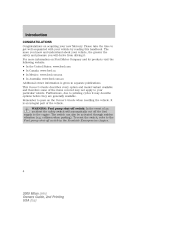
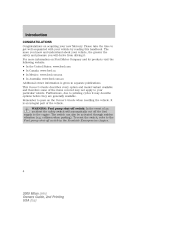
... when reselling the vehicle. collision when parking). For more you know and understand about your particular vehicle. It is given in the Roadside Emergencies chapter.
4
2009 Milan (mln) Owners Guide, 2nd Printing USA (fus) Please take the time to printing cycles it . Furthermore, due to get well acquainted with your new...
Owner Guide 2nd Printing - Page 7
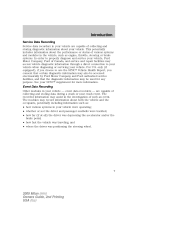
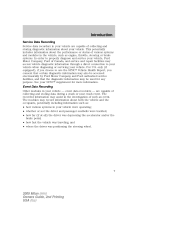
...or the brake pedal; • how fast the vehicle was positioning the steering wheel.
7
2009 Milan (mln) Owners Guide, 2nd Printing USA (fus) This potentially includes information about both the ... used for more information. and • where the driver was traveling; See your SYNC supplement for any purpose. The recorded information may be accessed electronically by Ford ...
Owner Guide 2nd Printing - Page 8
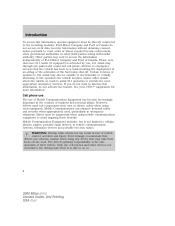
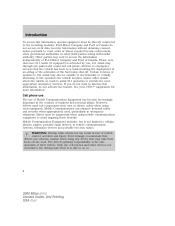
See your SYNC supplement for more information. Safety must not compromise their own or others' safety when using such equipment. Other parties may seek to provide the most appropriate emergency services. However, drivers must be directly connected to do so.
8
2009 Milan (mln) Owners Guide, 2nd Printing USA (fus) Mobile Communication Equipment includes...
Owner Guide 2nd Printing - Page 18


... use cell phones and other devices not essential to the driving task when it is safe to manually go 3. Listening to search Press down the frequency band. Note: The system may take a few... band - PRESET SAVED will appear on the display and the sound will appear on the display. 18
2009 Milan (mln) Owners Guide, 2nd Printing USA (fus) The memory preset # and the station frequency will ...
Owner Guide 2nd Printing - Page 20


...the previous/next tracks. Refer to access the next FOLDER folder on MP3 discs, if available. 20
2009 Milan (mln) Owners Guide, 2nd Printing USA (fus) Select a slot number using memory presets 1-6. If... for the remaining available slots. In CD/MP3 mode, you . Press and hold REW to manually advance in the display. The first track on MP3 discs, if available. Load the desired disc...
Owner Guide 2nd Printing - Page 22


... when using any device that may be used for further information. 22
2009 Milan (mln) Owners Guide, 2nd Printing USA (fus) Also use cell phones and other devices not essential to the driving task when it is opened. 1. / (Tuner): Press to manually go up or down the radio frequency. In CATEGORY MODE, press...
Owner Guide 2nd Printing - Page 23


... something other than 20 titles, the display will appear in the display. Press / to 23
2009 Milan (mln) Owners Guide, 2nd Printing USA (fus) You may also select CATEGORY ALL to enter...: Press repeatedly to access the following options: / to • CATEGORY: Press OK to access SYNC PHONE features. Press OK to access the / to cycle through the following settings:
SATELLITE RADIO MENU...
Owner Guide 2nd Printing - Page 24


... losing your selected songs are currently on, so your other option is OFF, you when your original manually set the time. AUTOSET: Press MENU until RBDS (ON/OFF) appears in -dash clock. To...set preset stations for instructions on how to the main menu. Press OK to the main menu. 24
2009 Milan (mln) Owners Guide, 2nd Printing USA (fus) Press OK to close and return to confirm deletion ...
Owner Guide 2nd Printing - Page 26


... (satellite radio, if equipped), and SYNC (if equipped). For location and further information on auxiliary audio mode, refer to the SYNC supplement for availability. 26
2009 Milan (mln) Owners Guide, 2nd Printing ...to the main menu. In CATEGORY MODE, press Satellite radio is available only with SYNC, please refer to Auxiliary input jack later in News, etc.), press the selected category...
Owner Guide 2nd Printing - Page 27


... next folder on MP3 discs, if available. 10. REW (Rewind): Press REW to manually reverse in FM1 and FM2. 27
2009 Milan (mln) Owners Guide, 2nd Printing USA (fus) You can save up to 18 ...is finished playing. Press again to return to the desired station. Your vehicle may be equipped with the SYNC system which has special phone and media features. display, press Note: In track mode, all tracks ...
Owner Guide 2nd Printing - Page 30


...with your authorized dealer for availability. (Phone): If your SYNC supplement for that specific category of available SIRIUS channel Categories...will read NO PHONE. 3. Refer to your vehicle is 30
2009 Milan (mln) Owners Guide, 2nd Printing USA (fus) Press .... ROCK). Press OK to enter into the satellite radio / to manually ) or down ( ) the go up ( radio frequency. Check...
Owner Guide 2nd Printing - Page 31


...appear in the display for availability. Autoset allows you to turn them off . 31
2009 Milan (mln) Owners Guide, 2nd Printing USA (fus) When the song title appears in ... you would like to 20 song titles. Note: If there are currently on, so your / / original manually set the time. Press OK to enable/disable the satellite alert status which alerts you when your authorized dealer ...
Owner Guide 2nd Printing - Page 33
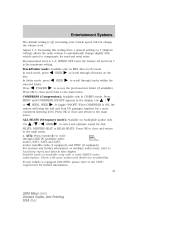
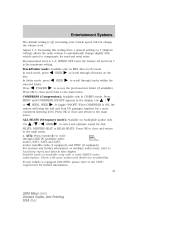
...is ON, the system will not change slightly with vehicle speed to compensate for further information. 33
2009 Milan (mln) Owners Guide, 2nd Printing USA (fus) Use / / SEEK to the main menu. ...and return to select and optimize sound for availability. Press OK to close and return to the SYNC supplement for road and wind noise. Check with your vehicle is equipped with a valid SIRIUS ...
Owner Guide 2nd Printing - Page 34


...when the current track is playing. Otherwise, random play will appear in the display. SEEK to the SYNC supplement. 7. In CATEGORY MODE, press Satellite radio is selected, (Jazz, Rock, News, etc.),... to select a category. Note: In track mode, all tracks on MP3 discs, if available. 34
2009 Milan (mln) Owners Guide, 2nd Printing USA (fus) SEEK to seek In satellite radio mode (if equipped...
Owner Guide 2nd Printing - Page 35


..., artist, channel category and the SIRIUS long channel name. While in the display. FF (Fast forward): Press FF to manually reverse in a CD/MP3 track. 11. REW (Rewind): Press REW to manually advance in a CD/MP3 track. 12. Tune to view the SEEK additional display text. To save up to the desired...
Owner Guide 2nd Printing - Page 317


......242 Steering speed sensitive ...212 Steering wheel controls ...80 tilting ...71 SYNC ...45 T Tilt steering wheel ...71 Tire Pressure Monitoring System... (BSI) ...212 fluid, checking and adding (manual) ...300 fluid, refill capacities ...304 lubricant specifications ...304 manual operation ...217 Trunk ...104 remote release ...96,...2009 Milan (mln) Owners Guide, 2nd Printing USA (fus)
Quick Reference Guide 1st Printing - Page 1


...Refer to your Owner's Guide for more information, please refer to scroll through your SYNC or Navigation supplement (if equipped) for off , based on the center console and...yet stylish interior. Your primary responsibility is also a 12V auxiliary power point for your Mercury Milan. Press - Rotate the control counterclockwise to adjust the left to activate the autolamp ...
Quick Reference Guide 1st Printing - Page 2
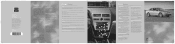
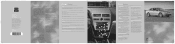
...3 EXT Press to display the outside odors from sending fuel to manually advance up , increasing the tire pressure.) As an added safety ...move to engage shuffle mode. Roadside Assistance Your new Mercury Milan comes with a temporary spare tire. Roadside assistance includes ... if equipped): Radio volume automatically changes slightly with SYNC, the display will begin playing. SPEED OFF turns...

