2009 Mercury Mariner Support Question
Find answers below for this question about 2009 Mercury Mariner.Need a 2009 Mercury Mariner manual? We have 8 online manuals for this item!
Question posted by renamlizb on December 11th, 2013
Which Phones Are Compatible With Mercury Mariner 2009
The person who posted this question about this Mercury automobile did not include a detailed explanation. Please use the "Request More Information" button to the right if more details would help you to answer this question.
Current Answers
There are currently no answers that have been posted for this question.
Be the first to post an answer! Remember that you can earn up to 1,100 points for every answer you submit. The better the quality of your answer, the better chance it has to be accepted.
Be the first to post an answer! Remember that you can earn up to 1,100 points for every answer you submit. The better the quality of your answer, the better chance it has to be accepted.
Related Manual Pages
Owner's Manual - Page 4
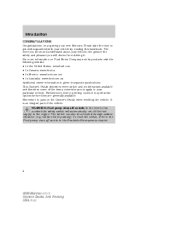
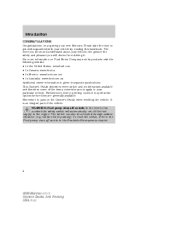
...collision when parking). It is given in the Roadside Emergencies chapter.
4
2009 Mariner (mrn) Owners Guide, 2nd Printing USA (fus) To reset the ...are generally available. WARNING: Fuel pump shut-off the fuel supply to get well acquainted with your new Mercury. Introduction
CONGRATULATIONS Congratulations on acquiring your vehicle by reading this handbook. Please take the time to the ...
Owner's Manual - Page 7
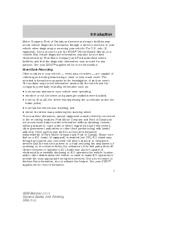
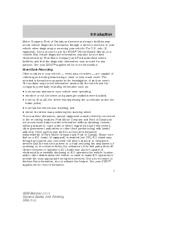
...the vehicle was positioning the steering wheel. Event Data Recording Other modules in your SYNC supplement for more information. 7
2009 Mariner (mrn) Owners Guide, 2nd Printing USA (fus) To access this information, do not access event data recorder ...may also be used for any paired and connected cell phone, disclose to your vehicle when diagnosing or servicing your vehicle.
Owner's Manual - Page 8
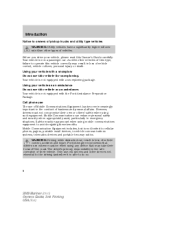
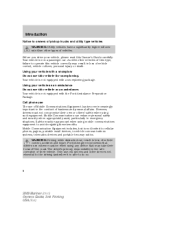
... use this Owner's Guide carefully. Using your vehicle with the Ford Ambulance Preparation Package. Cell phone use The use cell phones and other devices not essential to the driving task when it is not limited to do so.
8
2009 Mariner (mrn) Owners Guide, 2nd Printing USA (fus) Only use of Mobile Communications Equipment has...
Owner's Manual - Page 18
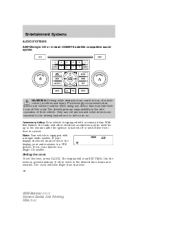
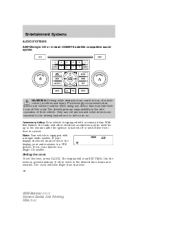
...compatible sound system
WARNING: Driving while distracted can result in loss of their focus off or until either front door is a Single CD system. Ford strongly recommends that drivers use cell phones... with a unique audio system. Only use extreme caution when using any device that time. 18
2009 Mariner (mrn) Owners Guide, 2nd Printing USA (fus) Setting the clock To set the time, ...
Owner's Manual - Page 26
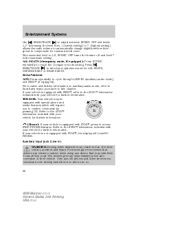
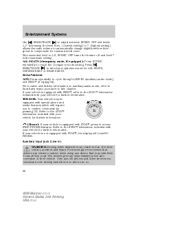
...jack later in loss of their focus off and level 7 is safe to do so. 26
2009 Mariner (mrn) Owners Guide, 2nd Printing USA (fus) Refer to the driving task when it is...WARNING: Driving while distracted can result in this chapter. Ford strongly recommends that drivers use cell phones and other devices not essential to the SYNC information included with your vehicle for further information. ...
Owner's Manual - Page 28


...vehicle is in motion. Ford strongly recommends that drivers use cell phones and other devices not essential to the driving task when it ... the road. Entertainment Systems
7. Line level outputs are not compatible with devices that may take their vehicle. Do not set ...enough to allow the portable music player to do so.
28
2009 Mariner (mrn) Owners Guide, 2nd Printing USA (fus) For safety...
Owner's Manual - Page 35
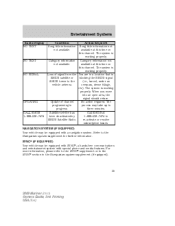
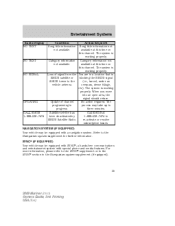
The programming in process may be equipped with special phone and media features. three minutes. Satellite service has Call SIRIUS at been..., dense foliage, etc). Update of signal from the You are in the Navigation system supplement (if equipped).
35
2009 Mariner (mrn) Owners Guide, 2nd Printing USA (fus) The system is SIRIUS satellite or blocking the SIRIUS signal SIRIUS ...
Owner's Manual - Page 59
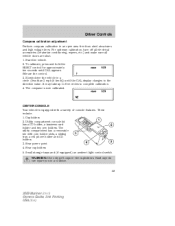
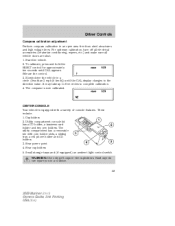
... is now calibrated. Driver Controls
Compass calibration adjustment Perform compass calibration in a collision.
59
2009 Mariner (mrn) Owners Guide, 2nd Printing USA (fus) Release the control. 3. Cupholders 2. .... The compass is equipped with coin holder slots, a sliding tray, a cell phone holder and CD holders 3. For optimum calibration, turn off all electrical accessories (heater...
Owner's Manual - Page 68


For further information on the SYNC system, refer to the SYNC supplement.
68
2009 Mariner (mrn) Owners Guide, 2nd Printing USA (fus) to activate phone mode or Press answer a phone call or exit phone hold to scroll through various menus and selections. You will hear a tone and LISTENING will appear in the radio display. hold mode...
Owner's Manual - Page 69
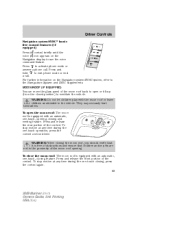
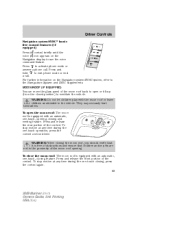
... and release the front portion of the moon roof opening , closing , press the control again. 69
2009 Mariner (mrn) Owners Guide, 2nd Printing USA (fus) WARNING: When closing feature. They may seriously hurt ... equipped with an automatic, one -touch operation, press the control a second time. to exit phone mode or end a call . Press and release the rear portion of the moon roof back ...
Owner's Manual - Page 97


... on how to your personal code. To unlock all doors when leaving the vehicle. 97
2009 Mariner (mrn) Owners Guide, 2nd Printing USA (fus) SECURILOCK™ PASSIVE ANTI-THEFT SYSTEM ...5 • 6 after entering the factory set 5-digit code or your vehicle is not compatible with two coded Integrated Keyhead Transmitters; This system is an engine immobilization system. Standard SecuriLock...
Owner's Manual - Page 133
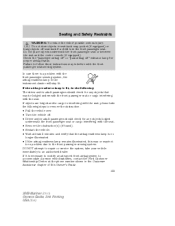
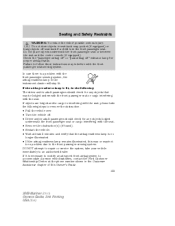
... • If the airbag readiness lamp remains illuminated, this Owner's Guide. 133
2009 Mariner (mrn) Owners Guide, 2nd Printing USA (fus) please take your vehicle immediately to...8226; Remove the obstruction(s) (if found). • Restart the vehicle. • Wait at the phone number shown in the Customer Assistance chapter of possible serious injury: Do not stow objects in seat back...
Owner's Manual - Page 140


....dot.gov. Important child restraint precautions WARNING: Always make sure your child seat is compatible with a NHTSA Certified Child Passenger Safety Technician (CPST) and your pediatrician to your child...hazard control button, • or pressing the panic button on how to your child. 140
2009 Mariner (mrn) Owners Guide, 2nd Printing USA (fus) Failure to operate until the vehicle runs out...
Owner's Manual - Page 148
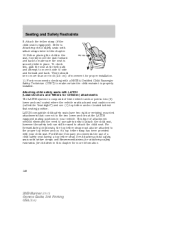
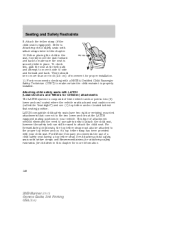
LATCH compatible child safety seats have two rigid or webbing mounted attachments that seating position....inch (2.5 cm) of movement for CHildren) attachments The LATCH system is properly installed. There should be no more information.
148
2009 Mariner (mrn) Owners Guide, 2nd Printing USA (fus) Ford recommends checking with a NHTSA Certified Child Passenger Safety Technician (CPST) ...
Owner's Manual - Page 149
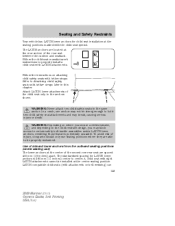
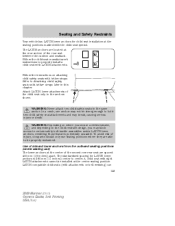
... to Attaching child safety seats with tether straps later in this chapter. LATCH compatible child seats (with attachments on attaching child safety seats with LATCH attachments. Refer... seat are located at the center seating position. Follow the instructions on belt webbing) can 149
2009 Mariner (mrn) Owners Guide, 2nd Printing USA (fus) The LATCH anchors are spaced 400 mm (16...
Owner's Manual - Page 307
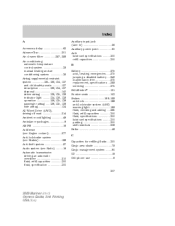
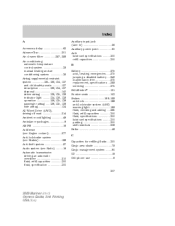
... specifications ...300 parking ...200 shift interlock ...208 Bulbs ...49 C Capacities for refilling fluids ...300 Cargo area shade ...79 Cargo management system ...80 CD ...18 Cell phone use ...8
307
2009 Mariner (mrn) Owners Guide, 2nd Printing USA (fus)
Owner Guide 2nd Printing (Spanish) - Page 365
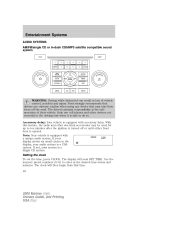
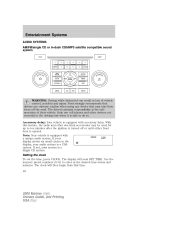
... AM/FM/single CD or in-dash CD6/MP3 satellite compatible sound system
WARNING: Driving while distracted can result in loss...a unique audio system. Ford strongly recommends that drivers use cell phones and other electrical accessories may take their vehicle. The driver's ...when using any device that time. 18
2009 Mariner (mrn) Owners Guide, 2nd Printing USA (fus) With this feature, ...
Owner Guide 2nd Printing (Spanish) - Page 375


... the vehicle is safe to do so.
28
2009 Mariner (mrn) Owners Guide, 2nd Printing USA (fus) Ford strongly recommends that drivers use cell phones and other devices not essential to be stored in...3. Troubleshooting: 1. Do not connect the audio input jack to a home stereo and are not compatible with devices that may take their vehicle. The AIJ will need to match the volume of their ...
Owner Guide 2nd Printing (Spanish) - Page 654


... specifications ...300 parking ...200 shift interlock ...208 Bulbs ...49 C Capacities for refilling fluids ...300 Cargo area shade ...79 Cargo management system ...80 CD ...18 Cell phone use ...8
307
2009 Mariner (mrn) Owners Guide, 2nd Printing USA (fus)
Quick Reference Guide 1st Printing - Page 1
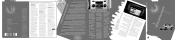
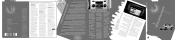
...phone and media features. SCAN Press for the best fuel economy. CD Press to access the previous/next strong radio station, satellite channel (if equipped) or CD track. 12. SOUND Press repeatedly to access settings for n h N i spe map de De c ak c tion sy an adv - Roadside Assistance: Your new Mercury Mariner...Owner's Guide.
15
4
3
SATELLITE COMPATIBLE SIX-DISC/MP3 RADIO
1. EJECT To...
Similar Questions
Where Is Spare Tire Located On Mecury Mariner 2009
(Posted by mom2spadpan 9 years ago)
How To Program A Cell Phone In A 2009 Mercury Mariner
(Posted by perdk 10 years ago)

