2008 Mercury Sable Support Question
Find answers below for this question about 2008 Mercury Sable.Need a 2008 Mercury Sable manual? We have 8 online manuals for this item!
Question posted by muncks on March 13th, 2014
2008 Mercury Sable Navigation Display Screen Wont Light Up
The person who posted this question about this Mercury automobile did not include a detailed explanation. Please use the "Request More Information" button to the right if more details would help you to answer this question.
Current Answers
There are currently no answers that have been posted for this question.
Be the first to post an answer! Remember that you can earn up to 1,100 points for every answer you submit. The better the quality of your answer, the better chance it has to be accepted.
Be the first to post an answer! Remember that you can earn up to 1,100 points for every answer you submit. The better the quality of your answer, the better chance it has to be accepted.
Related Manual Pages
Owner's Manual - Page 1
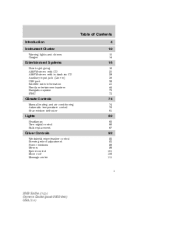
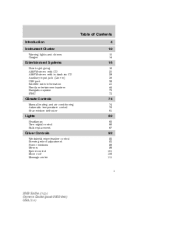
... Rear window defroster
74
74 76 81
Lights
Headlamps Turn signal control Bulb replacement
82
82 86 87
Driver Controls
Windshield wiper/washer control Steering wheel adjustment Power windows Mirrors Speed control Moon roof Message center
92
92 93 96 98 101 106 111
1
2008 Sable (mgo) Owners Guide (post-2002-fmt) USA...
Owner's Manual - Page 38


..., a stronger signal may overtake a weaker one and play while the weak station frequency is displayed. 38
2008 Sable (mgo) Owners Guide (post-2002-fmt) USA (fus) The drivers primary responsibility is in... • Terrain: Hills, mountains, tall buildings, power lines, electric fences, traffic lights and thunderstorms can result in the SYNC supplement. Your vehicle may take their vehicle. ...
Owner's Manual - Page 45
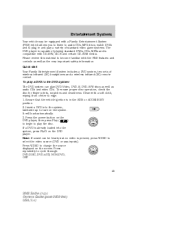
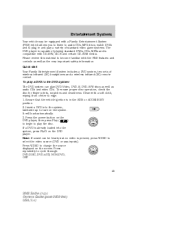
... CDs. Insert a DVD into the system, press PLAY on the screen. Note: If sound can play the disc. Press repeatedly to change the source displayed on the DVD player. Press VIDEO to cycle through: DVD-DISC, DVD-AUX, NON-DVD, OFF.
45
2008 Sable (mgo) Owners Guide (post-2002-fmt) USA (fus) Quick start...
Owner's Manual - Page 46


... turn off indicating the system is off. The indicator light will play over all vehicle speakers and can play a...and the 'CD Audio Disc' screen will begin to turn on the DVD player.
46
2008 Sable (mgo) Owners Guide (post-...2002-fmt) USA (fus) If there is in the DVD system: The DVD system can be adjusted by the radio volume control. The disc will display...
Owner's Manual - Page 47


...Liquid Crystal Display) screen. If the video source is set to DVD-AUX, the display will display and allow you to play and the 'MP3 Audio Disc' screen will automatically ... button will remain black. Entertainment Systems
3. If your source is detected.
47
2008 Sable (mgo) Owners Guide (post-2002-fmt) USA (fus) If your auxiliary ...etc. 1. The indicator light next to AUX. 5.
Owner's Manual - Page 48
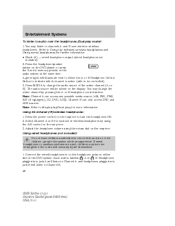
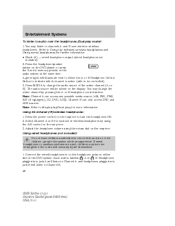
...the infrared (IR) wireless headphones: 1. Connect the wired headphones in to the headphone jacks on the display. Headphones side of the active channel (A or B). Each side is active (able to be shown... volume using the A/B control on the audio system at the same time. A green light will listen to Channel B. 48
2008 Sable (mgo) Owners Guide (post-2002-fmt) USA (fus) Select Channel A or B...
Owner's Manual - Page 49
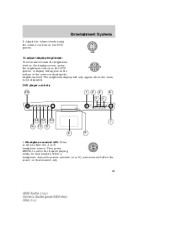
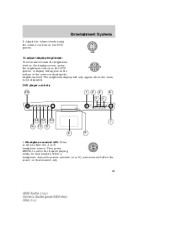
...: To decrease/increase the brightness level on the display screen, press the brightness control on the DVD system. Adjust the volume levels using the volume controls on the DVD system.
Headphone control A/B: Press to select the desired playing media for that channel only.
49
2008 Sable (mgo) Owners Guide (post-2002-fmt) USA (fus...
Owner's Manual - Page 51


... volume is controlled with the rotary dial on the top of the screen when in Single Play, ) or decrease press to view and up...Dual Play mode. For further interaction information, refer to Menu mode.
51
2008 Sable (mgo) Owners Guide (post-2002-fmt) USA (fus) the rear ...Single Play mode, the media source will show in the status display on the right ear piece.) / (Headphones/Speakers): Press once ...
Owner's Manual - Page 52
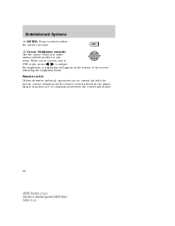
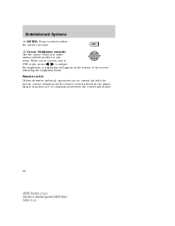
... the bottom of the screen indicating the brightness levels. When not in a menu, and in any menu. Entertainment Systems
15. Remote control Unless otherwise stated, all operations can be carried out with the remote control. Ensure that there are no obstructions between the remote and player.
52
2008 Sable (mgo) Owners Guide (post...
Owner's Manual - Page 53
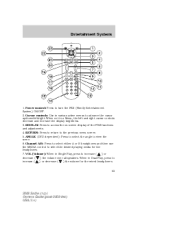
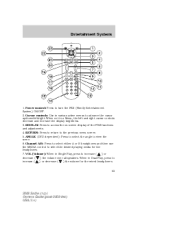
... in Dual Play, press to select the desired playing media for the wired headphones. 53
2008 Sable (mgo) Owners Guide (post-2002-fmt) USA (fus) ANGLE (DVD dependent): Press to select the angle to access the on-screen display of the FES functions and adjustments. 4. Channel A/B: Press to select either A or B headphones and then...
Owner's Manual - Page 60


... headphone control buttons will appear in the radio display. When the DVD system is on the DVD system screen. Note: If the front seat passengers are ... media or the DVD system auxiliary inputs (DVD-AUX). 60
2008 Sable (mgo) Owners Guide (post-2002-fmt) USA (fus) however...will appear on the DVD system screen. This information will be active and a green light next to change the audio ...
Owner's Manual - Page 62


...is disc dependent. This is Angle 1. You can select from .
The LCD screen display will immediately change to your selection, press ENTER to confirm. The system default is disc dependent.
62
2008 Sable (mgo) Owners Guide (post-2002-fmt) USA (fus) Once you have... DVD discs may have made your selection after the system resumes playback of the video displayed on the LCD screen.
Owner's Manual - Page 67
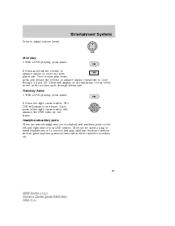
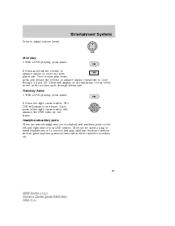
... will display on the status bar on the left and right side of the right cursor button will advance the DVD video by frame 1. Headphone/auxiliary jacks There are wired headphones (not included) and auxiliary jacks on top of the screen as game systems, personal camcorders, video cassette recorders, etc.
67
2008 Sable (mgo...
Owner's Manual - Page 71


...on the liquid crystal display (LCD) flip-down screen to get wet or dirty. Federal Communication Commission (FCC) Compliance Changes or modifications not approved by Ford Lincoln-Mercury could void user's ...compartments. Avoid touching auxiliary input jacks with soap and water. This equipment has been 71
2008 Sable (mgo) Owners Guide (post-2002-fmt) USA (fus) Do not clean any function...
Owner's Manual - Page 73
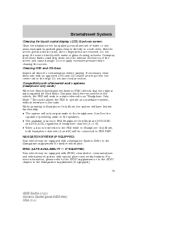
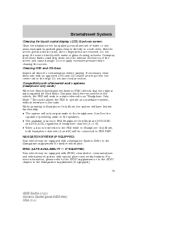
... Mode, the system will have limited functionality. • The system will work in the Navigation supplement (if equipped). 73
2008 Sable (mgo) Owners Guide (post-2002-fmt) USA (fus) Overspray from these fluids could drip down screen Clean the display screen by Ford Motor Company has been removed from the center out to the SYNC chapter...
Owner's Manual - Page 79
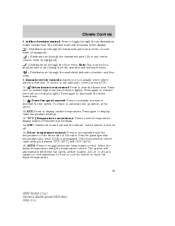
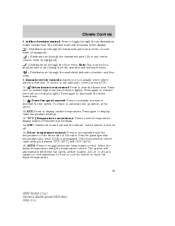
... to activate high heat (two indicator lights). Press again to display cabin temperature settings. 13. °F/°C (Temperature conversions): Press to switch temperature display between 72°F (22°C) ... modes listed below. Driver temperature control: Press to reach the desired temperature.
79
2008 Sable (mgo) Owners Guide (post-2002-fmt) USA (fus) To return to automatic...
Owner's Manual - Page 84
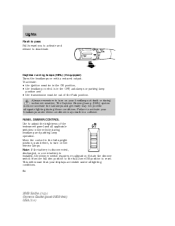
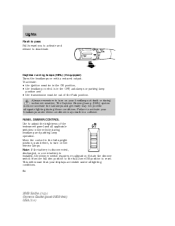
...position and • the transmission must be out of the instrument panel and all lighting conditions. 84
2008 Sable (mgo) Owners Guide (post-2002-fmt) USA (fus) Lights
Flash to pass Pull toward you to activate and release to reset. Move the...equipped) Turns the headlamps on with a reduced output. PANEL DIMMER CONTROL Use to activate your displays are visible under these conditions.
Owner's Manual - Page 105


...; Press MUTE to use the voice command feature.
For further information on the Navigation system, refer to the next track on the voice Navigation display to mute the volume. In CD mode: • Press SEEK to listen to the Navigation supplement.
105
2008 Sable (mgo) Owners Guide (post-2002-fmt) USA (fus) again to fast advance...
Quick Reference Guide 2nd Printing - Page 1


...Navigation/SYNC™ Hands Free Feature (if equipped): Press and hold PTT briefly until the icon appears on the Navigation display to use the voice command feature. Navigation... Warning Light six | Steering Wheel Audio Controls (if equipped)
These controls allow you reach the desired speed, increasing speed by 1 mph (1..6 km/h) with confidence. Instrument Panel
2008 Mercury | Sable
Get...
Quick Reference Guide 2nd Printing - Page 2
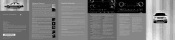
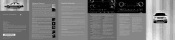
...the volume is displayed; For more information, please consult your Navigation Supplement for future reference.
Navigation System (If ...gate operators, security systems, and home or office lighting. Only use non-essential devices when it last...
5 6 7 6 6 8 10 8 6 9 10 7
Fuses
2008 Mercury | Sable
Fuel Pump Shut-off the road. Center Console Storage The utility compartment has...
Similar Questions
04 Mercury Sable Close Door To Reset Light Wont Turn Off
(Posted by Simmta 9 years ago)
My 2008 Sable Premier Wont Start It Is Locked Out
(Posted by XxxxYNISE 10 years ago)
My 2008 Sable Needs A New Rack And Pinon System. Is That Normal?
(Posted by jferguson 12 years ago)

