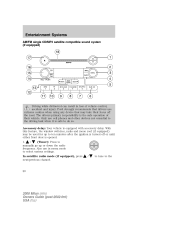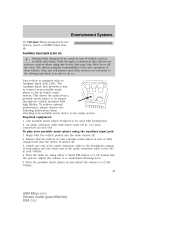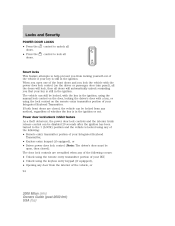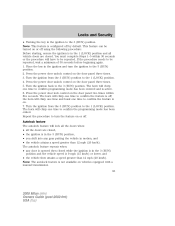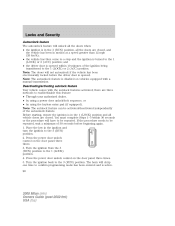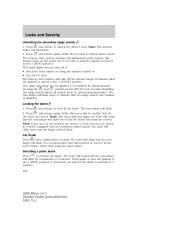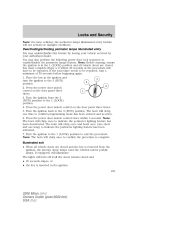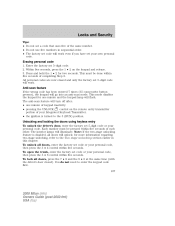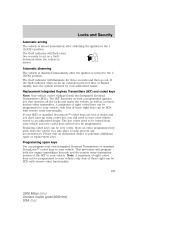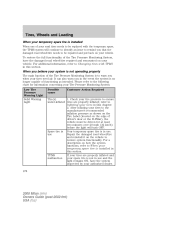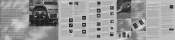2008 Mercury Milan Support Question
Find answers below for this question about 2008 Mercury Milan.Need a 2008 Mercury Milan manual? We have 8 online manuals for this item!
Question posted by Anonymous-113749 on June 12th, 2013
What Is The Code To The Keypad On My Car Door To Unlock It?
One day I accidently locked my keys in my car and I do not have a spare and I do not know how to unlock my car using the keypad on the door. Where can I find the code at?
Current Answers
Answer #1: Posted by jgold06351 on June 20th, 2013 3:35 PM
first you will have to get the vehicle unlocked, call a towing company or a locksmith. Typically, the code is on a sticker located in the trunk. It could be on the supports for the deck lid, under the carpet, on the side of the trunk under the matting. It is typically 4 digits printed in black on a white sticker.
Related Manual Pages
Similar Questions
We're Is The Keyless Entry Code For Car Don't Have Manual
(Posted by boogiet1969 8 years ago)
How To Reset Your Door Unlock Code On A Mercury Milan 2008
(Posted by ufo9don 10 years ago)
Locked Keys In Car. How Do I Unlock The Door?
(Posted by Anonymous-120814 10 years ago)
How Do I Sync My Phonebook To My Car
Using My Bluetooth Connection.
I have a AT&T Pantech with bluetooth and can not get my contacts loaded into my sync phonebook. ...
I have a AT&T Pantech with bluetooth and can not get my contacts loaded into my sync phonebook. ...
(Posted by gsguimond 11 years ago)