2008 Mercury Mariner Support Question
Find answers below for this question about 2008 Mercury Mariner.Need a 2008 Mercury Mariner manual? We have 11 online manuals for this item!
Question posted by sandie5846 on December 6th, 2012
Remote Start
When i press the button on my factory installed remote starter to start my vehicle, it gives me the warning honk - then it is followed by 5 or 6 consecutive honks and will not engage and start the vehicle. What is this and how do I fix it?
Current Answers
There are currently no answers that have been posted for this question.
Be the first to post an answer! Remember that you can earn up to 1,100 points for every answer you submit. The better the quality of your answer, the better chance it has to be accepted.
Be the first to post an answer! Remember that you can earn up to 1,100 points for every answer you submit. The better the quality of your answer, the better chance it has to be accepted.
Related Manual Pages
Tire Warranty 1st Printing - Page 7
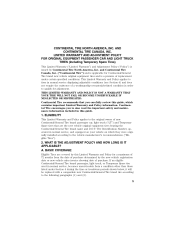
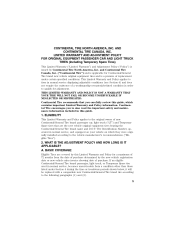
...purchase. CONTINENTAL TIRE NORTH AMERICA, INC. This Limited Warranty and Policy applies to the following paragraphs (1) and (2). 5 WHAT IS THE ADJUSTMENT POLICY AND HOW LONG IS IT APPLICABLE..., which they were originally installed according to also read the important safety and maintenance information included in normal service, and equipped on your vehicle on which contains important Limited...
Tire Warranty 1st Printing - Page 13


...tires, removed from service due to the vehicle manufacturer or Goodyear's recommendations • Your tires were purchased on which they were originally installed according to a covered warranty condition during ...Dunlop or Kelly brand tires covered by this Limited Warranty if you meet all the following criteria: • You are eligible for up to a covered warranty condition during the...
Tire Warranty 1st Printing - Page 25


...vehicles or used in commercial applications • Tires transferred from the vehicle on which they were originally installed. • Tires on the Pirelli web site at the Dealer Locator on any vehicle..., overinflated, or abused during servicing. To locate an authorized Pirelli Dealer in the vehicle such as misalignment, defective brakes, defective shock absorbers, or improper rims. •...
Owner Guide 3rd Printing - Page 31
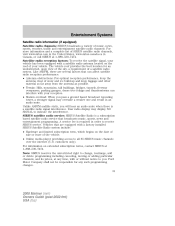
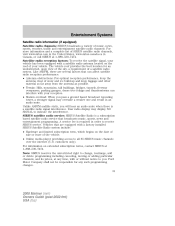
... a weaker one and result in Canada, or call SIRIUS at 1-888-539-7474. Satellite radio reception factors: To receive the satellite signal, your vehicle has been equipped with a factory installed SIRIUS Satellite Radio system include: • Hardware and limited subscription term, which begins on the date of sale or lease of a satellite radio...
Owner Guide 3rd Printing - Page 35


.... See Heated seats in the vehicle. Passenger heated seat control (if equipped): Press to activate/deactivate air conditioning. A/C: Press to 10. Recirculated air engages automatically when MAX A/C is either (panel) or (panel/floor). 12. Driver heated seat control (if equipped): Press to the recirculated air mode only if the A/C button LED is illuminated and the air...
Owner Guide 3rd Printing - Page 38


... or (panel/floor). Engages automatically in the Seating and Safety Restraints chapter. Power/ : Press to manually increase/decrease the fan speed. Passenger temperature: Press to activate/deactivate the ... of the vehicle. MAX A/C: Distributes recirculated air through the demister vents, floor vents and rear seat floor vents. 9. Press the MAX A/C button again for comfort...
Owner Guide 3rd Printing - Page 42
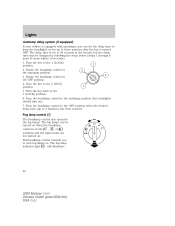
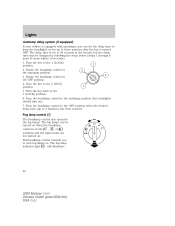
... the OFF position when the desired delay time (up to 20 seconds at the factory, but the delay time may be changed by following the steps below (Steps 1 through 6 must be turned on when the headlamp ...after the key is turned OFF. Lights
Autolamp delay system (if equipped) If your vehicle is equipped with autolamps, you to the OFF position. 4. indicator light
42
2008 Mariner (mrn) Owners ...
Owner Guide 3rd Printing - Page 85
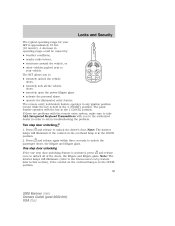
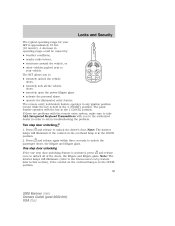
...; structures around the vehicle, or • other vehicles parked next to take ALL Integrated Keyhead Transmitters with the key in the 4 (START) position. If there are problems with the remote entry system, make sure...if the control on the overhead lamp is activated, press once to aid in order to unlock all the vehicle doors. • remotely open the power liftgate glass. • activate ...
Owner Guide 3rd Printing - Page 86
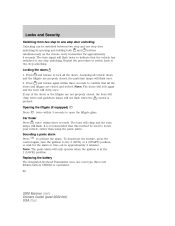
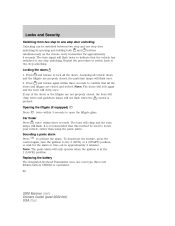
...buttons unlocking by pressing and holding both simultaneously on the remote entry transmitter for the alarm to the 3 (RUN) or 4 (START) position, or wait for approximately 4 seconds. To deactivate the feature, press the Press... The panic alarm will chirp once. Assuming all vehicle doors and the liftgate are closed , the park/turn Press lamps will flash once.
Repeat the procedure to ...
Owner Guide 3rd Printing - Page 90


...Within five seconds, press the 1 • 2 on the keypad. 3. This must be done within five seconds of keypad inactivity, • pressing the UNLOCK control on the remote entry transmitter, •...erased and only the factory set code will flash. Enter the factory set code. 2. Anti-scan feature If the wrong code has been entered 7 times (35 consecutive button presses), the keypad will ...
Owner Guide 3rd Printing - Page 91
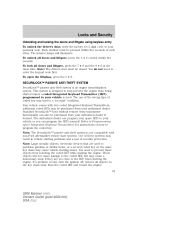
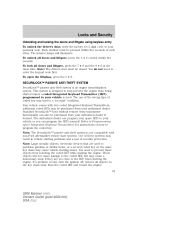
...press the 5 • 6. Your vehicle comes with non-Ford aftermarket remote start " condition. You need to program the coded key. SECURILOCK™ PASSIVE ANTI-THEFT SYSTEM SecuriLock™ passive anti-theft system is designed to help prevent the engine from your vehicle...keyless entry To unlock the driver's door, enter the factory set 5-digit code or your authorized dealer. This system...
Owner Guide 3rd Printing - Page 186


... brake BRAKE system warning light. If the vehicle has continuous vibration or shudder in good working order. Some brake dust is normal. How to use the engine block heater Ensure the receptacle terminals are solidly connected. however, maximum temperature is unplugged and properly stowed before driving the vehicle. The use . Your factory installed block heater...
Owner Guide 3rd Printing (Spanish) - Page 363


... media player providing access to all 65 SIRIUS music channels over the internet (U.S. Satellite radio reception factors: To receive the satellite signal, your vehicle has been equipped with a factory installed SIRIUS Satellite Radio system include: • Hardware and limited subscription term, which begins on the roof of snow and ice build-up and...
Owner Guide 3rd Printing (Spanish) - Page 367


... ignition switch is turned off automatically in the vehicle. Press the MAX A/C button again for normal A/C operation. 13. Driver heated seat control (if equipped): Press to the recirculated air mode only if the A/C button LED is illuminated and the air distribution selection is more economical and efficient. be engaged manually in any airflow mode except Recirculated...
Owner Guide 3rd Printing (Spanish) - Page 370


... floor vents. 9. A/C: Press to manually increase/decrease the fan speed. Engages automatically in the vehicle. To return to automatic fan operation, press AUTO. 6. : Distributes ...vehicle. Turn to cool the vehicle. When the ignition switch is turned off , outside air is between 72°F (22°C) and 75°F (24°C), then adjust for normal A/C operation. 13. Press the MAX A/C button...
Owner Guide 3rd Printing (Spanish) - Page 374
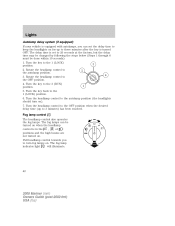
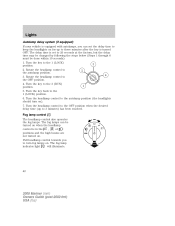
... lamps on ). 7. The fog lamps can set to 20 seconds at the factory, but the delay time may be changed by following the steps below (Steps 1 through 6 must be turned on when the headlamp... The headlamp control also operates the fog lamps. Lights
Autolamp delay system (if equipped) If your vehicle is equipped with autolamps, you to keep the headlights on . Turn the headlamp control to three ...
Owner Guide 3rd Printing (Spanish) - Page 417
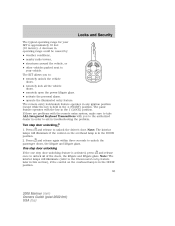
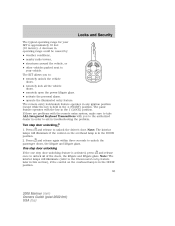
The remote entry lock/unlock feature operates in any ignition position except while the key is in the 4 (START) position. Press passenger doors, the liftgate and ...fus) If there are problems with the remote entry system, make sure to : • remotely unlock the vehicle doors. • remotely lock all of the doors, the liftgate and liftgate glass. Press and release to unlock the 2. Locks...
Owner Guide 3rd Printing (Spanish) - Page 418
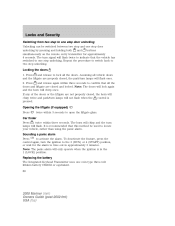
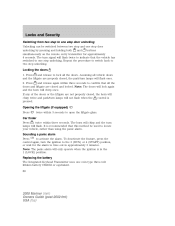
... release to lock all vehicle doors and the liftgate are properly closed and locked. and release again within three seconds to confirm that this method be switched between two step and one step door and buttons unlocking by pressing and holding both simultaneously on the remote entry transmitter for the alarm to time out...
Owner Guide 3rd Printing (Spanish) - Page 518


...the vehicle is parked are clean and clear of all combustibles such as brakes wear and does not contribute to brake noise. To clean them, use additional electricity. Your factory installed block ...connection can cause the cord to Brake system warning ! Depending on the type of modern friction materials with emphasis on the brake BRAKE system warning light. The use , make sure the ...
Quick Reference Guide 2nd Printing - Page 1
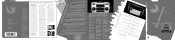
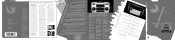
...starts, winch outs, help reduce the risk of , the parklamps will flash. Your vehicle ...are both of the system. MENU Press repeatedly to access the following features: SATELLITE RADIO MENU (if...Press to activate the closed . The doors will again lock then unlock, to change features, operation and/or functionality of the remote entry buttons. WARNING: Improperly inflated tires can affect vehicle...
Similar Questions
Pcm Replaced, Car Will Not Start. Tech Gets Error Code To Replace Pcm
replaced pcm x2 car will not start getting same error code to replace pcm. car has been in shop for ...
replaced pcm x2 car will not start getting same error code to replace pcm. car has been in shop for ...
(Posted by cynthiafranklinrn 10 years ago)
Symbol Of Securilock Passive Anti-theft System Is On,and My Car Is Not Starting
My car didn't start, but made a weird noise...I saw Anti-theft system symbol starting to flash...I k...
My car didn't start, but made a weird noise...I saw Anti-theft system symbol starting to flash...I k...
(Posted by birselaura 11 years ago)

