2007 Mercury Mountaineer Support Question
Find answers below for this question about 2007 Mercury Mountaineer.Need a 2007 Mercury Mountaineer manual? We have 11 online manuals for this item!
Question posted by TUlig on February 8th, 2014
2007 Mercury Mountaineer Jerks When Going Into Reverse
The person who posted this question about this Mercury automobile did not include a detailed explanation. Please use the "Request More Information" button to the right if more details would help you to answer this question.
Current Answers
There are currently no answers that have been posted for this question.
Be the first to post an answer! Remember that you can earn up to 1,100 points for every answer you submit. The better the quality of your answer, the better chance it has to be accepted.
Be the first to post an answer! Remember that you can earn up to 1,100 points for every answer you submit. The better the quality of your answer, the better chance it has to be accepted.
Related Manual Pages
DVD Supplement 1st Printing - Page 25


...dealer for a fast reverse search. Press and hold for a fast forward search. Press and hold for further information. Press and release to go to navigate through the menu selections.
25
2007 (dvd) Supplement USA...in ) audio compact discs and digital versatile discs (DVD) only. Press and release to go to become jammed. Insert a DVD label-side up into the FES DVD system. Ensure that...
Owner Guide 2nd Printing - Page 1
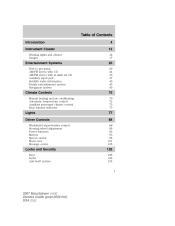
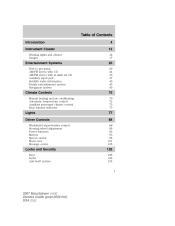
Table of Contents
Introduction Instrument Cluster
Warning lights and chimes Gauges
4 12
12 17
Entertainment Systems
How to get going AM/FM stereo with CD AM/FM stereo with in-dash six CD Auxiliary input jack Satellite radio information ...88
88 89 93 95 96 101 106
Locks and Security
Keys Locks Anti-theft system
126
126 126 132
1
2007 Mountaineer (mnt) Owners Guide (post-2002-fmt) USA (fus)
Owner Guide 2nd Printing - Page 4
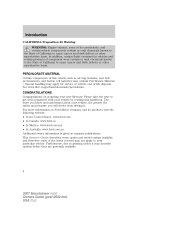
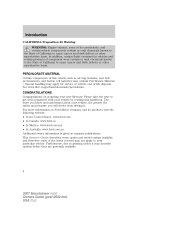
...belt pretensioners, and button cell batteries may describe options before they are generally available.
4
2007 Mountaineer (mnt) Owners Guide (post-2002-fmt) USA (fus) This Owner's Guide describes ...vehicle, the greater the safety and pleasure you know and understand about your new Mercury. Introduction
CALIFORNIA Proposition 65 Warning WARNING: Engine exhaust, some of the items covered...
Owner Guide 2nd Printing - Page 20
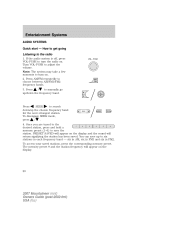
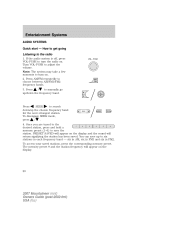
...FM repeatedly to choose between AM/FM1/FM2 frequency bands. / to search Press down the frequency band. SEEK to manually go 3. To access your saved stations, press the corresponding memory preset. Note: The system may take a few moments to ...frequency will appear on the display and the sound will appear on the display.
20
2007 Mountaineer (mnt) Owners Guide (post-2002-fmt) USA (fus)
Owner Guide 2nd Printing - Page 22


The first track on MP3 discs, if available. 22
2007 Mountaineer (mnt) Owners Guide (post-2002-fmt) USA (fus) When the display reads LOAD CD... label side up, when prompted. For an in the display. Once loaded, the first track will begin playing. to manually reverse in preset #1 will begin to Press access the previous/next tracks. The system will show F001 (folder #) T001 (track ...
Owner Guide 2nd Printing - Page 24
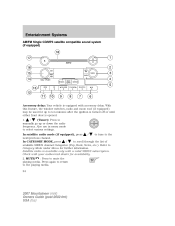
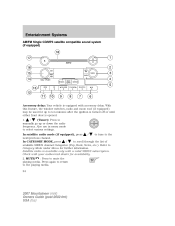
...)
Accessory delay: Your vehicle is available only with a valid SIRIUS subscription. Press again to return to the playing media. 24
2007 Mountaineer (mnt) Owners Guide (post-2002-fmt) USA (fus) manually go up to ten minutes after the ignition is turned off or until either front door is opened. / (Tuner): Press to mute...
Owner Guide 2nd Printing - Page 28


... dealer for SAT1, SAT2 and SAT3. REW (Rewind): Press REW to view the SEEK additional display text. Satellite radio is active, press SEEK to manually reverse in a CD/MP3 track. 11. TEXT/SCAN: In radio and CD/MP3 mode, press and hold for a brief sampling of radio stations or CD tracks...
Owner Guide 2nd Printing - Page 30
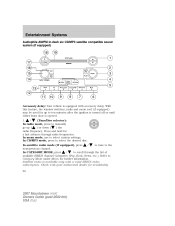
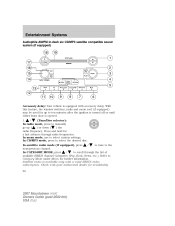
... (if equipped)
Accessory delay: Your vehicle is equipped with your authorized dealer for availability. 30
2007 Mountaineer (mnt) Owners Guide (post-2002-fmt) USA (fus) In menu mode, use to scroll...opened. / (Tune/Disc selector): 1. In radio mode, press to manually ) or down ( ) the go up to Category Mode under Menu for a fast advance through the list of In CATEGORY MODE, press available ...
Owner Guide 2nd Printing - Page 34


...set a station, select the desired frequency band, AM, FM1 or FM2. To save up to manually reverse in a CD/MP3 track. 12. FOLDER to access next press FOLDER folder on MP3 discs, if ...(if equipped). Entertainment Systems
6. / Play/Pause: This control is operational in the display. If your 34
2007 Mountaineer (mnt) Owners Guide (post-2002-fmt) USA (fus) CD SHUF will appear in FM1 and FM2. ...
Owner Guide 2nd Printing - Page 48
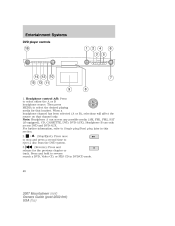
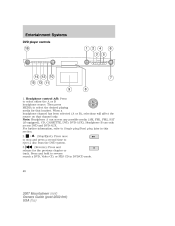
...2007 Mountaineer (mnt) Owners Guide (post-2002-fmt) USA (fus) For further information, refer to select the desired playing media for the previous chapter or track. to stop and press a second time to reverse... the source on that headset. Press and hold to eject a disc from the DVD system. (Reverse): Press and 3. Entertainment Systems
DVD player controls
16
1
2 3
4 5
6
ENTER
MENU
...
Owner Guide 2nd Printing - Page 52
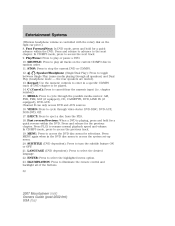
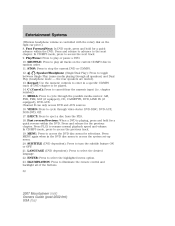
...-up menu. 20. the rear speakers are muted). 13. Fast reverse/Previous: When a DVD is controlled with the rotary dial on the current CD/MP3 disc in a specific CD/MP3 track or DVD chapter to cycle through all of the buttons. 52
2007 Mountaineer (mnt) Owners Guide (post-2002-fmt) USA (fus) Entertainment...
Owner Guide 2nd Printing - Page 61


... CD-RW discs may operate inconsistently and may be sure to avoid undesirable noise and distortion.
61
2007 Mountaineer (mnt) Owners Guide (post-2002-fmt) USA (fus) The player supports bit rates from 32...Press for speech or low fidelity music material. FOLDER LIST: Press access folder mode and to go to appear. The screen will have a noticeable effect on the current MP3 folder in CD...
Owner Guide 2nd Printing - Page 63
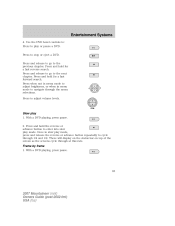
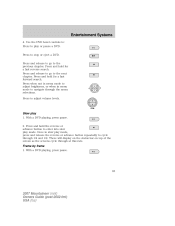
... advance button repeatedly to the next chapter. Press and release to go to play 1. Press to adjust volume levels. Press and hold for a fast reverse search. With a DVD playing, press pause. 2. With a DVD playing, press pause.
63
2007 Mountaineer (mnt) Owners Guide (post-2002-fmt) USA (fus) Press to stop or eject a DVD. Slow...
Owner Guide 2nd Printing - Page 65


...only. Status messages will ignore button presses that affect the primary (speaker) audio source. Parental control for load and eject. 65
2007 Mountaineer (mnt) Owners Guide (post-2002-fmt) USA (fus)
To change the level of the FES buttons. The three states are ... advance to the previous ( chapters. • ) or next ( ) DVD
: Press to play a DVD or to advance, reverse, play the disc.
Owner Guide 2nd Printing - Page 66


...This product incorporates copyright protection technology that is protected by Macrovision Corporation. Reverse engineering or disassembly is prohibited. In Single Play mode, all of this...seat passengers. Do not leave children unattended in the cords and seriously injure themselves. 66
6
2007 Mountaineer (mnt) Owners Guide (post-2002-fmt) USA (fus) See your dealer. Entertainment Systems
...
Owner Guide 2nd Printing - Page 67
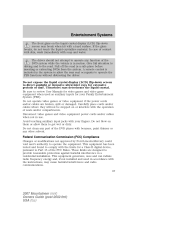
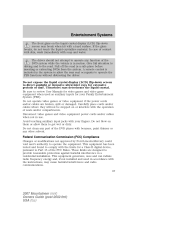
...liquid crystal display (LCD) flip-down screen may cause harmful interference and radio communications. 67
2007 Mountaineer (mnt) Owners Guide (post-2002-fmt) USA (fus) This equipment has been tested ... Communication Commission (FCC) Compliance Changes or modifications not approved by Ford Lincoln-Mercury could void user's authority to operate the FES functions without distracting the driver...
Owner Guide 2nd Printing - Page 83


...of a halogen bulb. 1. The oil from your hand could cause the bulb to reinstall bulb(s).
83
2007 Mountaineer (mnt) Owners Guide (post-2002-fmt) USA (fus) Remove the two retainer pins, then pull ...forward.
3. Remove the old bulb by its plastic base and do not touch the glass. Reverse steps to break the next time the headlamps are operated.
Lights
Replacing headlamp bulbs Do not touch...
Owner Guide 2nd Printing (Spanish) - Page 455
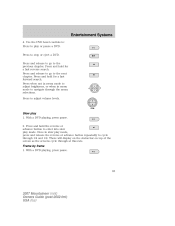
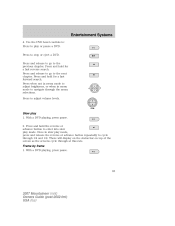
...go to the previous chapter. Slow play or pause a DVD. Once in menu mode to adjust volume levels. Press and hold for a fast forward search. Frame by frame 1. With a DVD playing, press pause.
63
2007 Mountaineer...screens cycle through 1/4 and 1/2. Press and hold for a fast reverse search. Press and release to go to play 1. Press when not in menu mode to adjust ...
Quick Reference Guide 1st Printing - Page 1
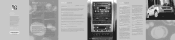
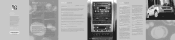
... and 90°F by pressing the passenger temperature control. August 2006 First Printing Quick Reference Guide Mercury Mountaineer Litho in U.S.A.
2 Fan Speed Press to manually increase and decrease fan speed. 3 DUAL ...90°F by pressing the driver temperature control. We reserve the right to manually reverse in the display. The advertised fuel capacity of the fuel tank is located at ...
Quick Reference Guide 1st Printing - Page 2
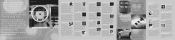
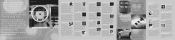
...Lower the head restraints by pulling on the head restraint until you to unlock the passenger doors, the liftgate and liftgate glass. INSTRUMENT PANEL
The 2007 Mercury Mountaineer was engineered to plug and play auxiliary audio devices.
The autolamps feature (if equipped) automatically activates / deactivates your windshield wiper / washers: for additional tire...
Similar Questions
Why Doesd My 2007 Mercury Mountaineer Jerk When Accelerating
(Posted by drSonny 9 years ago)
Mercury Mountaineer Wont Go To Drive Or Reverse
(Posted by ma3sc 9 years ago)
Why Does My 2007 Mercury Mountaineer Jerk When Accelerating
(Posted by shellJoh 10 years ago)
How Much Can A 2007 Mountaineer Premier Tow
I bought a 2007 mercury mountaineer premier and didn't come with manual .. I had a new hitch install...
I bought a 2007 mercury mountaineer premier and didn't come with manual .. I had a new hitch install...
(Posted by Lorriedoc 10 years ago)
2007 Mercury Mountaineer Jerking When Accelerating
(Posted by jrsCy 10 years ago)

