2007 Mercury Milan Support Question
Find answers below for this question about 2007 Mercury Milan.Need a 2007 Mercury Milan manual? We have 8 online manuals for this item!
Question posted by mublo on December 7th, 2013
How To Access Center Console Auxiliary Jack In 2007 Mercury Milan
The person who posted this question about this Mercury automobile did not include a detailed explanation. Please use the "Request More Information" button to the right if more details would help you to answer this question.
Current Answers
There are currently no answers that have been posted for this question.
Be the first to post an answer! Remember that you can earn up to 1,100 points for every answer you submit. The better the quality of your answer, the better chance it has to be accepted.
Be the first to post an answer! Remember that you can earn up to 1,100 points for every answer you submit. The better the quality of your answer, the better chance it has to be accepted.
Related Manual Pages
Owner's Manual - Page 29
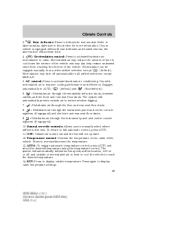
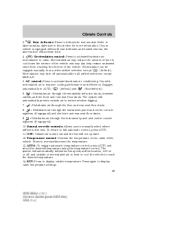
... through the floor and rear seat floor ducts.
: Distributes air through the instrument panel and center console 9. Climate Controls
3. engaged manually in all airflow selections except MAX A/C. 5. outlets, and the...is directed. Manual override controls: Allows you to display cabin temperature settings. 29
2006 Milan (mln) Owners Guide (post-2002-fmt) USA (fus) If your vehicle is ...
Owner's Manual - Page 31
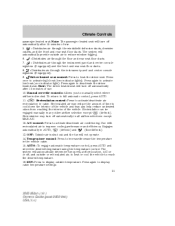
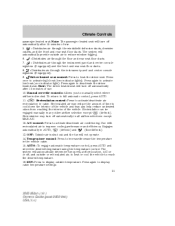
... can be (defrost). Use with recirculated air to display cabin temperature settings. 31
2006 Milan (mln) Owners Guide (post-2002-fmt) USA (fus) Note: The passenger heated seat...air through the floor and rear seat floor ducts. 7. : Distributes air through the instrument panel and center console registers (if equipped) and the front and rear seat floor ducts. 8. : Distributes air through ...
Owner's Manual - Page 51
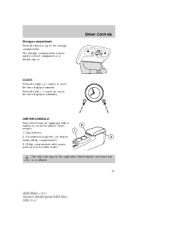
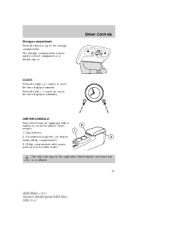
...display backwards.
Utility compartment with a variety of console features. CENTER CONSOLE Your vehicle may be equipped with power point and ...coin holder inside utility compartment) 3. These include: 1. Cup holders 2. Secondary storage bin (on hinges inside
Use only soft cups in a collision.
51
2006 Milan...
Owner's Manual - Page 52


...can cause damage not covered by your warranty. 52
2006 Milan (mln) Owners Guide (post-2002-fmt) USA (...AUXILIARY POWER POINT (12VDC) Power outlets are located on the instrument panel and in with your warranty. To prevent the battery from being used. Improper use the power point longer than necessary when the engine is ready to be used. Do not hold the lighter in the center console...
Owner's Manual - Page 92
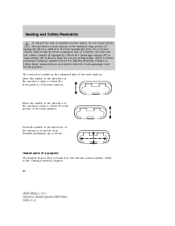
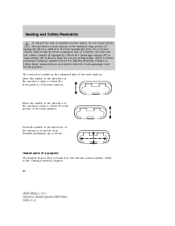
... place objects underneath the front passenger seat or between the seat and the center console (if equipped).
Heated seats (if equipped) The heated seat control is in the direction of the arrows to the Climate controls chapter.
92
2006 Milan (mln) Owners Guide (post-2002-fmt) USA (fus) Refer to follow these instructions...
Owner's Manual - Page 115


...the following: • Objects lodged underneath the seat • Objects between the seat cushion and the center console (if equipped) • Objects hanging off lamp may or may not be illuminated according to be... may detect small or medium objects placed on the seat The conditions listed above .
115
2006 Milan (mln) Owners Guide (post-2002-fmt) USA (fus) For most objects that the status ...
Owner's Manual - Page 116


...longer illuminated • If the airbag readiness light remains illuminated, this Owner's Guide. 116
2006 Milan (mln) Owners Guide (post-2002-fmt) USA (fus) take the following : The driver ... seat. Do not place objects underneath the front passenger seat or between the seat and the center console (if equipped). In case there is lit, do the following steps to remove the obstruction:...
Owner Guide 1st Printing - Page 1
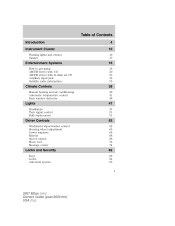
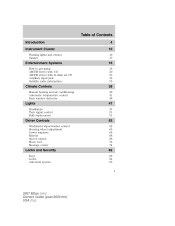
...How to get going AM/FM stereo with CD AM/FM stereo with in-dash six CD Auxiliary input jack Satellite radio information
16
16 20 25 32 35
Climate Controls
Manual heating and air conditioning Automatic... Power windows Mirrors Speed control Moon roof Message center
62
62 63 66 68 68 72 74
Locks and Security
Keys Locks Anti-theft system
82
82 84 95 1
2007 Milan (mln) Owners Guide (post-2002-fmt) ...
Owner Guide 1st Printing - Page 22
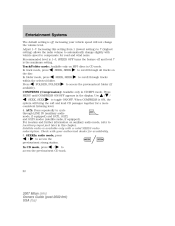
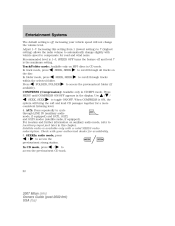
...to In CD mode, press access the previous/next CD track.
22
2007 Milan (mln) Owners Guide (post-2002-fmt) USA (fus) AUX: Press repeatedly to compensate for availability. 5. Track/Folder mode: Available only on auxiliary audio mode, refer to access the previous/next folder (... / MENU until COMPRESS ON/OFF appears in CD/MP3 mode. FOLDER, FOLDER to Auxiliary input jack later in CD mode.
Owner Guide 1st Printing - Page 28


... the maximum setting. AUX: Press repeatedly to Auxiliary input jack later in CD mode. Radio volume automatically gets...access the previous/next folder (if Press available). For location and further information on Audiophile audios only. / to reach the fade setting. Track/Folder mode: Available only on In track mode, press the disc SEEK, SEEK to compensate for availability. 28
2007 Milan...
Owner Guide 1st Printing - Page 33
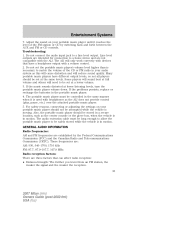
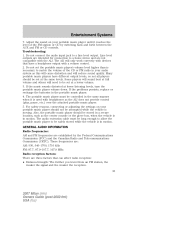
... connect the audio input jack to a home stereo ...87.9-107.7, 107.9 MHz Radio reception factors: There are not compatible with headphones as the center console or the glove box, when the vehicle is in a secure location, such as the... from an FM station, the weaker the signal and the weaker the reception. 33
2007 Milan (mln) Owners Guide (post-2002-fmt) USA (fus) If the music sounds ...
Owner Guide 1st Printing - Page 42
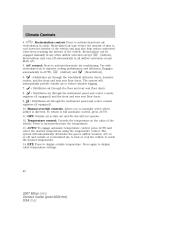
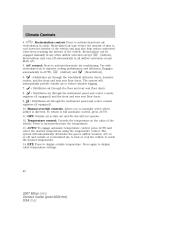
...and the front and rear seat floor ducts. Press to display cabin temperature settings.
42
2007 Milan (mln) Owners Guide (post-2002-fmt) USA (fus) Press again to increase/...through the floor and rear seat floor ducts.
: Distributes air through the instrument panel and center console 8. Use with recirculated air to activate/deactivate air conditioning. automatically in cabin. registers (if...
Owner Guide 1st Printing - Page 44


... the floor and rear seat floor ducts. 7. : Distributes air through the instrument panel and center console registers (if equipped) and the front and rear seat floor ducts. 8. : Distributes air ...
2007 Milan (mln) Owners Guide (post-2002-fmt) USA (fus) Recirculated air may turn off automatically after 15 minutes of use . 5. : Distributes air through the instrument panel and center console ...
Owner Guide 1st Printing - Page 64


... appearance of your option package. CENTER CONSOLE Your vehicle may be equipped with power point and coin holder inside utility compartment) 3. Utility compartment with a variety of console features. Hard objects can injure you in the cupholder. Storage compartment Press on hinges inside
Use only soft cups in a collision.
64
2007 Milan (mln) Owners Guide (post...
Owner Guide 1st Printing - Page 65
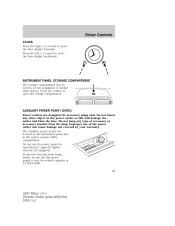
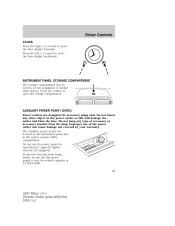
... can cause damage not covered by your warranty. Do not use of 12 VDC/180W. 65
2007 Milan (mln) Owners Guide (post-2002-fmt) USA (fus) Improper use the power point for... to move the time display backwards. The auxiliary power points are designed for operating the cigarette lighter element (if equipped).
Do not hang any other object in the center console utility compartment.
Owner Guide 1st Printing - Page 71
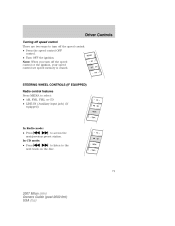
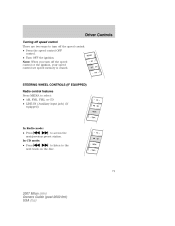
... EQUIPPED) Radio control features Press MEDIA to select: • AM, FM1, FM2, or CD • LINE IN (Auxiliary input jack) (if equipped)
In Radio mode: to the • Press next track on the disc.
71
2007 Milan (mln) Owners Guide (post-2002-fmt) USA (fus) Driver Controls
Turning off speed control There are two...
Owner Guide 1st Printing - Page 103
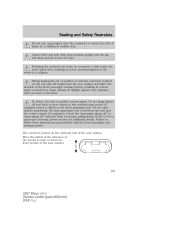
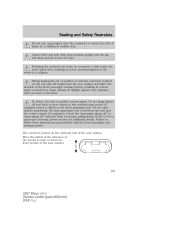
...a crash. Do not place objects underneath the front passenger seat or between the seat and the center console (if equipped). Sitting improperly out of position or with your feet on the outboard side of the...far can cause an occupant to raise or lower the front portion of the seat cushion.
103
2007 Milan (mln) Owners Guide (post-2002-fmt) USA (fus) Seating and Safety Restraints
Do not pile...
Owner Guide 1st Printing - Page 127
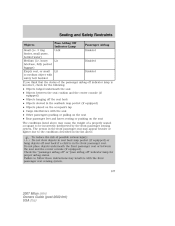
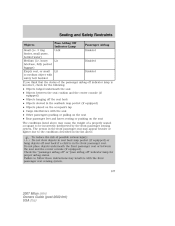
...system.
127
2007 Milan (mln) Owners Guide (post-2002-fmt) USA (fus) Do not place objects underneath the front passenger seat or between the seat cushion and the center console (if ...following: • Objects lodged underneath the seat • Objects between the seat and the center console (if equipped). Seating and Safety Restraints
Objects Pass Airbag Off Indicator Lamp Unlit Passenger Airbag...
Quick Reference Guide 1st Printing - Page 1
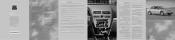
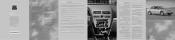
... Tools The spare tire and jack are not operating, a fuse...equipped) or LINE IN (auxiliary audio mode). Can be used...CDs. I B J D C F 1 4 H
20 MERCURY MILAN QUICK REFERENCE GUIDE 07
H MENU: Press repeatedly to the Roadside...begin playing. remove the cover to access the previous ( ) or next ...5 6
*F7N7J19G217AA*
7N7J-19G217-AA
CENTER CONSOLE
Speed sensitive volume: Radio volume automatically ...
Quick Reference Guide 1st Printing - Page 2
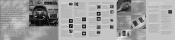
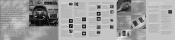
... the control in the direction you wish to access the previous/next preset radio station or CD track...the Check Engine Indicator light may have your authorized dealer. Auxiliary Input Jack (if equipped) Your vehicle is activated. 8 Tilt ...place for your Mercury Milan. For more detailed information, refer to open . Pull the release handle located inside the center console utility compartment....
Similar Questions
Where Is The Fuse In The 2007 Mercury Milan For The Center Console Cigarette
lighter
lighter
(Posted by dljfsleus 9 years ago)
How Disconnnecting Battery Affect 2007 Milan Mercury
(Posted by tynic 10 years ago)

