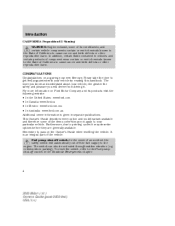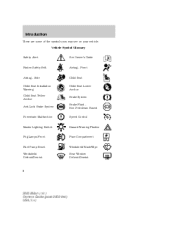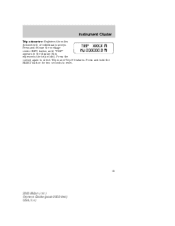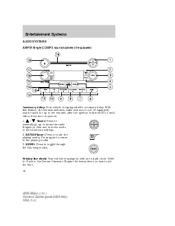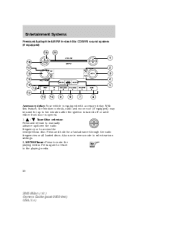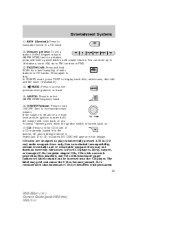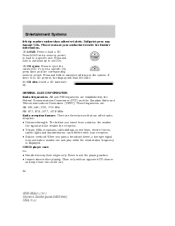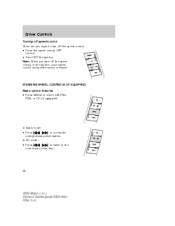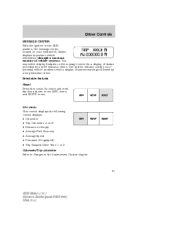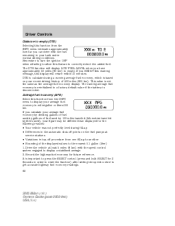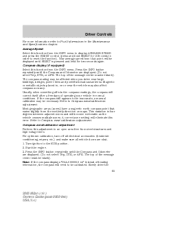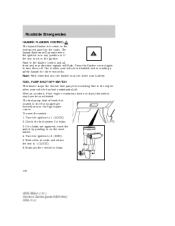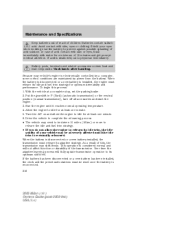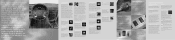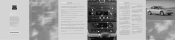2006 Mercury Milan Support Question
Find answers below for this question about 2006 Mercury Milan.Need a 2006 Mercury Milan manual? We have 7 online manuals for this item!
Question posted by fedescibil on February 17th, 2014
How Can I Reset My Radio In The Mercury Mailn 2006
The person who posted this question about this Mercury automobile did not include a detailed explanation. Please use the "Request More Information" button to the right if more details would help you to answer this question.
Current Answers
Related Manual Pages
Similar Questions
2010 Mercury Milan Radio Reset Code
What and how do I reset the radio code to my 2010 mercury milan
What and how do I reset the radio code to my 2010 mercury milan
(Posted by jasonwestwood210 5 years ago)
Reset Radio & Clock
After replacing a battery my radio and clock isn't working. I look in my owner manual and it said to...
After replacing a battery my radio and clock isn't working. I look in my owner manual and it said to...
(Posted by diabracken 9 years ago)
How To Reset A Stock Radio In 2006 Mercury Milan
(Posted by igormALIMUZ 10 years ago)
Radio Fuse
Which fuse and where is it located that controls radio on 2006 Mercury Milan?
Which fuse and where is it located that controls radio on 2006 Mercury Milan?
(Posted by patcollins 10 years ago)
How Do You Reset The Speed System Control For 2006 Mercury Milan
(Posted by richiboone7 10 years ago)