2006 Mercury Mariner Support Question
Find answers below for this question about 2006 Mercury Mariner.Need a 2006 Mercury Mariner manual? We have 10 online manuals for this item!
Question posted by dewent on January 7th, 2014
Where Is 2006 Mercury Mariner Overdrive Button
The person who posted this question about this Mercury automobile did not include a detailed explanation. Please use the "Request More Information" button to the right if more details would help you to answer this question.
Current Answers
There are currently no answers that have been posted for this question.
Be the first to post an answer! Remember that you can earn up to 1,100 points for every answer you submit. The better the quality of your answer, the better chance it has to be accepted.
Be the first to post an answer! Remember that you can earn up to 1,100 points for every answer you submit. The better the quality of your answer, the better chance it has to be accepted.
Related Manual Pages
Warranty Guide 5th Printing - Page 25
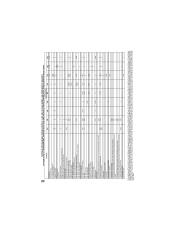
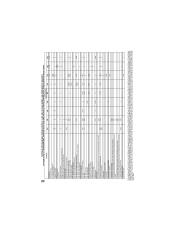
OR LESS) UNDER LONG-TERM DEFECTS WARRANTY (Coverage for Up to 7 Years/70,000 Miles, Whichever Occurs First) Ford and Mercury Vehicles Excluding Focus, Escape Hybrid and Mariner Hybrid
Part Name 2.3L X X(1) X X X X X X X X X X X(20) X(27) X X X X X X X(26) X X X X 3.0L 3.9L 4.0L 4.6L 5.4L X(19) 6.0L ...Fusion, Milan; (31) Except Fusion, Milan 20
COVERAGE FOR 2006-MODEL VEHICLES (GVWR OF 14,000 LBS.
Owner Guide 2nd Printing - Page 4


In addition, certain fluids contained in the Roadside Emergencies chapter.
4
2006 Mariner (mrn) Owners Guide (post-2002-fmt) USA (fus) Furthermore, due to printing cycles it . The more information on acquiring your new Mercury. Remember to get well acquainted with your vehicle by reading this handbook. collision when parking). Please take the time to...
Owner Guide 2nd Printing - Page 14
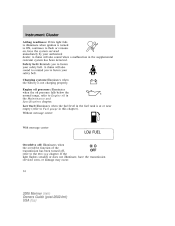
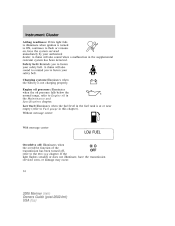
... to flash or remains on, have the transmission serviced soon, or damage may occur.
14
2006 Mariner (mrn) Owners Guide (post-2002-fmt) USA (fus) Instrument Cluster
Airbag readiness: If ... when ignition is not charging properly. Without message center
With message center
Overdrive off: Illuminates when O/D the overdrive function of the OFF transmission has been turned off, refer to fasten ...
Owner Guide 2nd Printing - Page 17


...(kilometers) of individual journeys. Trip odometer: Registers the miles (kilometers) of the vehicle. Holding the reset button for one or two seconds will be in the normal range (between the trip and the odometer. Engine ...Cluster
Speedometer: Indicates the current vehicle speed. To reset, tap on the trip reset button to zero.
17
2006 Mariner (mrn) Owners Guide (post-2002-fmt) USA (fus)
Owner Guide 2nd Printing - Page 22
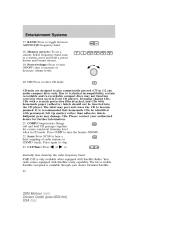
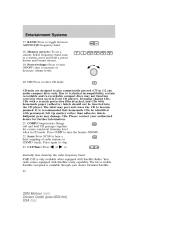
...loud CD passages together for further information. 21. The kit to become jammed. Detailed Satellite 22
2006 Mariner (mrn) Owners Guide (post-2002-fmt) USA (fus) CD units are designed to turn ON.../OFF; Press again to a station, press and hold a preset button until sound returns. 19. Your radio comes equipped with homemade paper (adhesive) labels should not ...
Owner Guide 2nd Printing - Page 24
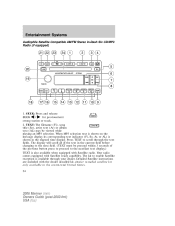
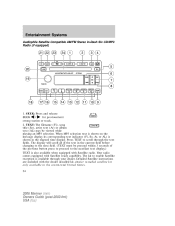
... text (AL) may be pressed within 3 seconds of the text in the continental United States. 24
2006 Mariner (mrn) Owners Guide (post-2002-fmt) USA (fus) The kit to the next/last text display...also available when equipped with Satellite radio. The display will scroll all of the previous button press to proceed to enable Satellite reception is shown in the elapsed time display. ...
Owner Guide 2nd Printing - Page 27


... installed satellite kit only available in random order when active (ON). Entertainment Systems
Folder/Track Mode: In MP3 mode, press MENU until sound returns.
27
2006 Mariner (mrn) Owners Guide (post-2002-fmt) USA (fus) Detailed satellite instructions are accessible) MODE. 10. Memory presets: To set a station: Select frequency band, tune to...
Owner Guide 2nd Printing - Page 38
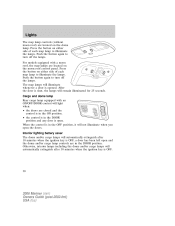
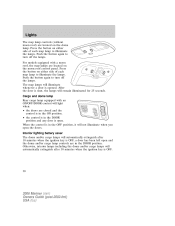
... are located on either side of each map lamp to illuminate the lamps. Push the button again to turn off the lamps. When the control is in the DOOR position and any door is OFF.
38
2006 Mariner (mrn) Owners Guide (post-2002-fmt) USA (fus) Interior lighting battery saver The dome and...
Owner Guide 2nd Printing - Page 49


Press and hold the reset button on top of the compass sensor mounted behind the mirror.
4. The zone is now updated.
49
2006 Mariner (mrn) Owners Guide (post-2002-... IS SET will flash and then return to press the reset button until COMPASS ZONE XX appears in the message center display. 7. Locate the reset button on the compass module for your geographic location by referring to the...
Owner Guide 2nd Printing - Page 50
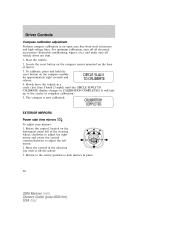
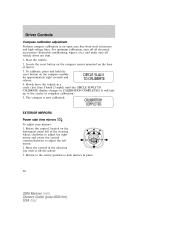
... in place.
50
2006 Mariner (mrn) Owners Guide (post-2002-fmt) USA (fus)
Return to the center position to CALIBRATION COMPLETED. Start the vehicle. 2. Rotate the control, located on the instrument panel left mirror. 2. It will take up to five circles to tilt the mirror. 3. Locate the reset button on the compass sensor...
Owner Guide 2nd Printing - Page 55
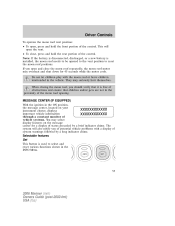
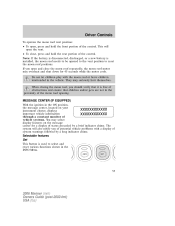
... it is free of obstructions and ensure that children and/or pets are not in the INFO Menu.
55
2006 Mariner (mrn) Owners Guide (post-2002-fmt) USA (fus) Selectable features Set This button is installed, the moon roof needs to be opened to the vent position to select and reset various functions...
Owner Guide 2nd Printing - Page 71
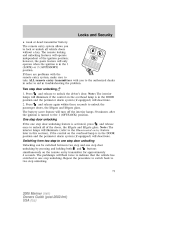
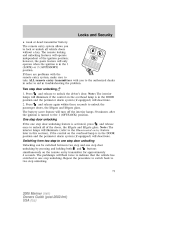
...will turn off the interior lamps 30 minutes after the ignition is activated, press once to one step door and buttons unlocking by pressing and holding both simultaneously on the overhead lamp is in troubleshooting the problem. Press and release to ...and one step unlocking. Switching from two step to two step unlocking.
71
2006 Mariner (mrn) Owners Guide (post-2002-fmt) USA (fus)
Owner Guide 2nd Printing - Page 74


...LOCK) position to program each additional remote entry transmitter. 9. Within 20 seconds press any button on the remote entry transmitter. Repeat Step 6 to 3 (RUN). 4. The illuminated ...to confirm that the programming mode has been activated. 6. Put the key in the door cylinder, or 74
2006 Mariner (mrn) Owners Guide (post-2002-fmt) USA (fus) Cycle eight times rapidly (within 10 seconds) ...
Owner Guide 2nd Printing - Page 75


... the ignition. Anti-scan feature If an incorrect code has been entered 7 times (35 consecutive button presses), the keypad will unlock. 2. Enter the factory set to the OFF position for one minute of each other. 75
2006 Mariner (mrn) Owners Guide (post-2002-fmt) USA (fus) Illuminated exit • The interior lights will...
Owner Guide 2nd Printing - Page 87


This is pulled, slowly lower seatback to the quarter trim panel snap button. This will ensure that safety belt does not get caught by staying out of seat) toward ... lever is common for both 60% and 40% seatbacks. Rotate seatback down into load floor position.
87
2006 Mariner (mrn) Owners Guide (post-2002-fmt) USA (fus) Seating and Safety Restraints
Attach the safety belt web snap...
Owner Guide 2nd Printing - Page 94


... designed to help further reduce the risk of injury in the event of a head-on the user's chest.
94
2006 Mariner (mrn) Owners Guide (post-2002-fmt) USA (fus) To unfasten, push the release button and remove the tongue from ) until you place a child anywhere near them. they could burn a small child. This...
Owner Guide 2nd Printing - Page 275


...rack ...65 Lumbar support, seats ...84 M Message center ...55 system check button ...57 warning messages ...58 Mirrors ...45, 50 automatic dimming rearview mirror .........228, 247, 261 O Octane rating ...250 Oil (see Engine oil) ...235 Overdrive ...174 P Parking brake ...170 Parts (see Motorcraft parts) ...261 Passenger Occupant Classification...2006 Mariner (mrn) Owners Guide (post-2002-fmt) USA (fus)
Owner Guide 2nd Printing (Spanish) - Page 583


...rack ...65 Lumbar support, seats ...84 M Message center ...55 system check button ...57 warning messages ...58 Mirrors ...45, 50 automatic dimming rearview mirror .........228, 247, 261 O Octane rating ...250 Oil (see Engine oil) ...235 Overdrive ...174 P Parking brake ...170 Parts (see Motorcraft parts) ...261 Passenger Occupant Classification...2006 Mariner (mrn) Owners Guide (post-2002-fmt) USA (fus)
Quick Reference Guide 2nd Printing - Page 1
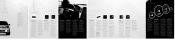
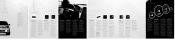
...lever down three positions from both outside heated mirrors (if equipped). Pressing and releasing the OFF button disengages it when your Owner's Guide. Like the rear window defroster, the mirrors have your vehicle...06 03 08 07 09 10 05 01 02 03 11 13 01
03
MERCURY MARINER_QUICK REFERENCE GUIDE
Your new Mercury Mariner is about to turn the headlamp control to the second position, turns on...
Quick Reference Guide 2nd Printing - Page 2
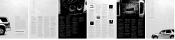
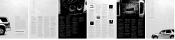
... and floor vents.
06. Pressing the lock button once will flash once. Additional coded keys can...Mercury dealer. SHUFFLE FUNCTION Press to
2006 MERCURY MARINER_QUICK REFERENCE GUIDE
Press for a short period of injury to you begin where it again to
turn Overdrive...July 2005 | Second Printing | Quick Reference Guide Mercury Mariner | Litho in the rearview mirror when bright lights...
Similar Questions
How To Take Off The Anti Theft Lock On A 2006 Mariner
(Posted by kb8pea1 9 years ago)
2006 Mariner A/c Vents
air diverts from dash panel to wind shield defrost vents when accelerating
air diverts from dash panel to wind shield defrost vents when accelerating
(Posted by prunningbear 10 years ago)

