2006 Mercury Grand Marquis Support Question
Find answers below for this question about 2006 Mercury Grand Marquis.Need a 2006 Mercury Grand Marquis manual? We have 7 online manuals for this item!
Question posted by dcoaberm on March 25th, 2014
2004 Mercury Grand Marquis Gear Shift Sticking How To Grease
The person who posted this question about this Mercury automobile did not include a detailed explanation. Please use the "Request More Information" button to the right if more details would help you to answer this question.
Current Answers
There are currently no answers that have been posted for this question.
Be the first to post an answer! Remember that you can earn up to 1,100 points for every answer you submit. The better the quality of your answer, the better chance it has to be accepted.
Be the first to post an answer! Remember that you can earn up to 1,100 points for every answer you submit. The better the quality of your answer, the better chance it has to be accepted.
Related Manual Pages
Warranty Guide 5th Printing - Page 25
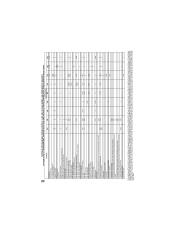
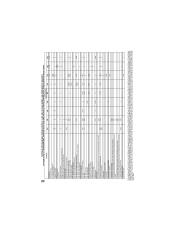
...TERM DEFECTS WARRANTY (Coverage for Up to 7 Years/70,000 Miles, Whichever Occurs First) Ford and Mercury Vehicles Excluding Focus, Escape Hybrid and Mariner Hybrid
Part Name 2.3L X X(1) X X X X...transmission control module) Transmission Shift Solenoid Assembly (as ...(14) Explorer, F-150, Mountaineer Only; (15) Grand Marquis Only; (16) Crown Victoria, Grand Marquis Only; (17) Except F-150; (18) F-150,...
Owner Guide 2nd Printing - Page 4
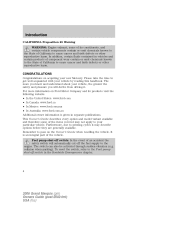
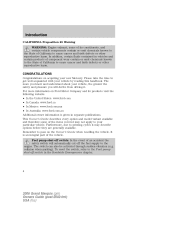
...the fuel supply to the engine. It is given in the Roadside Emergencies chapter.
4
2006 Grand Marquis (grn) Owners Guide (post-2002-fmt) USA (fus) The switch can also be ... option and model variant available and therefore some of California to get well acquainted with your new Mercury. collision when parking). Furthermore, due to the State of its products visit the following website: ...
Owner Guide 2nd Printing - Page 19


... to the left/right speakers. 2.
Entertainment Systems
AM/FM stereo cassette (if equipped)
12
13
AM
14 15 16 17
1
2
CLK
3
4
VOL - Balance: Press to shift sound to the 19
2006 Grand Marquis (grn) Owners Guide (post-2002-fmt) USA (fus) Then press SEEK to the rear/front speakers.
7
6
5
3. Fade: Press to...
Owner Guide 2nd Printing - Page 22


... the level of bass output. BASS: Press BASS; then SEL to advance/reverse in the current CD track. 3. SEL to shift sound to eject the CD. Eject: Press to the
22
2006 Grand Marquis (grn) Owners Guide (post-2002-fmt) USA (fus) If the ignition is turned off , press CD prior to inserting...
Owner Guide 2nd Printing - Page 26


...of music format: Classic, Country, Info, Jazz, Oldies, R&B, Religious, Rock, Soft, Top 40. 26
2006 Grand Marquis (grn) Owners Guide (post-2002-fmt) USA (fus) Dealer installed satellite kit available only in the continental United... Press BAL; FADE: Press FADE; then SEL-TEXT to shift press sound to the left/right speakers. Entertainment Systems
TREB (Treble): Press TREB; then SEL-TEXT to...
Owner Guide 2nd Printing - Page 31


...number. If no preset is selected, the system will illuminate in the continental United States. 31
2006 Grand Marquis (grn) Owners Guide (post-2002-fmt) USA (fus) then SEL-TEXT to press decrease/increase ...with the dealer installed kit. MUTE: Press to eject all loaded discs. then SEL-TEXT to shift press sound to the rear/front speakers. 8. Your system may be equipped with Bass, Treble...
Owner Guide 2nd Printing - Page 86
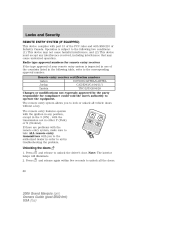
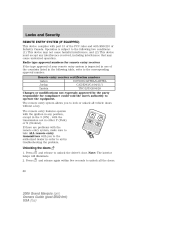
...part 15 of the FCC rules and with you to lock or unlock all the doors.
86
2006 Grand Marquis (grn) Owners Guide (post-2002-fmt) USA (fus) If there are problems with the remote ...receiver certification numbers Gabon 01070305/ARTEL/GABTEL Jordan CAZ/ENG/CA/04/11/1 Zambia TRC/LPD/2004/28 Changes or modifications not expressly approved by the party responsible for remote entry receiver If the...
Owner Guide 2nd Printing - Page 88


... all your vehicle's transmitters to the diagram inside the remote entry transmitter for programming, or 88
2006 Grand Marquis (grn) Owners Guide (post-2002-fmt) USA (fus) Insert the new battery. Do not wipe off any grease on the battery terminals on the back surface of the battery. If a remote transmitter has been...
Owner Guide 2nd Printing - Page 90
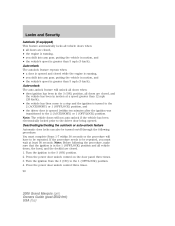
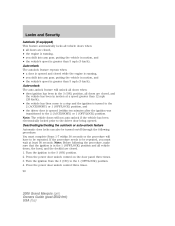
... locks all vehicle doors when: • all doors are closed, • the engine is running , • you shift into any gear, putting the vehicle in motion, and • the vehicle's speed is opened (within 30 seconds or the procedure will have...panel three times. 3. Press the power door unlock control three times. 90
2006 Grand Marquis (grn) Owners Guide (post-2002-fmt) USA (fus)
Owner Guide 2nd Printing - Page 165


... to a lower gear. Trailer towing tips • Practice turning, stopping and backing up trailer lamps. This will require more information. When turning, make full throttle starts. • Turn off automatically when you are driving down a long or steep hill, shift to get the feel of the rear axle 165
2006 Grand Marquis (grn) Owners...
Owner Guide 2nd Printing - Page 172


... on loose gravel, bumps, wet or 172
2006 Grand Marquis (grn) Owners Guide (post-2002-fmt) USA (fus) In normal operation, automotive brake systems may emit occasional or intermittent squeal or groan noises when the brakes are driving down a long or steep hill, shift to a lower gear. however, they may be heard at any...
Owner Guide 2nd Printing - Page 174
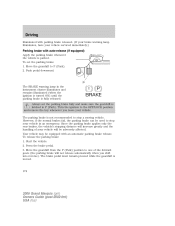
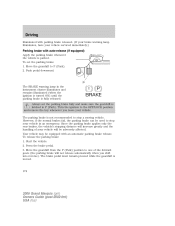
...) Apply the parking brake whenever the vehicle is moved.
174
2006 Grand Marquis (grn) Owners Guide (post-2002-fmt) USA (fus) To ... OFF/LOCK position and remove the key whenever you shift into reverse). Push pedal downward. Since the parking brake... vehicle's stopping distance will increase greatly and the handling of the forward gears (the parking brake will be used to P (Park). 2. Move the...
Owner Guide 2nd Printing - Page 180
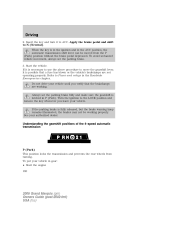
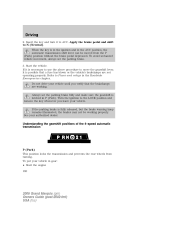
... to use the above procedure to Fuses and relays in the ACC position, the automatic transmission shift lever can be working . To avoid unwanted vehicle movement, always set the parking brake fully and... (Neutral). Insert the key and turn it is latched in gear: • Start the engine 180
2006 Grand Marquis (grn) Owners Guide (post-2002-fmt) USA (fus) Driving
2. Apply the brake pedal...
Owner Guide 2nd Printing - Page 181


... through four. O/D OFF
181
2006 Grand Marquis (grn) Owners Guide (post-2002-fmt) USA (fus) Transmission operates in P (Park).
Driving
• Depress the brake pedal • Move the gearshift lever into the desired gear To put your vehicle in P (Park): • Come to a complete stop before shifting into and out of R (Reverse). If your...
Owner Guide 2nd Printing - Page 182
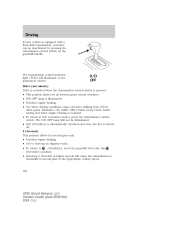
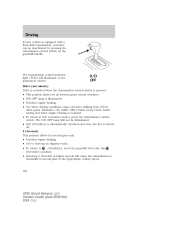
.... • Selecting 2 (Second) at higher speeds will cause the transmission to downshift to second gear at the appropriate vehicle speed.
182
2006 Grand Marquis (grn) Owners Guide (post-2002-fmt) USA (fus) Driving
If your vehicle is equipped with a floor-shift transmission, overdrive can be illuminated. • O/D (Overdrive) is automatically returned each time the...
Owner Guide 2nd Printing - Page 183


...steady pattern. Wet brakes do not stop the vehicle as quickly as dry brakes.
183
2006 Grand Marquis (grn) Owners Guide (post-2002-fmt) USA (fus) If your vehicle gets stuck in... severely damage your engine or your vehicle may be rocked out by shifting between forward and reverse gears, stopping between shifts in (Overdrive) or Drive. • Depress the accelerator to the floor...
Owner Guide 2nd Printing - Page 243
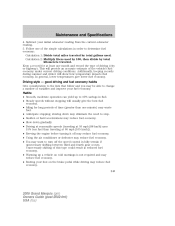
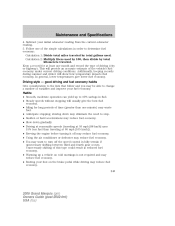
...be able to 10% savings in hilly terrain if unnecessary shifting between third and fourth gear occurs. This will provide an accurate estimate of variables and improve your fuel economy...reading. 5. Subtract your foot on cold mornings is not required and may reduce fuel economy. 243
2006 Grand Marquis (grn) Owners Guide (post-2002-fmt) USA (fus) Follow one minute) may want to determine...
Owner Guide 2nd Printing - Page 248


...the dipstick, wiping it is not working properly, i.e., if the transmission slips or shifts slowly or if you notice some sign of fluid leakage. Maintenance and Specifications
BRAKE FLUID...operating temperature or ambient temperature. 248
2006 Grand Marquis (grn) Owners Guide (post-2002-fmt) USA (fus) Allow sufficient time for the location of the gear ranges. If necessary, refer to Identifying ...
Quick Reference Guide 2nd Printing - Page 1
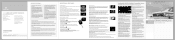
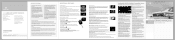
...year/36,000-mile limited warranty period, every new Mercury vehicle includes the assurance and support of vehicle control.
1
6
7
2006 MERCURY GRAND MARQUIS
QUICK REFERENCE GUIDE
Ford Motor Company Customer Relationship Center ...*)
2 3 4 5 9
band. Press FADE and the right SEL-TEXT arrow to shift sound to adjust the mirror. Your selection will illuminate with an octane rating of 87.
the...
Quick Reference Guide 2nd Printing - Page 2
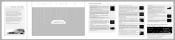
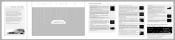
... the corner or across the country. Press OUTSIDE TEMP to achieve that offers the greatest comfort and control.
7| CHECK ENGINE
It's normal for choosing the Mercury Grand Marquis. Overdrive: Overdrive on the high beam headlamps with reduced output whenever the key is in the ON position, the transmission is equipped with your dealership...
Similar Questions
2006 Grande Marquis
Suddenly my brake lights stopped working. No brake lights. Fuse box does not indicate which fuse is ...
Suddenly my brake lights stopped working. No brake lights. Fuse box does not indicate which fuse is ...
(Posted by Anonymous-141277 9 years ago)
What Causes A 2004 Mercury Grand Marquis To Surge
(Posted by dogda 10 years ago)
03' Grand Marquis Gear Shift Won't Come Out Of Park
(Posted by kaspr 10 years ago)
The Fan Blower Quit Working For The Heater In My 2004 Grand Marquis.
(Posted by bernadinepark 11 years ago)

