2004 Mercury Sable Support Question
Find answers below for this question about 2004 Mercury Sable.Need a 2004 Mercury Sable manual? We have 6 online manuals for this item!
Question posted by Anonymous-86314 on November 28th, 2012
What Does The Bottom Light Mean On The Drivers Side Dashboard?
The person who posted this question about this Mercury automobile did not include a detailed explanation. Please use the "Request More Information" button to the right if more details would help you to answer this question.
Current Answers
There are currently no answers that have been posted for this question.
Be the first to post an answer! Remember that you can earn up to 1,100 points for every answer you submit. The better the quality of your answer, the better chance it has to be accepted.
Be the first to post an answer! Remember that you can earn up to 1,100 points for every answer you submit. The better the quality of your answer, the better chance it has to be accepted.
Related Manual Pages
Warranty Guide 5th Printing - Page 5


...taken to the Addendum Card that service, but you took delivery of our quality products. That means that Ford Motor Company provides the New Vehicle Limited Warranty in Alaska, Illinois, Louisiana, Minnesota, ... handling of any remaining warranty coverages. Where it for your 2004-model car or light truck. This booklet explains in verifying the warranty provider for that was given to ...
Owner Guide 3rd Printing - Page 1
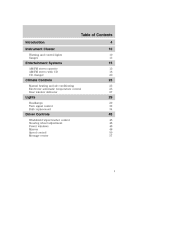
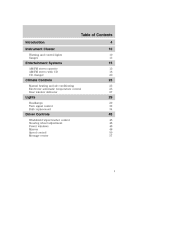
... 18 20
Climate Controls
Manual heating and air conditioning Electronic automatic temperature control Rear window defroster
23
23 25 27
Lights
Headlamps Turn signal control Bulb replacement
29
29 32 34
Driver Controls
Windshield wiper/washer control Steering wheel adjustment Power windows Mirrors Speed control Message center
45
45 46 48 48...
Owner Guide 3rd Printing - Page 12


... immediately, refer to Securilock Passive Anti-theft System in the ignition) and the driver's door is opened . Turns off (the key is not in the Locks and Security...bulb. Key-in-ignition warning chime: Sounds when the key is left or right turn signal or the hazard lights are turned on or flash faster, check for more information. Traction Control active (if equipped): Flashes ...
Owner Guide 3rd Printing - Page 35


... Number of all instrument panel lights - To replace all bulbs frequently.
35
2004 Sable (sab) Owners Guide (post-2002-fmt) USA English (fus) ...(if equipped) 2 H1LL Cargo lamp (wagon) 1 578 Dome lamp 2 12V6W Dome/map lamp 3 578 Visor vanity lamp 2 DE 3021 (passenger/driver) Floor console 2 194 Luggage compartment 1 212-2 lamp All replacement bulbs are clear in color except where noted.
Owner Guide 3rd Printing - Page 49


... view when backing up. When the auto-dimming feature is OFF the mirror will light when the mirror is in the normal. clear state. When the mirror is in AUTO mode it will impair proper mirror performance (i.e. Driver Controls
change from the normal, clear state to the normal, clear state whenever the...
Owner Guide 3rd Printing - Page 51


...decreases to 40 km/h (25 mph) or less, your foot off the accelerator pedal. 5. Driver Controls
3. Take your speed control will disengage Disengaging speed control To disengage the speed control: ... set speed Press the RES (resume) control and release it . 4. The CRUISE indicator light on . This will turn on the instrument cluster will automatically return the vehicle to reduce ...
Owner Guide 3rd Printing - Page 53


...3006; WIRELESS CONTROL SYSTEM (IF EQUIPPED) The HomeLink Wireless Control System, located on the driver's visor, provides a convenient way to replace up to ventilate the vehicle. They may seriously hurt ... garage doors, entry gate operators, security systems, entry door locks, and home or office lighting. This feature will not erase your speed control set speed. • Press the speed ...
Owner Guide 3rd Printing - Page 54


... this includes any garage door opener that upon the sale of the radio-frequency signal. 1. Driver Controls
Do not use in other vehicles as well as required by U.S. federal safety standards. ...Retain the original transmitter for programming and/or operation of your visor) while keeping the red light in view.
54
2004 Sable (sab) Owners Guide (post-2002-fmt) USA English (fus) new...
Owner Guide 3rd Printing - Page 55


... buttons, begin with steps 6 through 8 to complete the programming. Repeat the press/hold both buttons when the red light flashes rapidly. (The rapid flashing light indicates acceptance of a rolling code equipped device. 6. Driver Controls
3. Return to the unit). 7. HomeLink should activate when the HomeLink button is attached to the vehicle...
Owner Guide 3rd Printing - Page 56


The red indicator light will now occur for HomeLink to press and hold the HomeLink ...outlined in the "Programming" section, replace step 3 with step 4 in the "Programming" section) while you press and release - Driver Controls
Gate Operator & Canadian Programming During programming, your hand-held transmitter. not allowing enough time for the trained product (garage door...
Owner Guide 3rd Printing - Page 57


...the two outer HomeLink buttons until the red indicator light begins to flash after 20 seconds. The red indicator light will also notify you of potential vehicle problems with step... of status preceded by a long indicator chime. Do NOT release the button. 2. Driver Controls
Erasing HomeLinkா buttons To erase the three programmed buttons (individual buttons cannot be ...
Owner Guide 3rd Printing - Page 75


...on the interior lamps for 25 seconds or until the ignition is turned to unlock the driver's door. Note: The interior lamps will turn off the interior lamps 10 minutes after the... • lock or unlock all the 2. The battery saver feature will illuminate. The inside lights will not work. Locks and Security
Changes or modifications not expressly approved by the party responsible ...
Owner Guide 3rd Printing - Page 80


... using a key. • open the trunk or liftgate (wagon). • activate or deactivate the autolock feature. Note: The keyless entry keypad and interior lights will illuminate and the driver's door will work even if you have set your own personal code. • If you set code. The keypad can be entered within...
Owner Guide 3rd Printing - Page 81
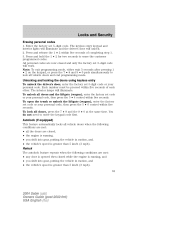
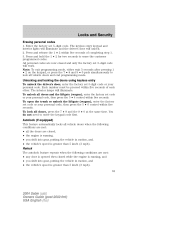
...work. The interior lamps will unlock. 2. The keyless entry keypad and interior lights will illuminate and the driver's door will illuminate. You do not need to erase the customer programmed codes.... • 2 within five seconds. Unlocking and locking the doors using keyless entry To unlock the driver's door, enter the factory set 5-digit code or your personal code, then press the 3 &#...
Owner Guide 3rd Printing - Page 91


... crash sensor(s), safety belt pretensioners, front safety belt usage sensors, driver seat position sensor, and indicator lights. The Personal Safety System can adapt the deployment strategy of your ...Personal Safety System provides an improved overall level of occupants in a collision does not mean that something is designed to the Restraints Control Module (RCM). A collection of crash ...
Owner Guide 3rd Printing - Page 92


... of the dual-stage air bags and safety belt pretensioners. Positioned up front, it means the Personal Safety System determined the accident conditions (crash severity, belt usage, etc.) were... the ability to tailor the level of an impact. Seating and Safety Restraints
the system. Driver and passenger dual-stage air bag supplemental restraints The dual-stage air bags offer the capability to...
Owner Guide 3rd Printing - Page 93


... Front safety belt usage sensors The front safety belt usage sensors detect whether or not the driver and front outboard passenger safety belts are improperly seated or restrained in the front seat, move ... this chapter. If you that the front passenger frontal air bag is off " indicator will light and stay lit to remind you must use appropriate child restraints. The system is of the ...
Owner Guide 3rd Printing - Page 94


... belt pretensioners, front safety belt buckle sensors, and the driver seat position sensor. In addition, the RCM also monitors the restraints warning light in the instrument cluster or a back-up tone to...is moving. If any of five beeps will repeat periodically until the problem and warning light are repaired. Routine maintenance of a collision. Never let a passenger hold a child on...
Owner Guide 3rd Printing - Page 107


... designed to be deployed in conjunction with the safety belts to help protect the driver and front outboard passenger from certain upper body injuries. Seating and Safety Restraints
Failure... • Occupant Classification Sensor (OCS) • Passenger air bag off indicator light. The term "supplemental restraint" means the air bags are intended as air bags plus safety belts in impacts for ...
Owner Guide 3rd Printing - Page 114


...and occupant to allow air bag deployment. • The same warning light, electronic control and diagnostic unit as it means the forces were 114
2004 Sable (sab) Owners Guide (post-2002... Side air bags, in combination with a gas generator concealed behind the outboard bolster of the driver and front passenger seatbacks. • A special seat cover designed to further enhance the protection ...
Similar Questions
Light On
what does an exclamation light mean on a 2003 mercury sable?
what does an exclamation light mean on a 2003 mercury sable?
(Posted by williamspamela589 10 years ago)
What Do The Warning Lights Mean On A 2003 Mercury Sable
(Posted by BobSkyh 10 years ago)
Where Is Light Control Relay 2004 Mercury Sable
(Posted by safwaZIGSF 10 years ago)
Is The 2004 Mercury Sable Equipped With Daytime Running Lights?
(Posted by glorialange 10 years ago)
Dashboard Lights
I can't find the manual for my husband's car. What are the meanings of the symbols on the dashboard?
I can't find the manual for my husband's car. What are the meanings of the symbols on the dashboard?
(Posted by beastiesfirst 11 years ago)

