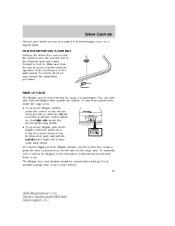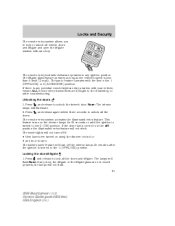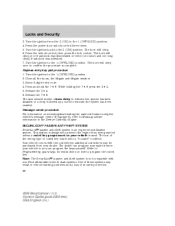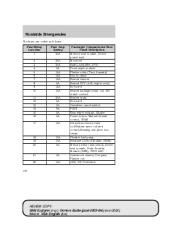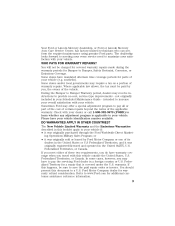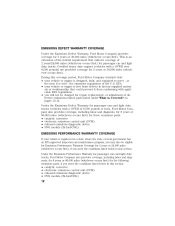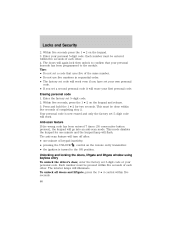2004 Mercury Mountaineer Support Question
Find answers below for this question about 2004 Mercury Mountaineer.Need a 2004 Mercury Mountaineer manual? We have 10 online manuals for this item!
Question posted by garn943 on September 2nd, 2013
Where Is The Computer Module. Looking For The Factory Code For The Keyless Entry
The person who posted this question about this Mercury automobile did not include a detailed explanation. Please use the "Request More Information" button to the right if more details would help you to answer this question.
Current Answers
Related Manual Pages
Similar Questions
Factory Code To 2005 Mercury Mountaineer
I Just Bought Car Preowned I Need Factory Code To Set Locks
I Just Bought Car Preowned I Need Factory Code To Set Locks
(Posted by jedadiahmcglockingsr 6 years ago)
I Need The Keyless Pad Code Yo Unlock My Door
i locked my keys in my car i need code for keypad outside truck
i locked my keys in my car i need code for keypad outside truck
(Posted by ngltoby1 10 years ago)
Set Keyless Entry
I just bought a 2003 mercury mountaineer and i need the factory code for the keyless entry so i can ...
I just bought a 2003 mercury mountaineer and i need the factory code for the keyless entry so i can ...
(Posted by angelbstewart 11 years ago)
Key Pad Code
Is there anyway of finding out my key pad code without taking it to a dealer to be charged and I don...
Is there anyway of finding out my key pad code without taking it to a dealer to be charged and I don...
(Posted by chip023 11 years ago)