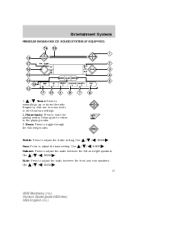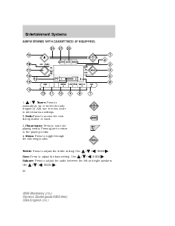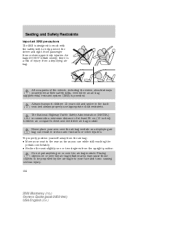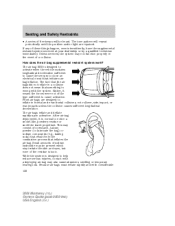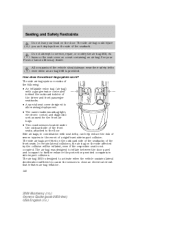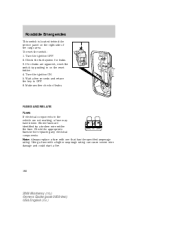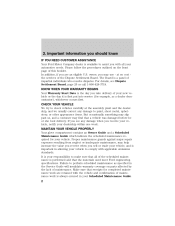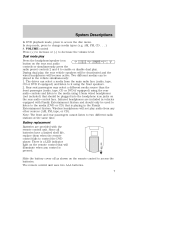2004 Mercury Monterey Support Question
Find answers below for this question about 2004 Mercury Monterey.Need a 2004 Mercury Monterey manual? We have 7 online manuals for this item!
Question posted by isabelmartinez on February 18th, 2013
Cd Audio Not Working Appropriately
CD not working. Tries to initialize and then you hear clicking noises. It eventually gives a check cassette message. Cannot reset radio stations. Seems to me like it is a problem due to programming. Happened after battery depleted when tire service tech inappropriately tried to reset tire signal.
Current Answers
Related Manual Pages
Similar Questions
Rear Fan
Rear heater/AC Fan does not work. Can here relay clicking. How do you replace.
Rear heater/AC Fan does not work. Can here relay clicking. How do you replace.
(Posted by Carldimmig 9 years ago)
The Passenger Side Hvac Is Not Working. Its Not Able To Give Heat Nor A/c.
it only blows what feels like is the outside air. even when on full auto and on dual mode. the drive...
it only blows what feels like is the outside air. even when on full auto and on dual mode. the drive...
(Posted by peejay5 10 years ago)
Cd And Dvd Player
Both cd and dvd player is not working. how do you fix this?
Both cd and dvd player is not working. how do you fix this?
(Posted by key8644 10 years ago)
How Do The Heated Seat Work In A Mercury Monterey
(Posted by dptxal 10 years ago)
Mirrors Stop Working
the motors of the mirrors work, but cannot adjust from console. what could be wrong?
the motors of the mirrors work, but cannot adjust from console. what could be wrong?
(Posted by strikemaster66 10 years ago)