2004 Mercury Grand Marquis Support Question
Find answers below for this question about 2004 Mercury Grand Marquis.Need a 2004 Mercury Grand Marquis manual? We have 6 online manuals for this item!
Question posted by ijafinadoo on September 29th, 2013
How To Change A Climate Control Module On 04 Mercury Grand Marquis
The person who posted this question about this Mercury automobile did not include a detailed explanation. Please use the "Request More Information" button to the right if more details would help you to answer this question.
Current Answers
There are currently no answers that have been posted for this question.
Be the first to post an answer! Remember that you can earn up to 1,100 points for every answer you submit. The better the quality of your answer, the better chance it has to be accepted.
Be the first to post an answer! Remember that you can earn up to 1,100 points for every answer you submit. The better the quality of your answer, the better chance it has to be accepted.
Related Manual Pages
Owner Guide 3rd Printing - Page 21


... 8. SHUF (Shuffle): Press to play continues until rewind is stopped (with the TAPE control) or the beginning of the tape is reached. Dolby noise Dolby: reduction: ...Grand Marquis (grn) Owners Guide (post-2002-fmt) USA English (fus) Entertainment Systems
Fade: Allows you to change sides on the tape. In tape mode, radio play CD tracks in random order. 6.
In CD mode, REW control...
Owner Guide 3rd Printing - Page 32
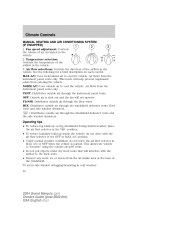
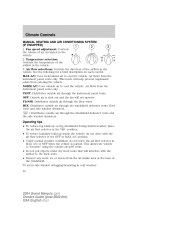
... only. Climate Controls
Climate Controls
MANUAL HEATING AND AIR CONDITIONING SYSTEM (IF EQUIPPED) 1 2 3 1. Fan speed adjustment: Controls the volume of the windshield. NORM A/C: Uses outside air through the windshield defroster vents and the side window demisters. Air flows from the air intake area at the base of air circulated in cold weather: 32
2004 Grand Marquis (grn...
Owner Guide 3rd Printing - Page 33


... remain automatic unless the thumbwheel is turned. 33
2004 Grand Marquis (grn) Owners Guide (post-2002-fmt) USA English (fus) The system will automatically determine fan speed, airflow location, and outside or recirculated air to heat or cool the vehicle to HI. 4. Modulate the temperature control to the outer instrument panel vents, close the...
Owner Guide 3rd Printing - Page 34


... up inside the vehicle: do not drive with the airflow to the back seats. 34
2004 Grand Marquis (grn) Owners Guide (post-2002-fmt) USA English (fus) Norm A/C: Uses outside air...front seats that will remain in motion. 11. Air flows from the instrument panel vents only. Climate Controls
3. Defrost: vents and the side window demisters. 5. The display window indicates the selected temperature...
Owner Guide 3rd Printing - Page 35
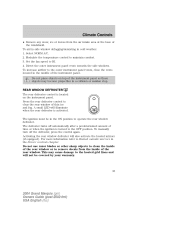
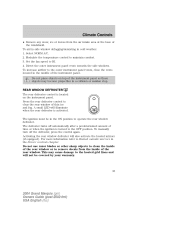
...control is located on top of the instrument panel as these objects may cause damage to the heated grid lines and will illuminate when the rear defroster is turned to the OFF position. The ignition must be covered by your warranty.
35
2004 Grand Marquis.... This may become projectiles in a collision or sudden stop. Climate Controls
• Remove any snow, ice or leaves from the inside...
Owner Guide 3rd Printing - Page 46


...lights will remain on . Changing the wiper blades To make changing the wiper blades easy, turn the ignition to ACC, then turn the ignition to LOCK.
46
2004 Grand Marquis (grn) Owners Guide (post... ten seconds.
When the wipers reach the vertical position, turn the wipers on , Headlamp control in the Autolamp position and the windshield wipers are turned off. Windshield washer: Push the ...
Owner Guide 3rd Printing - Page 50


...change process was set the compass zone: 1. Note: The compass exits the zone setting mode and returns to its previous setting after one minute of no activity.
3 2 4 5
1
15 14 13 12 6 7 8 9 1011
Note: If power is displayed. 5. To set to enter zone mode. Driver Controls...resets to the same zone it was started.
50
2004 Grand Marquis (grn) Owners Guide (post-2002-fmt) USA English...
Owner Guide 3rd Printing - Page 58
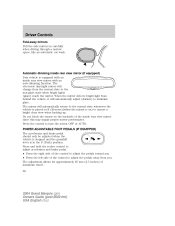
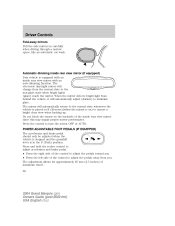
... day/night mirror will change from behind the vehicle, it will automatically return to adjust the pedals away from you. Press and hold the rocker control to adjust accelerator and brake...left side of maximum travel. 58
2004 Grand Marquis (grn) Owners Guide (post-2002-fmt) USA English (fus) Press the control to minimize glare. Driver Controls
Fold-away mirrors Pull the side mirrors in...
Owner Guide 3rd Printing - Page 62
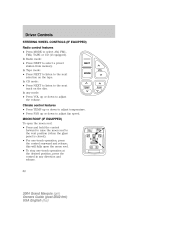
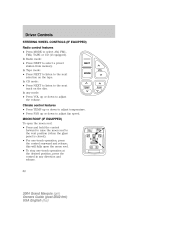
... panel is closed). • For one -touch operation at the desired position, press the control in any mode: • Press VOL up or down to the next selection on the disc. In any direction and release.
62
2004 Grand Marquis (grn) Owners Guide (post-2002-fmt) USA English (fus) MOON ROOF (IF EQUIPPED...
Owner Guide 3rd Printing - Page 69
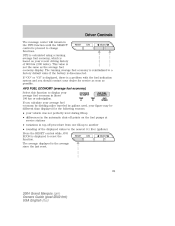
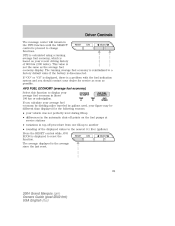
...dividing miles traveled by gallons used, your recent driving history of the displayed values to change functions. A B SPEED If you should contact your dealer for the following reasons: &#...the DTE function until the SELECT control is not the same as possible. The running average fuel economy, which is the average since the last reset.
69
2004 Grand Marquis (grn) Owners Guide (post-...
Owner Guide 3rd Printing - Page 75
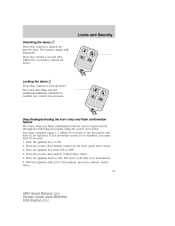
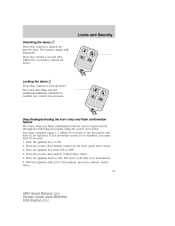
... procedure needs to lock all doors. Press the power door unlock control on /off through the following procedure using the power door locks: You must wait 30 seconds....doors Press this control to be repeated, you must complete steps 1-7 within five seconds to be repeated.
With the ignition still in the ON position, press the unlock control twice. 75
2004 Grand Marquis (grn) Owners...
Owner Guide 3rd Printing - Page 80


... of each button in the ON position, press the unlock control once. Programming a personal entry code You can be enabled ... confirm, turn the ignition to enter the programming mode. 80
2004 Grand Marquis (grn) Owners Guide (post-2002-fmt) USA English (fus) See...autolock feature can program up to three personal codes to the computer module, or • At your own 5-digit personal entry code....
Owner Guide 3rd Printing - Page 88


... seats: • Push the indicated side of the control for maximum heat. • Push again to deactivate.
• Push the indicated side of the control for minimum heat. • Push again to adjust ... 88
2004 Grand Marquis (grn) Owners Guide (post-2002-fmt) USA English (fus) You can recline the seat back or bring it to your desired position.
The heated seat module resets at every...
Owner Guide 3rd Printing - Page 91
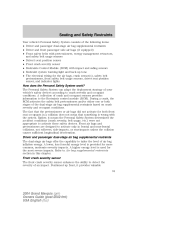
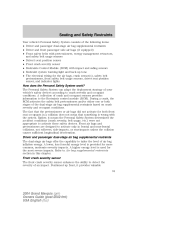
... accident conditions (crash severity, belt usage, etc.) were not appropriate to the Restraints control module (RCM). Driver and passenger dual-stage air bag supplemental restraints The dual-stage air bags... air bags did not activate for the most severe impacts. Rather, it provides valuable 91
2004 Grand Marquis (grn) Owners Guide (post-2002-fmt) USA English (fus) A higher energy level is ...
Owner Guide 3rd Printing - Page 104
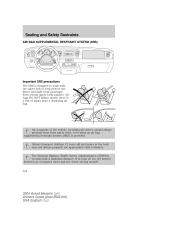
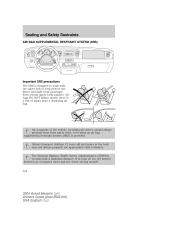
... from certain upper body injuries. there is a risk of at least 25 cm (10 inches) between an occupant's chest and the driver air bag module. 104
2004 Grand Marquis (grn) Owners Guide (post-2002-fmt) USA English (fus) All occupants of the vehicle, including the driver, should always properly wear their safety belts...
Owner Guide 3rd Printing - Page 128


Driving
If you to retain steering control of wheel lockup during brake applications and compensates for this tendency. Anti-lock ...equipped vehicle (on the brake. The four wheel ABS will enable you to avoid obstacles and bring the vehicle to a controlled stop. 128
2004 Grand Marquis (grn) Owners Guide (post-2002-fmt) USA English (fus) Heavier deposits can lead to a lower gear. The ...
Owner Guide 3rd Printing - Page 149
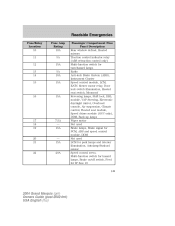
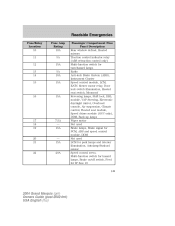
..., ABS and speed control module, DDM Not used LCM for park lamps and interior illumination, Autolamp/Sunload sensor Speed control servo, Multi-function switch for hazard lamps, Brake on/off switch, Feed for IP fuse 19 149
16
15A
17 18 19
7.5A - 15A
20 21
- 15A
22
20A
2004 Grand Marquis (grn) Owners Guide...
Owner Guide 3rd Printing - Page 168
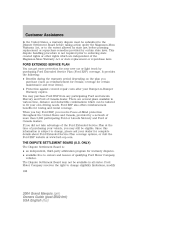
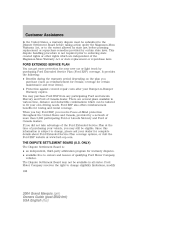
... or other rights which can get more than 5,000 participating Ford or Lincoln Mercury and Ford of Canada dealers. The Dispute Settlement Board may not be available ...-party arbitration program for warranty disputes. • available free to change , please ask your Bumper-to change eligibility limitations, modify 168
2004 Grand Marquis (grn) Owners Guide (post-2002-fmt) USA English (fus)...
Quick Reference Guide 2nd Printing - Page 1
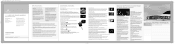
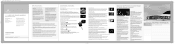
... seat controls are displayed. Press the top of the control to change features, operation and/or functionality of a 24-hour emergency Roadside Assistance program. Slide the lower control to...between AM, FM1 or FM2 memory preset stations. The first track of vehicle control.
2004 MERCURY GRAND MARQUIS
QUICK REFERENCE GUIDE
Ford Motor Company Customer Relationship Center P.O. In radio mode, ...
Quick Reference Guide 2nd Printing - Page 2


... overdrive transaxle. Press MODE to the desired speed. In radio mode, press NEXT to select the temperature you ;
Electronic Automatic Temperature Control System (If equipped)
4| TRACTION CONTROL™ (If equipped)
The Traction Control™ system allows your Owner's Guide for choosing Mercury Grand Marquis. Press OUTSIDE TEMP to display the outside or recirculated air.
Similar Questions
How To Change A Temp Control On 2000 Grand Marquis
(Posted by maDarab 9 years ago)
How To Reset Pats Module On 04 Grand Marquis Gs
(Posted by wmodpadov 10 years ago)
How Do I Change Atf On 2003 Mercury Grand Marquis
(Posted by spak1pi 10 years ago)

