2003 Mercury Mountaineer Support Question
Find answers below for this question about 2003 Mercury Mountaineer.Need a 2003 Mercury Mountaineer manual? We have 7 online manuals for this item!
Question posted by pencil1963 on July 7th, 2012
How Do I Remove The Drivers Door Panel On My 2003 Mercury Mountaineer?
The person who posted this question about this Mercury automobile did not include a detailed explanation. Please use the "Request More Information" button to the right if more details would help you to answer this question.
Current Answers
There are currently no answers that have been posted for this question.
Be the first to post an answer! Remember that you can earn up to 1,100 points for every answer you submit. The better the quality of your answer, the better chance it has to be accepted.
Be the first to post an answer! Remember that you can earn up to 1,100 points for every answer you submit. The better the quality of your answer, the better chance it has to be accepted.
Related Manual Pages
Driving Your SUV or Truck 1st Printing - Page 8


... the parking brake fully, shut off the ignition when leaving the vehicle.
8 Operation On The Road
Parking Before leaving the driver's seat, you should make sure that the gearshift is in gear. Therefore, the vehicle is free to roll even if ... a Neutral mode. Always set the parking brake fully and turn off the ignition and remove the key. When the transfer case is in N (Neutral) position.
Driving Your SUV or Truck 1st Printing - Page 13


... suspension modifications, whether or not they are more likely to the left front door lock facing or door latch post pillar. Do not use any tire/wheel combination not recommended by ... Ford recommends, you have questions regarding tire replacement, see an authorized Ford or Lincoln/Mercury dealer. If you nevertheless decide to loss of vehicle control, vehicle rollover and/or serious...
Driving Your SUV or Truck 1st Printing - Page 15


... systems on your repair cost, reduce vehicle performance and operational capabilities and adversely affect driver and passenger safety. For this reason, Ford strongly recommends that raise the center of gravity can make modifications such as adding or removing parts (such as ladder racks or pickup box cover). Any modifications to the "Owner...
Scheduled Maintenance Guide 6th Printing - Page 4


... always recorded in this guide. Be sure receipts for complete warranty information.
4
2003 Universal Service Guide (usg) Universal Service Guide USA English (fus) They are used meet Ford engineering specifications. Your Ford or Lincoln Mercury dealer, or Ford or Lincoln Mercury Quality Care Center has factory trained technicians who can perform the required...
Scheduled Maintenance Guide 6th Printing - Page 5


...work on Genuine Ford and Motorcraftா parts and services, making Quality Care a great value.
5
2003 Universal Service Guide (usg) Universal Service Guide USA English (fus) genuine Ford and Motorcraftா ...parts From headlights to pricing as well as service. Your Ford and Lincoln Mercury Dealership offers competitive prices on your investment by choosing Quality Care service. They...
Scheduled Maintenance Guide 6th Printing - Page 6


.... Items listed in one of vehicle operators will need to perform the additional maintenance.
Special Operating Conditions If you operate your Ford/Lincoln/Mercury primarily in italic type are :
6
2003 Universal Service Guide (usg) Universal Service Guide USA English (fus) If you will require. The listed services should be performed at specified...
Owner Guide 1st Printing (Spanish) - Page 320


...DUAL (Single/dual electric temperature control): Allows the driver to have full control of the vehicle. 33 Rear defrost control: Removes R ice and fog from the rear windshield. ...through the windshield defroster vents.
: Distributes outside air through the instrument panel vents. 11. AUTO: Press to turn on the driver side of the cabin temperature settings (single zone) or allows the...
Owner Guide 1st Printing (Spanish) - Page 342


...mirrors in the direction you wish to the glass and mirrors. 55 Press the right side to remove ice, mist and fog when the rear window defrost is activated. Rotate the control clockwise to...the mirror. 3. Move the control in place. Driver Controls
Window lock The window lock feature allows only the driver to the OFF position or until any door is opened. To lock out all the window ...
Owner Guide 1st Printing (Spanish) - Page 349


... for use the HomeLink Wireless Control System with a single built-in this includes any garage door opener that upon the sale of the way to prevent potential harm or damage. If the battery is...Do not use in the garage. 62 Driver Controls
To vent: To tilt the moon roof into the vent position (when the glass panel is closed when the glass panel is shut. This feature will learn ...
Owner Guide 1st Printing (Spanish) - Page 366


...liftgate door and window should never be open at the same time. Driver Controls
POSITIVE RETENTION FLOOR MAT Position the driver floor mat so that the mat does not interfere with the power door locks...push the control button on the left side of the accelerator or the brake pedal. To remove the floor mat, reverse the installation procedure. Failure to observe this warning may occur to ...
Owner Guide 1st Printing (Spanish) - Page 367


They may be properly installed on the rear trim panels. To reduce the risk of injuries, the cargo area cover must be equipped with a ...passengers and cargo falling out. To install the cover: Push both ends of a sudden stop or collision. Driver Controls
Make sure the liftgate door and/or window are closed to prevent exhaust fumes from being drawn into the depressions (right side first)...
Owner Guide 1st Printing (Spanish) - Page 373


... entry transmitter is approximately 10 meters (33 feet). Within 5 five seconds, press any control on the driver's door panel. 3. A decrease in the operating range could be caused by: • weather conditions, • ...control on the remote transmitter and then press the 1 or 2 control on the driver's door panel to which you would like to deactivate and then press the SET control on the ...
Owner Guide 1st Printing (Spanish) - Page 381


...the horn will flash on and off, or stay on the remote transmitter (doors opened or closed ). There is removed from step 1 for more than three seconds. If the key was not successfully... the 9 • 0 controls on your dealer to lock the doors. • Press the on for each additional key. Note: If any are taken to the dealership to lock the doors (driver's door must be closed ).
Owner Guide 1st Printing (Spanish) - Page 387


... briefly illuminate (5 seconds). The memory seat control is located on the instrument panel to the left of the driver seat and adjustable pedals to two programmable positions. Press the SET control. To...the original position when the key is inserted into the ignition.
100 While the light is removed from the ignition. A memory seat position may be recalled when you press your remote entry ...
Owner Guide 1st Printing (Spanish) - Page 412


...injury, do not obstruct or place objects in the deployment path of the vehicle including the driver should always wear their safety belts even when an air bag SRS and Safety Canopy...fuses, the A, B, or C pillar trim, or the headliner on the door. Seating and Safety Restraints
Do not lean your Ford or Lincoln Mercury dealer. The Safety Canopy could injure you as it deploys from the...
Owner Guide 1st Printing (Spanish) - Page 454
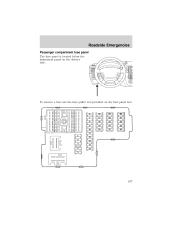
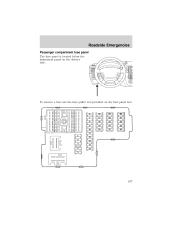
Roadside Emergencies
Passenger compartment fuse panel The fuse panel is located below the instrument panel on the fuse panel box.
6 7 8 9 10 11 1 2 3 4 5 12 13 14 15
16 17 18 19 20
21 22 23 24 25
26 27 28 29 30
167 To remove a fuse use the fuse puller tool provided on the driver's side.
Owner Guide 1st Printing (Spanish) - Page 488


... Chemical-strength cleaners, or cleaning chemicals, in the driver's door jam) to your dealer to ensure you get the correct color. • Remove particles such as bird droppings, tree sap, insect ...match your dealer. ENGINE Engines are more efficient when they are coated with brush agitation to remove brake dust and dirt, could penetrate the sealed parts and cause damage. • Do...
Owner Guide 1st Printing (Spanish) - Page 490


...8226; Do not use Ford Extra Strength Tar and Road Oil Removal (B7A-19520-AA). If the wiper does not wipe properly... insect repellent and suntan lotion in this area helps protect the driver from your dealer. • For routine cleaning, use Motorcraft ...chemical solvents or strong detergents when cleaning the steering wheel or instrument panel to clean any parts. • Wiper blades can be the...
Quick Reference Guide 2nd Printing - Page 1
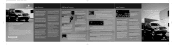
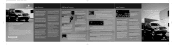
...2003 Mercury Mountaineer
QUICK REFERENCE GUIDE
Ford Motor Company Customer Relationship Center 16800 Executive Plaza Drive P.O. The interior lamps will automatically relock if a door...plus illuminate the interior lights. remove the cover to unlock the driver's door. For detailed operating and safety ... most current information. The fuse panel is selected, the air conditioning ...
Quick Reference Guide 2nd Printing - Page 2
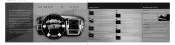
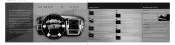
...Guide. The bars of your driving environment. To defrost your instrument panel); For each of the stalk briefly.
To return to a ...with Detail Wash, available from your authorized Ford, Lincoln or Mercury dealer.)
9
CLIMATE CONTROL SYSTEM (Please see your vehicle in...setting the speed control for more details.)
The luxurious Mountaineer was designed to
enhance the way you live and ...
Similar Questions
2001 Mercury Mountaineer V8 Drivers Door Lock Mechanism Key Doesn't Work
The drivers side door will not lock I pulled the panel off and found that the rod that goes from the...
The drivers side door will not lock I pulled the panel off and found that the rod that goes from the...
(Posted by doublerr120 9 years ago)
How To Remove Hub Assembly On Mercury Mountaineer
(Posted by hxhieLavag 10 years ago)
What Octane Should I Use In 2003 Mountaineer
(Posted by ryosgnt 10 years ago)

