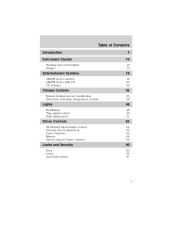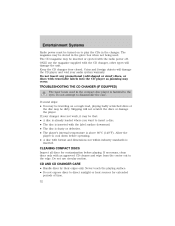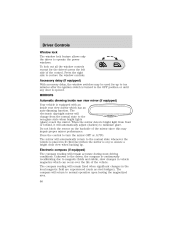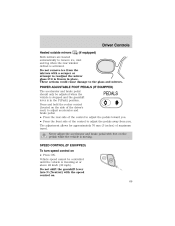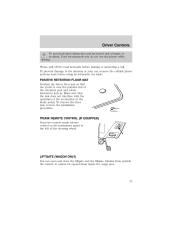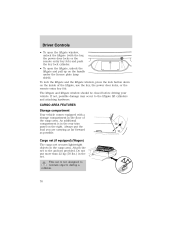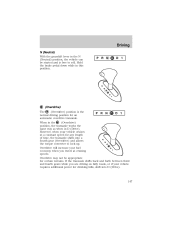2002 Mercury Sable Support Question
Find answers below for this question about 2002 Mercury Sable.Need a 2002 Mercury Sable manual? We have 3 online manuals for this item!
Question posted by Anonymous-120997 on September 19th, 2013
Power Locks Windows Speedometer Odometer Does Not Work On 2001 Mercury Sable
The person who posted this question about this Mercury automobile did not include a detailed explanation. Please use the "Request More Information" button to the right if more details would help you to answer this question.
Current Answers
Related Manual Pages
Similar Questions
Leak On 2001 Sable
why Does 2001 sable 3.0 dohc power steering pump leaks at hose /pump fitting
why Does 2001 sable 3.0 dohc power steering pump leaks at hose /pump fitting
(Posted by Guadalupebarikas55 8 years ago)
What Fuse Controls The Power Windows On A 2000 Mercury Sable
(Posted by kgbojyhmur 10 years ago)
2002 Mercury Sable My Windows Won't Work Why?
how do i open my windows?
how do i open my windows?
(Posted by andreynahi 11 years ago)
Passenger Side Sun Visor Fell Off And Now My Power Windows Are No Longer Working
It's a 2003 Mercury Sable GS
It's a 2003 Mercury Sable GS
(Posted by ginalees2011 11 years ago)
Locating Power Windows Fuse?
Where is the power windows fuse? Why does the driver window not work all the time?
Where is the power windows fuse? Why does the driver window not work all the time?
(Posted by omarsthomas06 12 years ago)