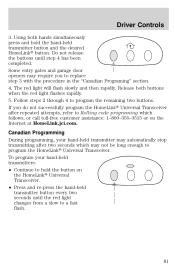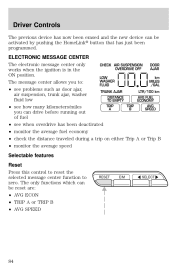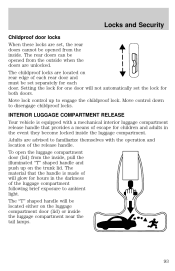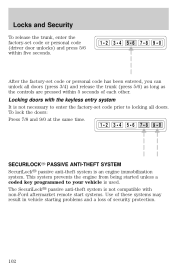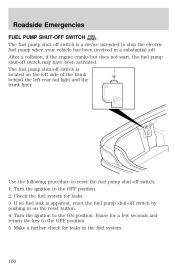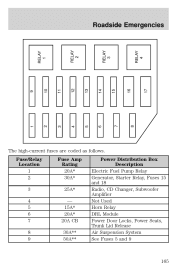2002 Mercury Grand Marquis Support Question
Find answers below for this question about 2002 Mercury Grand Marquis.Need a 2002 Mercury Grand Marquis manual? We have 3 online manuals for this item!
Question posted by msni on April 22nd, 2014
Where Is The Trunk Release Button Located On 2000 Grand Marquis
The person who posted this question about this Mercury automobile did not include a detailed explanation. Please use the "Request More Information" button to the right if more details would help you to answer this question.
Current Answers
Related Manual Pages
Similar Questions
Which One Of Da Fuse On My 2002 Grand Marquis Ls Precisiontrac
Which one of da fuse on my 2002 grand marquis ls precisiontrac is for the brake lights
Which one of da fuse on my 2002 grand marquis ls precisiontrac is for the brake lights
(Posted by bigfuss360 7 years ago)
What Is The Correct Octane Rating For A 2000 Grand Marquis
(Posted by clarkim53 10 years ago)
How Do You Fix The Fuel Release Button On A 2002 Mercury Grand Marquis
cannot open the fuel release button - will not open or release
cannot open the fuel release button - will not open or release
(Posted by nancndon 10 years ago)
My 2000 Grand Marquis Has An Original Radio With Cassette Player And It Has A Cd
button on radio but cannot find the cd player where is it
button on radio but cannot find the cd player where is it
(Posted by juantorres2 11 years ago)
How To Reset Emergency Trunk Release And Close Trunk
2000 mercury grand marquis emergency trunk release reset
2000 mercury grand marquis emergency trunk release reset
(Posted by emlkke 11 years ago)