2002 Mercury Cougar Support Question
Find answers below for this question about 2002 Mercury Cougar.Need a 2002 Mercury Cougar manual? We have 3 online manuals for this item!
Question posted by rpnguye on October 14th, 2013
How To Load Cd In 2002 Mercury Cougar
The person who posted this question about this Mercury automobile did not include a detailed explanation. Please use the "Request More Information" button to the right if more details would help you to answer this question.
Current Answers
There are currently no answers that have been posted for this question.
Be the first to post an answer! Remember that you can earn up to 1,100 points for every answer you submit. The better the quality of your answer, the better chance it has to be accepted.
Be the first to post an answer! Remember that you can earn up to 1,100 points for every answer you submit. The better the quality of your answer, the better chance it has to be accepted.
Related Manual Pages
Owner's Manual - Page 1


Table of Contents
Introduction Instrument Cluster
Warning and control lights Gauges
4 10
10 16
Entertainment Systems
AM/FM stereo cassette with CD AM/FM stereo with CD
19
19 34
Climate Controls
Manual heating and air conditioning
44
44
Lights
Headlamps Turn signal control Bulb replacement
47
47 50 51
Driver Controls
...
Owner's Manual - Page 2
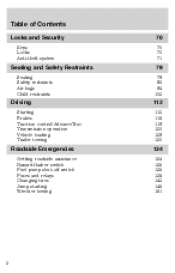
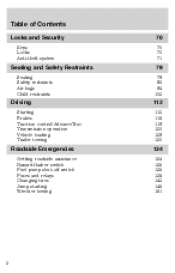
...
Seating and Safety Restraints
Seating Safety restraints Air bags Child restraints
79
79 83 94 102
Driving
Starting Brakes Traction control/AdvanceTrac Transmission operation Vehicle loading Trailer towing
112
112 116 119 120 129 130
Roadside Emergencies
Getting roadside assistance Hazard flasher switch Fuel pump shut-off switch Fuses and relays...
Owner's Manual - Page 3


... information Part numbers Refill capacities Lubricant specifications
161 167
170 172 175 182 198 199 200
Accessories Index
204 207
All rights reserved. Copyright © 2002 Ford Motor Company
3
Owner's Manual - Page 4


... California law: CALIFORNIA Proposition 65 Warning WARNING: Engine exhaust, some of California to your particular vehicle. For more you know and understand about your new Mercury. This Owner's Guide describes every option and model variant available and therefore some of its products visit the following warning may be required by reading...
Owner's Manual - Page 19
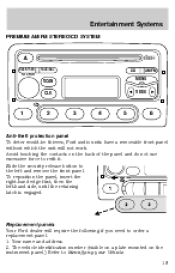
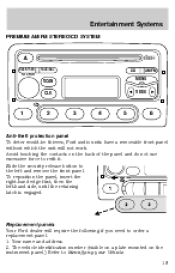
... panel, insert the right-hand edge first, then the left and remove the front panel. Entertainment Systems
PREMIUM AM/FM STEREO/CD SYSTEM
BASS/TREB
VOL ON/OFF
FADE/BAL
CD
AM/FM
SCAN CLK
MENU SEEK
1
2
3
4
5
6
Anti-theft protection panel To deter would-be thieves, Ford audio units have a removable front...
Owner's Manual - Page 21
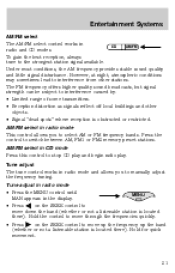
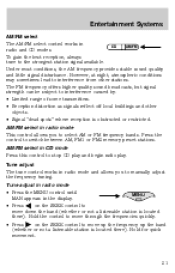
... or restricted. Tune adjust The tune control works in radio mode and allows you to stop CD play and begin radio play. Press the control to the strongest station signal available. Tune adjust... in radio mode • Press the MENU control until MAN appears in CD AM/FM radio and CD modes. Under most conditions, the AM frequency provides stable sound quality and little signal...
Owner's Manual - Page 22


... in radio mode
Press the SCAN control to the beginning of all listenable stations on the disc. SEEK DOWN will display. SCAN
Scan function in CD mode (fast forward and reverse track selection)
• Press to return to hear a brief sampling of the current track. Entertainment Systems
Seek function The seek...
Owner's Manual - Page 24


... in FM1 and six in memory preset control 1 will all store the last strong station available. These controls can be entered by pressing the CD control. CD select CD mode may be used to select up to set strong radio stations on the FM band without losing your original manually set preset stations...
Owner's Manual - Page 25


...indicates elapsed track time up to become jammed. Irregular shaped CDs, CDs with a scratch protection film attached and CDs with an optional CD changer, the audio unit plays all tracks on the disc... not function correctly when used in random order. If the track is recommended that homemade CDs identified with a permanent marker rather than twenty minutes, the first digit flashes while the ...
Owner's Manual - Page 26


... CLK
SCAN FF
BASS
TREB SIDE 1-2
SEL
BAL COMP
FADE
SHUFFLE
1
2
3
4
5
6
26 Entertainment Systems
Press the SEEK control to eject the CD. Please refer to access main menu features.
SEEK
Menu mode Press the MENU control to Clock in the Driver controls chapter for adjustments. Use the ...
Owner's Manual - Page 27


... control to move to switch between AM, FM1 or FM2 memory preset stations. Tune adjust in CD or CD changer mode (if equipped) Press this control to turn the audio system on by pressing the AM/FM... select control or the TAPE/CD select control. PUSH ON
VOL - VOL - Press the control to the next frequency down the band (...
Owner's Manual - Page 28


...Press to listen to fast-forward through the remaining discs. Seek function in the CD changer. Tune adjust for CD changer (if equipped)
• Press to select the previous disc in radio mode...the previous selection on the first track of the current disc. SCAN
Scan function in the CD changer. (Play will automatically replay.
After the last track has been completed, the first track...
Owner's Manual - Page 29


... in tape mode
Press the SCAN control to hear a short sampling of all selections on the CD. (The CD scans in FM2). Radio station memory preset The radio is held in a forward direction. Press ...wrapping back to the first track at the end of the control you selected.
Scan function in CD or CD changer mode (if equipped)
Press the SCAN control to Tune adjust or Seek function for more ...
Owner's Manual - Page 31


... first track of the disc will begin where it stopped last. CD units are loaded), press the CD control. Irregular shaped CDs, CDs with a scratch protection film attached, and CDs with a tape loaded into the audio system) TAPE CD while in Ford CD players.
Due to toggle between the right and left and to shift sound to play commercially...
Owner's Manual - Page 32


... contact your dealer for further information. Tape direction select Press to stop and eject a tape. The label may damage CDs. Rewind The rewind control works in tape and CD modes. • In the tape mode, tape direction will continue until rewind is stopped (with permanent felt tip marker rather than adhesive labels...
Owner's Manual - Page 34


... select The AM/FM select control works in radio and CD modes.
EJ
MUTE
PREMIUM AM/FM STEREO IN DASH SIX CD RADIO
SHUF SCAN DISC TUNE SEEK REW FF COMP
MUTE
LOAD
EJ
BASS SEL TREB PUSH ON
BAL
FADE
AM FM
CD
1
2
3
4
5
6
MENU
Volume/power control Press the control to raise or...
Owner's Manual - Page 37


... disc will read SAVED. The display will begin where it stopped last. If an alternative CD is pressed followed by AM CD pressing the CD control and the FM LOAD control. Autostore Autostore allows you to access the other loaded CDs. When the six strongest stations are fewer than six strong stations available on trips when...
Owner's Manual - Page 38


... inside that specific circle lights. Compact discs should only be loaded by the player. The CD door will choose the next available one at a time. Load the desired discs, one .) Wait until AUTOLOAD # is recommended that homemade CDs be loaded by pressing the desired preset number. LOADING CD# is
38 Compact discs should only be inserted into...
Owner's Manual - Page 39


... ejected and not removed from the door of the CD player, the player will automatically lower the volume level of the CD player, the player will move to stop and EJ eject a CD. REW
FF
39 The audio system plays the last CD loaded and the display is displayed. When in the player will be...
Scheduled Maintenance Guide 3rd Printing - Page 6


...everyday driving conditions.
These special operating conditions are: • Towing or carrying heavy loads • Extensive idling and/or driving at specified mileage intervals. fuel tank intervals &#...about your driving conditions, or for further clarification, please see your Ford/Lincoln/Mercury primarily in dusty conditions • Off-road operation Exceptions In addition, there...
Similar Questions
How Can 2002 Cougar Oil Range Setting Be Changed To Alert At 5000 Miles
(Posted by dlakhbear 10 years ago)
How To Replace A Turn Signal Bulb On 2002 Cougar
(Posted by ekmgwsepo00 10 years ago)

