2001 Mercury Villager Support Question
Find answers below for this question about 2001 Mercury Villager.Need a 2001 Mercury Villager manual? We have 4 online manuals for this item!
Question posted by dustinu1985 on July 5th, 2012
How Do U Adjust(slide) Rear Seat On 2001 Villager?
The person who posted this question about this Mercury automobile did not include a detailed explanation. Please use the "Request More Information" button to the right if more details would help you to answer this question.
Current Answers
There are currently no answers that have been posted for this question.
Be the first to post an answer! Remember that you can earn up to 1,100 points for every answer you submit. The better the quality of your answer, the better chance it has to be accepted.
Be the first to post an answer! Remember that you can earn up to 1,100 points for every answer you submit. The better the quality of your answer, the better chance it has to be accepted.
Related Manual Pages
Rear Seat Entertainment System Supplement 1st Printing - Page 4
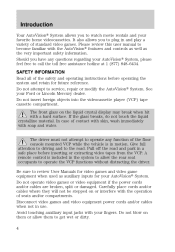
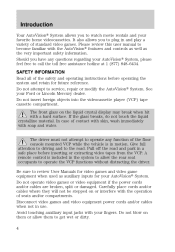
... standard video games. See your Ford or Lincoln Mercury dealer. A remote control is in and play a variety of seats and/or compartments. Give full attention to driving and to service, repair or modify the AutoVision System. Do ... the vehicle is included in the system to allow them or allow the rear seat occupants to operate the VCP functions without distracting the driver.
Rear Seat Entertainment System Supplement 1st Printing - Page 11
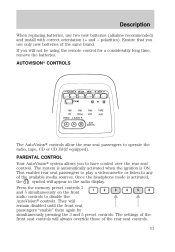
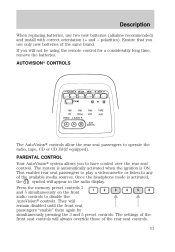
... the available media sources. the Press the memory preset controls 3 1 2 3 4 5 6 and 5 simultaneously on the front audio controls to have control over the rear seat controls. The settings of the front seat controls will appear in the radio display. They will not be using the remote control for a considerably long time, remove the batteries...
Rear Seat Entertainment System Supplement 1st Printing - Page 12


... source. USING HEADPHONES/PERSONAL AUDIO FEATURE The Personal Audio Feature allows the rear seat passengers to listen to one media source (radio, TAPE, CD, CDDJ, VCP, or AUX) while the front seat passengers listen to any desired adjustments. / control again to engage the rear speakers and Press the deactivate the Personal Audio Feature.
12 When...
Rear Seat Entertainment System Supplement 1st Printing - Page 13


... equipped) • CDDJ compact disc changer (if equipped) • VCP video cassette player • AUX auxiliary jack input
13 front and rear together (headphones are enabled. The rear seat passengers can adjust the audio output to toggle between AM, FM1, FM2, TAPE, CD, CDDJ, VCP and AUX modes. MEDIA SELECT Press the MEDIA control...
Owner Guide 2nd Printing - Page 27


OFF REAR A/C 1 2 3 4
A/C
Operating tips • In humid weather conditions, place the climate control system... This will reduce fogging on your windshield. Controls and features
Rear seat heating Rear seat heating is desired.
The rear passenger compartment air conditioning system (if equipped) should be set to the rear seating are regulated by the main climate control system. Airflow and...
Owner Guide 2nd Printing - Page 29
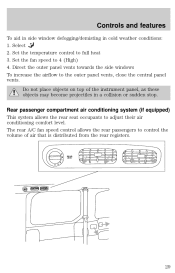
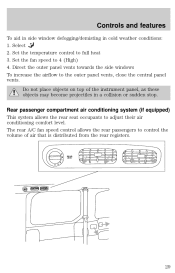
... the rear registers.
0 1 4 3 2
REAR A/C
29 The rear A/C fan speed control allows the rear passengers to control the volume of the instrument panel, as these objects may become projectiles in cold weather conditions: 1. Rear passenger compartment air conditioning system (if equipped) This system allows the rear seat occupants to full heat 3. Set the temperature control to adjust...
Owner Guide 2nd Printing - Page 30


... controlled from the main climate control system on the Rear A/C fan control to a number between 1-4 to regulate the airflow to Rear A/C; Set the fan speed on the instrument panel. Set the main climate control rear fan control to the rear seat section.
0 1 4 3 2
REAR A/C
30 Controls and features
The rear seat A/C system is set the mode selector to any...
Owner Guide 2nd Printing - Page 31
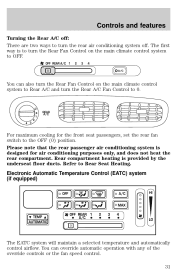
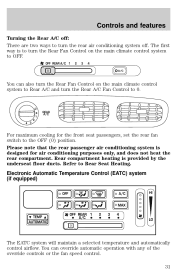
... maximum cooling for air conditioning purposes only, and does not heat the rear compartment. Refer to the OFF (0) position. Rear compartment heating is designed for the front seat passengers, set the rear fan switch to Rear Seat Heating.
OFF REAR A/C 1 2 3 4
A/C
You can override automatic operation with any of the override controls or the fan speed control. 31...
Owner Guide 2nd Printing - Page 37


... in any position other than MAX A/C or OFF when the vehicle is desired. The rear passenger compartment air conditioning system (if equipped) should be set to OFF, if rear heating is parked. This allows the vehicle to the rear seating are regulated by the main climate control system. This will reduce fogging on your...
Owner Guide 2nd Printing - Page 39
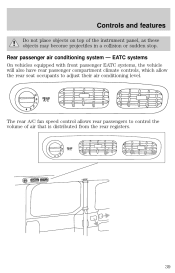
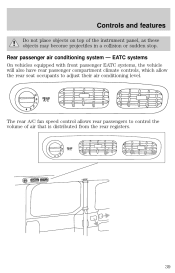
... EATC systems On vehicles equipped with front passenger EATC systems, the vehicle will also have rear passenger compartment climate controls, which allow the rear seat occupants to adjust their air conditioning level.
0 1 4 3 2
REAR A/C
The rear A/C fan speed control allows rear passengers to control the volume of the instrument panel, as these objects may become projectiles in a collision...
Owner Guide 2nd Printing - Page 51
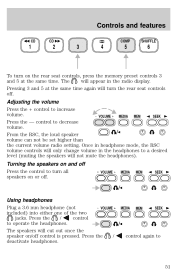
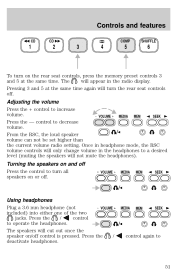
... in the headphones to turn all speakers on or off control is pressed. Adjusting the volume Press the + control to
51 Once in headphone mode, the RSC.... VOLUME MEDIA MEM SEEK Press the - The speakers will turn the rear seat controls off.
Controls and features
CD CD COMP SHUFFLE
1
2
3
4
5
6
To turn on the rear seat controls, press the memory preset controls 3 and 5 at the same ...
Owner Guide 2nd Printing - Page 62
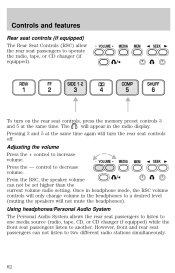
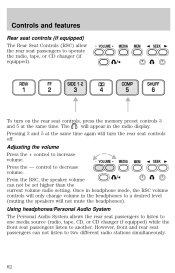
... the speakers will appear in the headphones to two different radio stations simultaneously.
62 and 5 at the same time again will turn on the rear seat controls, press the memory preset controls 3 will not mute the headphones).
Adjusting the volume Press the + control to operate the radio, tape, or CD changer (if equipped).
Owner Guide 2nd Printing - Page 75


... not listen to another. Media select Push the MEDIA control to operate the headphones. Controls and features
Adjusting the volume Press the + control to deactivate the headphones (Personal Audio System). The front / speaker ... System allows VOLUME MEDIA MEM SEEK the rear seat passengers to listen to decrease volume. However, front and rear seat passengers can not be heard from the...
Owner Guide 2nd Printing - Page 76


Slide the door to find the next listenable station down the VOLUME MEDIA MEM SEEK frequency band. • Press...to advance to access the next or previous selection. Controls and features
Memory preset control Push the MEM control successively to allow rear seat passengers to access the next or the previous selection. In tape mode, use the SEEK function to scroll through the six memory...
Owner Guide 2nd Printing - Page 98
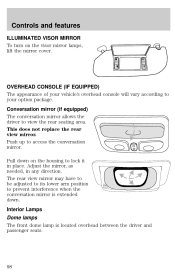
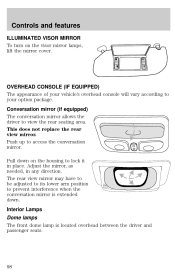
... the mirror cover. The rear view mirror may have to be adjusted to its lower arm position... to your vehicle's overhead console will vary according to prevent interference when the conversation mirror is located overhead between the driver and passenger seats.
98 Push up to access the conversation mirror. This does not replace the rear view mirror. Adjust...
Owner Guide 2nd Printing - Page 108


...permanently attached to the LATCH position and tighten the lock knob clockwise. 3. Slide the lock knob to the cargo shelf. To remove the shelf: 1. ...slide the shelf into the left mounting bracket. 2. To secure objects on the shelf: 1. Controls and features
Parcel Shelf (if equipped) Your vehicle may be equipped with a 14 kg (30 lbs.) maximum capacity parcel shelf located behind the rear seat...
Owner Guide 2nd Printing - Page 114


... unlock button on the remote entry transmitter. The cargo mat (A.) can be reversed (top to bottom) to adjust or move any of the seat tracks. Cargo mat B. To remove a programmed seat position: 1. Sliding door mats, LH/RH
A
B
C
114 REAR SEATS Removable floor mats Whenever the floor mats are specifically designed to keep objects out of the...
Owner Guide 2nd Printing - Page 118
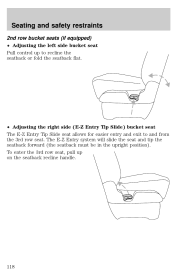
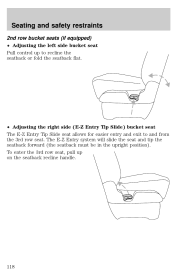
... the seatback or fold the seatback flat.
• Adjusting the right side (E-Z Entry Tip Slide) bucket seat The E-Z Entry Tip Slide seat allows for easier entry and exit to and from the 3rd row seat. Seating and safety restraints
2nd row bucket seats (if equipped) • Adjusting the left side bucket seat Pull control up on the seatback recline handle...
Owner Guide 2nd Printing - Page 123


... surfaces if care is not taken when handling the seats. Seating and safety restraints
After sliding the seat, check to ensure that both sides of the seat are locked in order to prevent unintended movement of the seat. Every time you adjust any seat, check to the Adjusting 2nd row seats portion of the floor anchors. 4. Fold the seatback flat...
Owner Guide 2nd Printing - Page 126
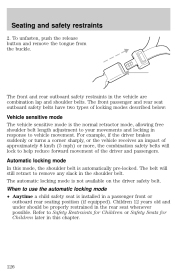
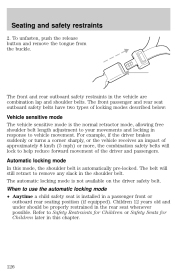
... the automatic locking mode • Anytime a child safety seat is automatically pre-locked. The front passenger and rear seat outboard safety belts have two types of the driver and passengers. The automatic locking mode is the normal retractor mode, allowing free shoulder belt length adjustment to remove any slack in the vehicle are combination...
Similar Questions
How To Remove The Spare Tire On A 2001 Mercury Villager
(Posted by 2608pr 9 years ago)
2002 Mercury Villager Sport Rear Drum Brake Adjustment How
(Posted by sophe 10 years ago)
Does The 2001 Villager Need Ese-m97b44-a Coolant
(Posted by owaistpnkenlif 10 years ago)
How To Fix Rear End Suspension On A 2001 Mecury Villager
(Posted by joopvpe 10 years ago)

