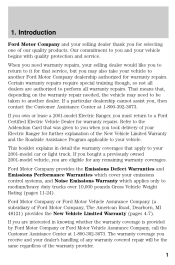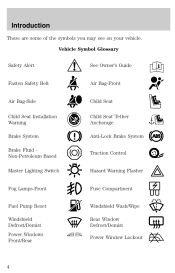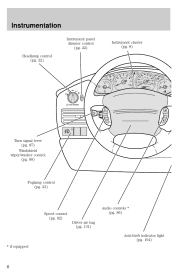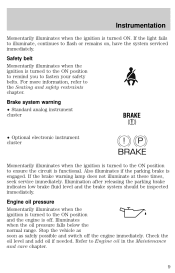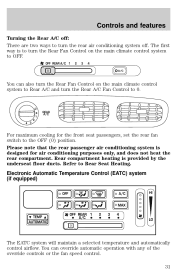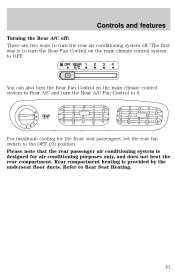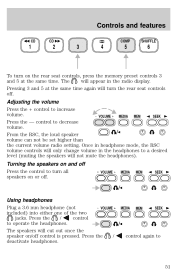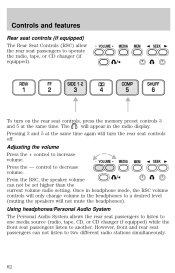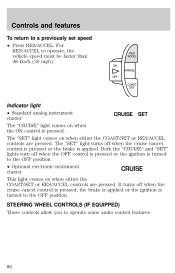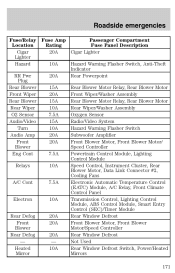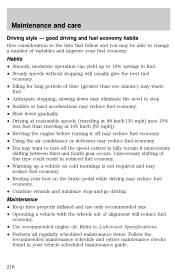2001 Mercury Villager Support Question
Find answers below for this question about 2001 Mercury Villager.Need a 2001 Mercury Villager manual? We have 4 online manuals for this item!
Question posted by Anonymous-70594 on August 13th, 2012
The Indoor Lights Wont Turn Off And I Need To Know Which Fuse Controls Them
The person who posted this question about this Mercury automobile did not include a detailed explanation. Please use the "Request More Information" button to the right if more details would help you to answer this question.
Current Answers
Related Manual Pages
Similar Questions
Which Fuse Controls The Indoor Lights Of A Mercury Villager
(Posted by tpayeedada 9 years ago)
Como Programo El Control De La Vicera De Villager 2001
como programo el control de vicera de villager 2001
como programo el control de vicera de villager 2001
(Posted by joseluisvaldiviv 10 years ago)
Whitch Fuse Controls All The Electric In The Truck
I Have A New Battery But No Electric ?
I Have A New Battery But No Electric ?
(Posted by IRISHMACHMAN7 11 years ago)
Turn Signals Do Not Work. How Do I Know If It Could Be A Bad Fuse?
(Posted by sdritter 11 years ago)