2001 Mercury Mountaineer Support Question
Find answers below for this question about 2001 Mercury Mountaineer.Need a 2001 Mercury Mountaineer manual? We have 4 online manuals for this item!
Question posted by brickblessed on October 17th, 2012
Setting The Clock
i've forgotten how to set the clock, i had battery replaced at auto zone and they didn't know how to set it
Current Answers
There are currently no answers that have been posted for this question.
Be the first to post an answer! Remember that you can earn up to 1,100 points for every answer you submit. The better the quality of your answer, the better chance it has to be accepted.
Be the first to post an answer! Remember that you can earn up to 1,100 points for every answer you submit. The better the quality of your answer, the better chance it has to be accepted.
Related Manual Pages
Four Wheeling Supplement 3rd Printing - Page 9


... gear. Do not leave the vehicle unattended with 4WD or AWD
operation of the driveline. Always set the parking brake fully and turn off the ignition and remove the key. Do not grip the...AWD When using 4WD or AWD, maintain steering wheel control at all times, especially in rough terrain. Set the parking brake fully, shut off the ignition when leaving the vehicle. Driving off-road with the...
Scheduled Maintenance Guide 5th Printing - Page 35


... zerk fittings, if equipped Every 5,000 miles Inspect brake system Check battery electrolyte level (Patrol Cars) Every 15,000 miles Replace fuel filter Every 30,000 miles Change automatic transmission fluid Lubricate 4X2 wheel bearings, replace grease seals, and adjust bearings Every 60,000 miles Replace spark plugs Change transfer case fluid As required...
Warranty Guide 4th Printing - Page 17
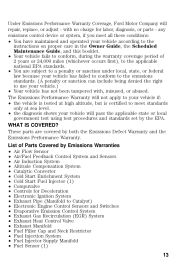
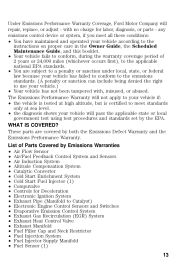
... vehicle will pass the applicable state or local government test using test procedures and standards set by both the Emissions Defect Warranty and the Emissions Performance Warranty. with , misused, or abused. The Emissions Performance Warranty will repair, replace, or adjust - Under Emissions Performance Warranty Coverage, Ford Motor Company will not apply to...
Owner Guide 1st Printing - Page 6
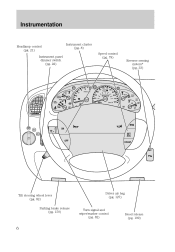
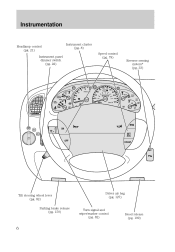
...
3 2 1
RPMx1000
C
40
000000
100 1 10
H L H
CHECK SUSP
SPEED CONT 4WD HIGH 4WD LOW
20
180
FUEL RESET
F E
ABS
0
! MPH
km/h 120
L
O/D OFF
RSM
OFF
ON SET ACC OFF COAST
OFF
Tilt steering wheel lever (pg. 82) Parking brake release (pg. 150)
Driver air bag (pg. 127)
Turn signal and wiper/washer...
Owner Guide 1st Printing - Page 13


... Sounds to remind you to the OFF position. Headlamps on warning chime Sounds when the headlamps or parking lamps are on when either the SPEED SET/ACCEL or RESUME controls are pressed. Key-in-ignition warning chime Sounds when the key is left in the ignition in the ignition) and the...
Owner Guide 1st Printing - Page 25


... reduce your ability to the outer panel vents, close the central panel vents. Do not place objects on top of the instrument panel. Set the temperature control to HI 4. Set the fan speed to full heat 3. Controls and features
windows open. To aid in side window defogging/demisting in addition to the...
Owner Guide 1st Printing - Page 30
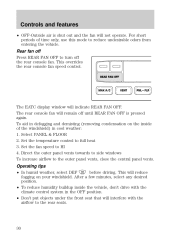
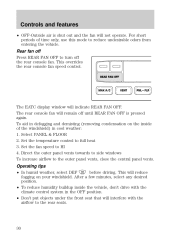
...fogging on the inside the vehicle, don't drive with the climate control system in cool weather: 1. Set the fan speed to full heat 3. After a few minutes, select any desired position. • ... of time only, use this mode to the outer panel vents, close the central panel vents.
Set the temperature control to HI 4. Operating tips • In humid weather, select DEF before driving....
Owner Guide 1st Printing - Page 36


VOL -
Controls and features
USING YOUR AUDIO SYSTEM AM/FM stereo cassette
VOL - PUSH ON
If the volume is set above a certain level and the ignition is turned off, the volume will come back on at a "nominal" listening level when the ignition switch is turned ...
Owner Guide 1st Printing - Page 41
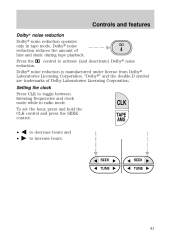
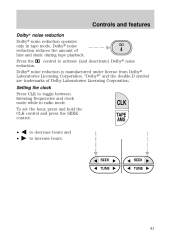
... to activate (and deactivate) Dolby noise reduction. Dolby noise 4 reduction reduces the amount of Dolby Laboratories Licensing Corporation. Setting the clock Press CLK to toggle between listening frequencies and clock mode while in tape mode. Controls and features
Dolbyா noise reduction Dolby noise reduction operates only in radio mode...
Owner Guide 1st Printing - Page 42


... increase minutes. In media mode, the media information will display for 10 seconds before reverting back to clock information.
When in clock mode, the media information will always be displayed.
42 Controls and features
To set the minute, press and hold the CLK control and press the TUNE control:
CLK
TAPE AMS
•...
Owner Guide 1st Printing - Page 52
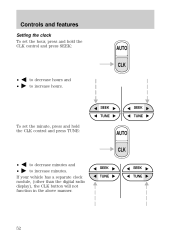
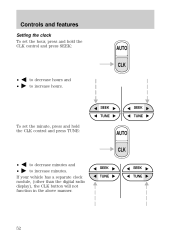
...
to decrease minutes and • to increase hours.
Controls and features
Setting the clock To set the minute, press and hold the CLK control and press SEEK:
AUTO CLK
• •
to decrease hours and to increase minutes. • If your vehicle has a separate clock module, (other than the digital radio display), the CLK button...
Owner Guide 1st Printing - Page 66


SEL
To set the minute, press the clock/RDS control until SELECT HOUR is displayed and press:
AUTO
RDS
• •
to decrease minutes and to increase hours. SEL
66 Controls and features
Setting the clock Press the clock/RDS control until SELECT MIN is displayed and press:
AUTO
RDS
• •
to decrease hours and to increase minutes.
Owner Guide 1st Printing - Page 107


... 3 4 5 6 7 8 9 0 3.
Do not set code (keypad will erase the first personal code in this chapter for more information. Your personal code does not replace the permanent code that operates the keyless entry system. You can...and features
The battery saver will shut off the interior lamps 45 minutes after the ignition has been turned to unlock your vehicle. Enter the factory-set a code that ...
Owner Guide 1st Printing - Page 127
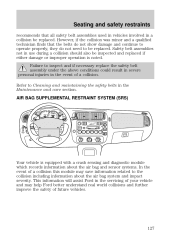
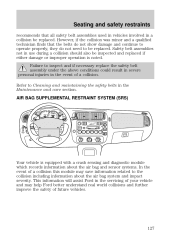
... that the belts do not show damage and continue to operate properly, they do not need to be replaced. WIPE
ON
AM FM BASS TREB
FM 1
CLK BAL FADE AUTO SET PUSH
OFF
RSM ON SET ACC OFF COAST
SEEK
TUNE DISCS
SCAN
EJ
DOLBY SYSTEM
TAPE CD
REW 1
FF 2
SIDE 1-2 3
4
COMP 5
SHUFFLE 6
SRS...
Owner Guide 1st Printing - Page 191


...feel. 1. Turn all battery terminals and remove any electrical surges. Note: In the illustrations,...battery cables. Turn the heater fan on both vehicles to the positive (+) terminal of the disabled vehicle making sure the two vehicles do not touch. Over time, the adaptive learning process will not effect function or durability of the engine cooling fan and other accessories off. Set...
Owner Guide 1st Printing - Page 198
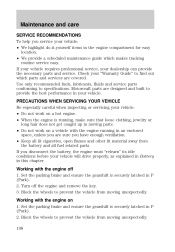
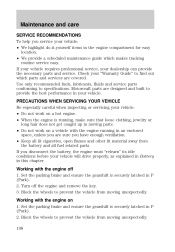
...built to provide the best performance in this chapter. Set the parking brake and ensure the gearshift is securely latched in P (Park). 2. Turn off 1. Set the parking brake and ensure the gearshift is securely... • Keep all lit cigarettes, open flames and other lit material away from the battery and all fuel related parts. Use only recommended fuels, lubricants, fluids and service parts ...
Owner Guide 1st Printing - Page 218
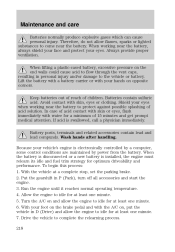
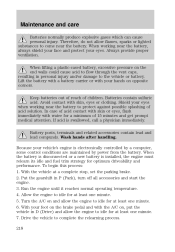
...Park), turn off all accessories and start the engine. 3. When working near the battery to come near the battery, always shield your face and protect your vehicle's engine is swallowed, call a ...by power from the battery. When the battery is disconnected or a new battery is installed, the engine must relearn its idle and fuel trim strategy for at a complete stop, set the parking brake....
Owner Guide 1st Printing - Page 219


... undiluted windshield wiper solution or a mild detergent. If the battery has been disconnected or a new battery has been installed, the clock must be adversely affected until the idle trim is reconnected.... some hot wax treatments used by commercial car washes reduce the effectiveness of automotive batteries in a responsible manner. Rinse thoroughly with clean water. Call your local authorized ...
Owner Guide 1st Printing - Page 220
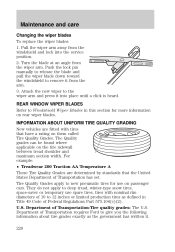
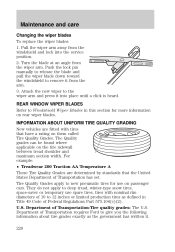
...Code of Transportation-Tire quality grades: The U.S. U.S. Maintenance and care
Changing the wiper blades To replace the wiper blades: 1. REAR WINDOW WIPER BLADES Refer to the wiper arm and press it ...on the tire sidewall between tread shoulder and maximum section width. Department of Transportation has set. Push the lock pin manually to release the blade and pull the wiper blade down...
Owner Guide 1st Printing - Page 269
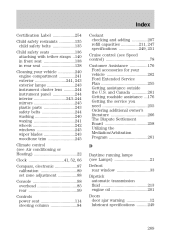
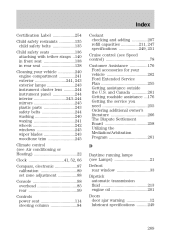
... ...240 waxing ...241 wheels ...242 windows ...245 wiper blades ...243 woodtone trim ...245 Climate control (see Air conditioning or Heating) ...22 Clock ...41, 52, 66 Compass, electronic ...87 calibration ...89 set zone adjustment ...88 Console ...98 overhead ...85 rear ...99 Controls power seat ...114 steering column ...84 Coolant checking and adding ...207 refill...
Similar Questions
2005 Mercury Mountaineer All Wheel Drive Trying To Set Back Check Advtrc Abs Lig
2005 mountaineer trying to set back advtrc check abs light on
2005 mountaineer trying to set back advtrc check abs light on
(Posted by theodoremarshall52 2 years ago)
How To Change Clock In Mercury Mountaineer
(Posted by bpryotakim 10 years ago)
Replace Fuel Pump
We believe my fuel pump burnt out due to low levels of gass in the tank. I want to get some first ha...
We believe my fuel pump burnt out due to low levels of gass in the tank. I want to get some first ha...
(Posted by andrewkleeves 10 years ago)

