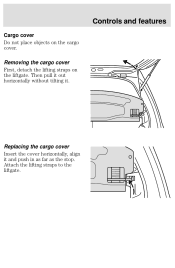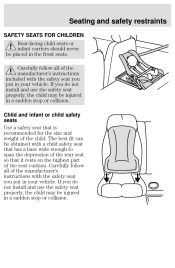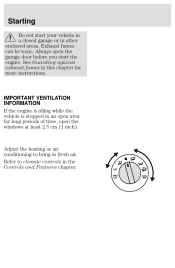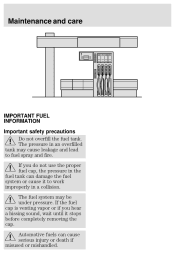2001 Mercury Cougar Support Question
Find answers below for this question about 2001 Mercury Cougar.Need a 2001 Mercury Cougar manual? We have 3 online manuals for this item!
Question posted by Shewillis1992 on September 26th, 2013
My Windshield Wriper In The Front Just Stop Working
my front wripers just stop working what can i check for before take it to the dealership
Current Answers
Related Manual Pages
Similar Questions
2001' Mercery Cougar Why Does The Windshield Wipers Stop Working While I'm Drivi
(Posted by bluescluesbabygirl00 10 years ago)
Car Stalls When Put Into Gear, And Hesitates From A Stop
(Posted by jandjzam 11 years ago)
2001 Mercury Cougar Moonroof Not Working
Moon roof will not open. Fues is OK. What do I check next?
Moon roof will not open. Fues is OK. What do I check next?
(Posted by sarment 11 years ago)
How Can I Stop The Beeping Sound?
My 1990 mercury cougar is making a beeping sound. It is the warning for you to put your seat belt on...
My 1990 mercury cougar is making a beeping sound. It is the warning for you to put your seat belt on...
(Posted by whitneedell 11 years ago)
Slipping Transmission
i have an automatic transmission that just stops working when it gets warmed up. the shifter will be...
i have an automatic transmission that just stops working when it gets warmed up. the shifter will be...
(Posted by panthrapaws 12 years ago)