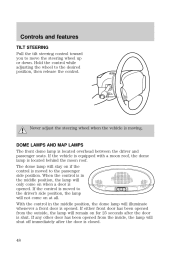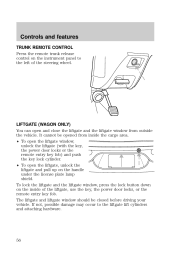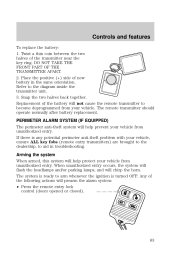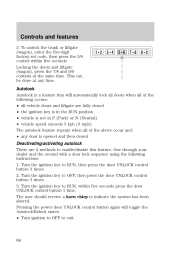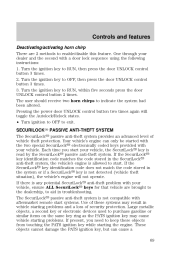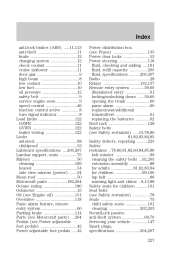2000 Mercury Sable Support Question
Find answers below for this question about 2000 Mercury Sable.Need a 2000 Mercury Sable manual? We have 3 online manuals for this item!
Question posted by madmsueo19 on October 22nd, 2013
2000 Sable Driver Door Will Not Lock With Remote
The person who posted this question about this Mercury automobile did not include a detailed explanation. Please use the "Request More Information" button to the right if more details would help you to answer this question.
Current Answers
Related Manual Pages
Similar Questions
Replacing Door Lock Switch
My battery went dead because the door lock switch kept running. How do I get to the switch?
My battery went dead because the door lock switch kept running. How do I get to the switch?
(Posted by mitch88956 9 years ago)
Driver Side Door Latch Will Not Lock
The drivers side door on my Mercury 2000 sable will not always lock. The motor works fine but when I...
The drivers side door on my Mercury 2000 sable will not always lock. The motor works fine but when I...
(Posted by rmazenis 11 years ago)
Renew Driver Side Door Lock.
Need step by step instruction to neplace door lock. Thank you for your help.
Need step by step instruction to neplace door lock. Thank you for your help.
(Posted by eamarkus67 11 years ago)