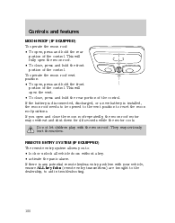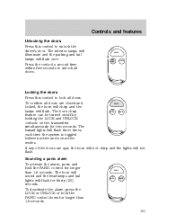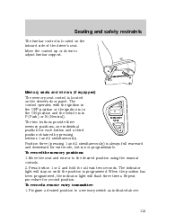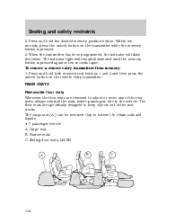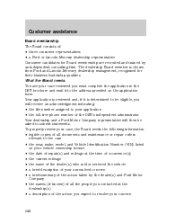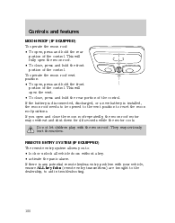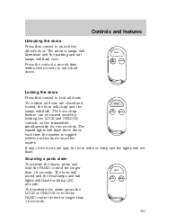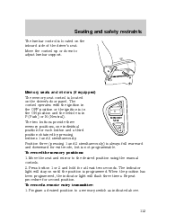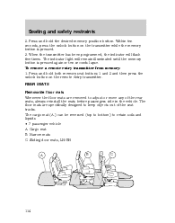1999 Mercury Villager Support Question
Find answers below for this question about 1999 Mercury Villager.Need a 1999 Mercury Villager manual? We have 4 online manuals for this item!
Question posted by artb6hartl on April 14th, 2014
What Is The Name Of The Tuve The Hold The Back Door Of A 1999 Mercury Vill
The person who posted this question about this Mercury automobile did not include a detailed explanation. Please use the "Request More Information" button to the right if more details would help you to answer this question.
Current Answers
Related Manual Pages
Similar Questions
Spark Plug Wiring For 1999 Mercury Villager Van
Could could anyone tell me what the firing order for a 1999 Mercury villager van would be and what p...
Could could anyone tell me what the firing order for a 1999 Mercury villager van would be and what p...
(Posted by bubbacarter485 3 years ago)
Does The 1999 Mercury Villager Have A Built In Transmitter To Operate Garage
door
door
(Posted by Crchevali 9 years ago)
2001 Mercury Villager Sport The Back Door Will Not Open
2001 mercury villager sport the back door will not open. Please help to get open my wheel chair is i...
2001 mercury villager sport the back door will not open. Please help to get open my wheel chair is i...
(Posted by debschnering 10 years ago)
Door Switch Button
Can you locate the SWITCH BUTTON on driver's side door?
Can you locate the SWITCH BUTTON on driver's side door?
(Posted by jibbwa 11 years ago)
Why Does My 1999 Mercury Villager Blow Cold Air Even When The Temp Is Set At 90?
(Posted by mgolden09 11 years ago)