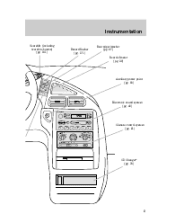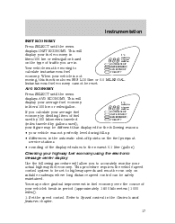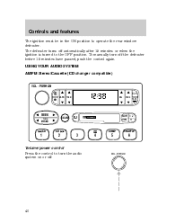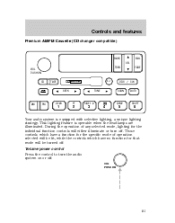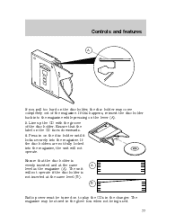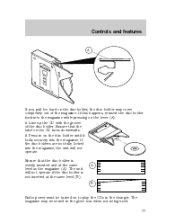1999 Mercury Villager Support Question
Find answers below for this question about 1999 Mercury Villager.Need a 1999 Mercury Villager manual? We have 4 online manuals for this item!
Question posted by Legitjs on October 27th, 2014
Where Is Cd Box In 99 Villager
The person who posted this question about this Mercury automobile did not include a detailed explanation. Please use the "Request More Information" button to the right if more details would help you to answer this question.
Current Answers
Related Manual Pages
Similar Questions
How To Bypass Knock Sensor On A 99 Merc. Villager
(Posted by Anonymous-170464 2 years ago)
How Does The High And Low Electric Fan Work On 99 Mercury Villager
(Posted by mmiaejorg 9 years ago)
How To Change Filter Behind Glove Box Mercury Villager
(Posted by ekos0908c 9 years ago)
Fuse Box Diagram For A 1994 Mercury Villager - Nissan Quest
I need the fuse box diagram for a 1994 mercury villager or nissan quest
I need the fuse box diagram for a 1994 mercury villager or nissan quest
(Posted by freddyegl22 9 years ago)
99 Sport Mercury Villager
gots 173000 + gave it a tune up plugs oil etc.change plugs but no cables.ran bad next day changed ca...
gots 173000 + gave it a tune up plugs oil etc.change plugs but no cables.ran bad next day changed ca...
(Posted by los70 10 years ago)