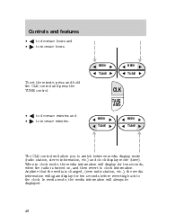1999 Mercury Villager Support Question
Find answers below for this question about 1999 Mercury Villager.Need a 1999 Mercury Villager manual? We have 4 online manuals for this item!
Question posted by Anonymous-140467 on July 22nd, 2014
Stich Radio Wires Are Wich In 1999 Mercury Villanger
Radio wireing diagram
Current Answers
Related Manual Pages
Similar Questions
Spark Plug Wiring For 1999 Mercury Villager Van
Could could anyone tell me what the firing order for a 1999 Mercury villager van would be and what p...
Could could anyone tell me what the firing order for a 1999 Mercury villager van would be and what p...
(Posted by bubbacarter485 3 years ago)
Cooling Fan Wiring Colors For 1996 Mercury Villiager
need to which color red or green fit engine side blue wires with stripes plug cut off engine side or...
need to which color red or green fit engine side blue wires with stripes plug cut off engine side or...
(Posted by jamestolandsmurf 10 years ago)
Mercury Villager 1994 Blown Fuse
I have a Mercury Villager 1994. Suddenly the fule ,temperature, and RPM gages stopped. When I checke...
I have a Mercury Villager 1994. Suddenly the fule ,temperature, and RPM gages stopped. When I checke...
(Posted by mazinhaziz 11 years ago)
Fuse # For Radio. My Radio Stopped Working And I Don't Have The Owner Manuel To
(Posted by quianaphillips1 11 years ago)