1997 Mercury Tracer Support Question
Find answers below for this question about 1997 Mercury Tracer.Need a 1997 Mercury Tracer manual? We have 3 online manuals for this item!
Question posted by jwhure on December 12th, 2013
How To Remove Mercury Tracer Side Marker Light Bulb
The person who posted this question about this Mercury automobile did not include a detailed explanation. Please use the "Request More Information" button to the right if more details would help you to answer this question.
Current Answers
There are currently no answers that have been posted for this question.
Be the first to post an answer! Remember that you can earn up to 1,100 points for every answer you submit. The better the quality of your answer, the better chance it has to be accepted.
Be the first to post an answer! Remember that you can earn up to 1,100 points for every answer you submit. The better the quality of your answer, the better chance it has to be accepted.
Related Manual Pages
Owner's Manual - Page 26
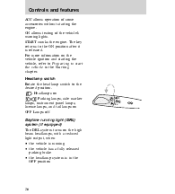
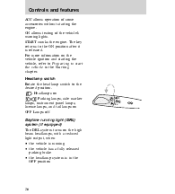
...the Starting chapter. Controls and features
ACC allows operation of the vehicle's warning lights. ON allows testing of some accessories without starting the vehicle, refer to ...vehicle is running light (DRL) system (if equipped) The DRL system turns on the vehicle ignition and starting the engine. START cranks the engine. Headlamps on Parking lamps, side marker lamps, instrument...
Owner's Manual - Page 50


...be armed when: • the ignition is in the LOCK position and the key is removed • the panic alarm is off unless another unauthorized entry is attempted.
Controls and features
...if equipped) The anti-theft system protects against unauthorized entry into an armed and locked vehicle. The lights and horn will remain off • all doors are closed
50 When an unauthorized entry occurs, ...
Owner's Manual - Page 111


...link 80 amp fuse link 100 amp fuse link Color Red Blue Yellow Light Green Pink Green Yellow Black Blue
Instrument panel fuse panel Number Fuse amperage ...15 amp 15 amp
Circuits protected Brakelamps, shift lock Instrument cluster illumination, license plate lamp, parking lamps, side marker lamps, tail lamps, (radio, climate control illumination) Not used Speed control Not used Power door locks Horn...
Owner's Manual - Page 137


... Engine Coolant is cool, wrap a thick cloth around the cap and turn it counterclockwise, and remove it slowly, counterclockwise to press the cap down, turn it . Maintenance and care
2. Use...Ford Specification ESE-M97B44-A. When the engine is an optimized formula that Ford and Lincoln-Mercury dealers use supplemental coolant additives in Ford cooling systems for 4 years or 50,000 miles...
Owner's Manual - Page 161


... headlamp and the turn signal/parking lamp assemblies Do not remove lamp bulbs unless they may enter the lamp housings and affect performance. Grasp the bulb only by its plastic base and do not touch the..., see Tail lamps/ Backup lamps in this section. If a bulb is similar, although the bulb replacement process differs. Maintenance and care
• hazard flasher The overview of your hand could...
Owner's Manual - Page 162
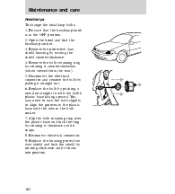
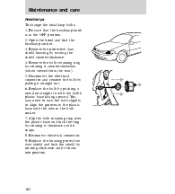
... and lock the ring by rotating clockwise until it straight out. 6. Remove the bulb retaining ring by turning the shield counterclockwise. 4. Replace the bulb by pulling it snaps. 8. Open the hood and find the headlamp socket. 3. Disconnect the electrical connector and remove the bulb by pushing a new one straight in with the tabs in the...
Owner's Manual - Page 164


... pins and cover from the housing and remove the bulb. 3. Follow these steps to replace the liftgate lamp bulb: 1. Open the liftgate.
164 Detach the socket from the package tray. 2. Replace the housing cover and secure with two ... lamp is located on the rear of your vehicle. The brakelamp will be mounted with the push pins. Replace the bulb and ease the socket back into the housing. 4.
Owner's Manual - Page 165
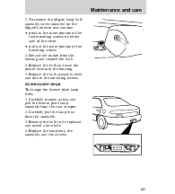
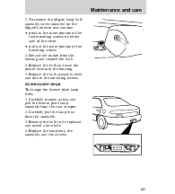
... from the assembly. 3. Replace the bulb and ease the socket back into the housing. 5. Maintenance and care
2. License plate lamps To change the license plate lamp bulbs: 1. Carefully remove screws and pull the license plate lamp assembly from the rear bumper. 2. Remove the bulb to be replaced and install a new bulb. 4. Replace the lamp lens, the...
Owner's Manual - Page 167


... side of the lamp assembly. 4. Follow the same steps to expose the tail lamp assembly. Remove the socket that contains the burned out bulb by hitting the lamp, with a new bulb.
167 Open the trunk lid to replace either bulb. 1. Maintenance and care
Tail lamps / Backup lamps (sedan) The tail lamp assemblies and the...
Owner's Manual - Page 168
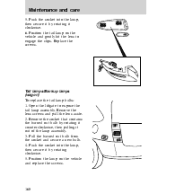
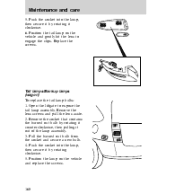
...
5. Tail lamps/Backup lamps (wagon) To replace the tail lamp bulbs: 1. Pull the burned out bulb from the socket and secure a new bulb. 4. Push the socket into the lamp, then secure it by rotating clockwise. 5. Remove the socket that contains the burned out bulb by rotating it out of the lamp assembly. 3. Open the liftgate...
Owner's Manual - Page 169
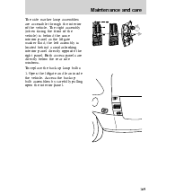
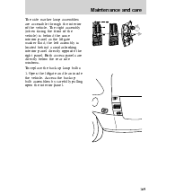
...the same interior panel as the liftgate washer fluid; Maintenance and care
The side marker lamp assemblies are directly below the rear side windows. The right assembly (when facing... backup lamp bulbs: 1. Open the liftgate and lean inside the vehicle. the left assembly is behind a similar-looking interior panel directly opposite the right panel. Access the backup bulb assemblies by ...
Owner's Manual - Page 170
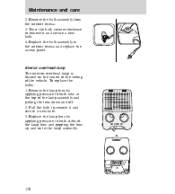
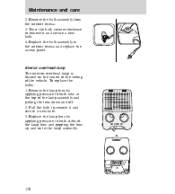
... interior recess. 3. Replace the lamp lens by applying pressure to remove it and secure a new bulb. 3. OFF DOOR ON
170
OFF DOOR ON To replace the bulbs: 1.
Interior overhead lamp The interior overhead lamp is located on to remove it and secure a new bulb. 4. Pull the bulb to the lamp assembly. Maintenance and care
2. Replace the...
Owner's Manual - Page 171


... switch, refer to close the door before it automatically turns off the interior overhead lamp. Replacement of the two bulbs requires removal of the bulb assembly cover and the use of the map lamp bulbs. For bulb replacement, see your attention to headlamps left on the battery. Maintenance and care
The interior overhead lamp is...
Owner's Manual - Page 172
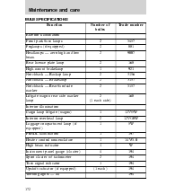
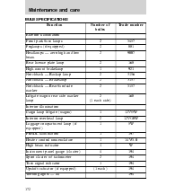
... Rear/turn/side marker Liftgate wagon rear side marker lamp Interior illumination Cargo lamp liftgate (wagon) Interior overhead lamp Luggage compartment lamp (if equipped) PRNDL illumination Heater control nomenclature High beam indicator Instrument panel gauge (cluster) Sport cluster w/ tachometer Turn signal indicator Upshift indicator (if equipped) Warning lights - all 1 2 1 1 1 1 4 2 1 (1 each...
Owner's Manual - Page 187


... ...141 fluid, checking ...140 Battery ...142 servicing ...143 Brakes ...93 anti-lock ...93 anti-lock brake system (ABS) warning light ...9 fluid, checking and adding ...133 power braking ...93 Break-in period ...2 Bulbs, replacing ...160 halogen ...161 headlamps ...162 high-mount brakelamp ...164 rear lamps ...164,165,167,168 specifications ...172 Cargo area...
Owner's Manual - Page 188


... and interior 6,15 location of components ...4,5 Interval wipers ...30 Jump-starting your vehicle ...120 attaching cables ...121 disconnecting cables ...122 Lamps ...160 bulb replacement specifications chart ...172 daytime running light system ..26 dome lamps ...170 fog lamps ...27,163 headlamps ...26,162 high beams ...27 high-mount brakelamp ...164 illuminated entry system...
Owner's Manual - Page 190


... engine ...89 starting a warm engine ...89 Steering wheel tilting ...29 Tail lamps bulb replacement ...167,168 Tilt steering wheel ...29 Tire types ...152 Tires ...148 changing......104 Transaxle ...96 fluid, checking and adding (automatic) ...139 Turn signal indicator lights ...9 Upshift indicator light ...8,100 Upshift speeds ...100 Vehicle dimensions ...182 Vehicle headlamp aiming device (VHAD)...
Customer Assistance Guide 1st Printing - Page 2
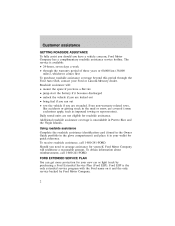
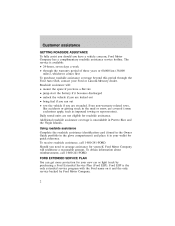
Daily rental units are not eligible for your new car or light truck by Ford Motor Company.
2 To receive roadside assistance, call 1-800-241.... The service is the only extended service program with the Ford name on it in your Ford or Lincoln-Mercury dealer. To obtain information about reimbursement, call 1-800-241-FORD. Customer assistance
GETTING ROADSIDE ASSISTANCE To fully assist...
Customer Assistance Guide 1st Printing - Page 5
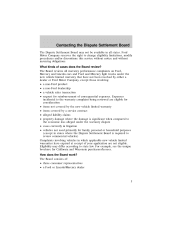
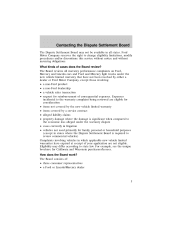
... Board reviews all warranty performance complaints on Ford, Mercury and Lincoln cars and Ford and Mercury light trucks under the new vehicle limited warranty that have... the Board review? What kinds of : • three consumer representatives • a Ford or Lincoln/Mercury dealer
5 Expenses incidental to the warranty complaint being reviewed are not eligible. Eligibility may not be available...
Warranty Guide 1st Printing - Page 1


...repairs. When you need warranty repairs, Ford recommends that you take your 1997-model Ford or Mercury car or light truck. 1. The warranty includes: ¬ New Vehicle Limited Warranty (page 4). ¬...you continue to any remaining warranty coverages. You may, however, take your car or light truck to certain medium/heavy duty trucks over 10,000 pounds Gross Vehicle Weight Rating ...
Similar Questions
How To Remove Brake Light Bulb Mercury Tracer 1999
(Posted by ddkitGlanz 10 years ago)
97 Tail Light Bulb Remove /replace Mercury Tracer How To
(Posted by szilradt 10 years ago)
How To Replace A Mercury Tracer Tail Light With Plastic Clips
(Posted by ulisehd 10 years ago)
How To Change Rear Tail Light 1997 Mercury Tracer
(Posted by kenmancbucc 10 years ago)
Removing Tail Light Assembly To Change Bulbs.
How do the plastic "pins," inside the trunk, that hold the forward part of the assembly, come off?
How do the plastic "pins," inside the trunk, that hold the forward part of the assembly, come off?
(Posted by markbowwow5 11 years ago)

