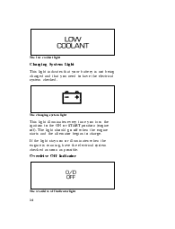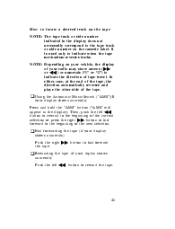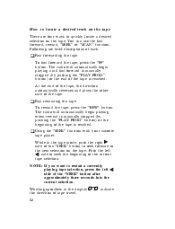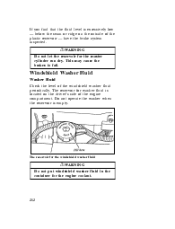1997 Mercury Cougar Support Question
Find answers below for this question about 1997 Mercury Cougar.Need a 1997 Mercury Cougar manual? We have 3 online manuals for this item!
Question posted by loupiechota on March 1st, 2014
Where is the low side valve on a 1997 v8 cougar located/
The person who posted this question about this Mercury automobile did not include a detailed explanation. Please use the "Request More Information" button to the right if more details would help you to answer this question.
Current Answers
Related Manual Pages
Similar Questions
Rough Idle On Start-up When Motor Is Hot. 1997 Mercury Cougar V6
Rough idle on start-up when motor is hot. 1997 Mercury Cougar V6?
Rough idle on start-up when motor is hot. 1997 Mercury Cougar V6?
(Posted by jjones1938 9 years ago)
Where Is The Fuse Located On A 1997 Mercury Cougar
(Posted by chrssge 10 years ago)
What Was The Optional Tire Package On 1997 Mercury Cougar
(Posted by alexudoa 10 years ago)
How To Fix Windshield Wipers On 1997 Mercury Cougar
(Posted by superprev1 10 years ago)