1997 Mercury Cougar Support Question
Find answers below for this question about 1997 Mercury Cougar.Need a 1997 Mercury Cougar manual? We have 3 online manuals for this item!
Question posted by cctdf on September 18th, 2013
How Do You Change The Intake Manifold?
Steps to change the intake manifold on 1997 Mercury Cougar XR7 4.6L.
Current Answers
There are currently no answers that have been posted for this question.
Be the first to post an answer! Remember that you can earn up to 1,100 points for every answer you submit. The better the quality of your answer, the better chance it has to be accepted.
Be the first to post an answer! Remember that you can earn up to 1,100 points for every answer you submit. The better the quality of your answer, the better chance it has to be accepted.
Related Manual Pages
Owner's Manual - Page 5


Things to you. You may discontinue models or change specifications or design without any notice and without incurring obligation. NOTES and WARNINGS
NOTES give you are referencing. This guide has information about the subject ...
Owner's Manual - Page 8


... optional service contract, backed and administered by a network of -mind protection throughout the United States and Canada, provided by Ford. Ford ESP is subject to change.
Owner's Manual - Page 29


...There are four ways for you to manually
tune You can change frequencies quickly, press and hold down one increment at a time (FM changes in increments of 200kHz;
Manual tuning adjusts your radio to...Frequencies in increments of 10kHz) by using the memory buttons, which you are described below. To change the frequency up or down either the top a or bottom b half of the "SEEK" button...
Owner's Manual - Page 34


... side up into the disc opening. When inserted, the disc automatically loads into the unit and play Insert one disc, label side up ). How to change the track being played Press the top a side of the "SEEK" button to seek forward to seek the previous track on the disc.
32 NOTE...
Owner's Manual - Page 40


... b side of the "SEEK" button. By holding the button down, listenable stations can change frequencies quickly, press and hold down the frequency band. This continues until you to automatically select... listenable stations up or down the frequency band. To change the frequency up or down one increment at a time by first pressing the "AMS" ...
Owner's Manual - Page 45


... pushing both fast-wind buttons h and g at the same time. The radio will help maintain the best playback sound and proper tape operation. u How to change the side of the tape being
played The alternate track (other side) of the tape can be used. Push the k button to clean the tape...
Owner's Manual - Page 49


...kHz; These four methods are four ways for you to reach the desired station.
47 AM changes in increments of the "SEEK" button to tune in this section.)
u Using the "SEEK... About Radio Frequencies in a particular station. By holding the button down, listenable stations can change frequencies quickly, press and hold down the frequency band. Manual tuning adjusts your radio allows you...
Owner's Manual - Page 55


... scanning, the display indicates whirling sprockets plus an "S" m. The tape cartridge can be ejected with your
cassette tape player Press the "SCAN/TUNE" button to change the side of the tape being
played The alternate side of the "SEEK" button will begin the forward scan mode on the tape currently playing...
Owner's Manual - Page 59


... monaural signal, which improves the quality of static are present (common in considerable station changing, mixing and distortion. These can occur when listening to the original station. FM: 87.9, 88.1...107.7, 107.9 MHz in 10 kHz steps; Automatic gain control circuitry for their broadcasts. All About Radio Frequencies
The Federal Communications Commission...
Owner's Manual - Page 64


Adjusting the panel register airflow The instrument panel registers may be changed to side. Controlling the airflow from panel registers
The Semi Automatic Temperature Control System (If equipped)
System Characteristics The Semi Automatic Temperature Control System (SATC) ...
Owner's Manual - Page 65


... temperature by depressing the OUTSIDE TEMP control. You may also display outside temperature for your driving comfort is used to English. To change the display back to LOWER the temperature setting. Press the button once to lower the displayed temperature one degree increments until you select for four ...
Owner's Manual - Page 66


... clear the windshield. If the control is pressed after 85˚F (29˚C) is reached, only 60˚F (16˚C) will be automatically and gradually changed to maintain the set temperature. If the control is pressed after 65˚F (18˚C) is reached, only 90˚F (32˚C) will be displayed...
Owner's Manual - Page 67


... the hot, stale air out and allow the air conditioning to AUTO. The fan will turn the FAN control to work faster. This can be changed to maintain the set temperature, the fan will remain off until the engine is above 45˚F (7˚C).
65
Owner's Manual - Page 77


For lane changes, move the lever back to latch. The high beam indicator light turns off the high beams, pull the lever toward you until it latches. If ...
Owner's Manual - Page 219


water to Refill Capacities later in the rear of the intake manifold. Reattach hose and secure clamp. installed position. u Add a 50/50 mixture of specified ... Check for the correct amount. Cautiously remove the pressure relief cap and add a 50/50 mixture of vehicle use. 4.6L engine only
u With the engine OFF and cool, remove the
pressure cap, located on the rear of engine. Add ...
Warranty Guide 1st Printing - Page 7


... by Accident Your New Vehicle Limited Warranty does not cover components or conditions that affect these components: cylinder block, heads and all internal parts, intake and exhaust manifolds, flywheel, timing gear, harmonic balancer, valve covers, oil pan and pump, water pump, fuel pump and fuel system (excluding fuel lines and fuel tank...
Warranty Guide 1st Printing - Page 14


... Only) • Fuel Tank Pressure Control Valve (1) • Fuel Vapor Storage Canister, Liquid Separator and Associated Parts • Ignition Coil and/or Control Module • Intake Manifold • Intercooler Assembly - Concerning parts that should be replaced on the List of Parts Also covered by the two emissions warranties are all emissions-related...
Warranty Guide 1st Printing - Page 20
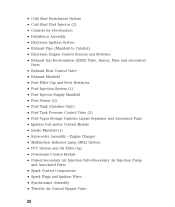
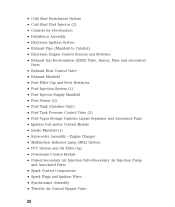
...Deceleration • Distributor Assembly • Electronic Ignition System • Exhaust Pipe (Manifold to Catalyst) • Electronic Engine Control Sensors and Switches • Exhaust Gas ... Liquid Separator and Associated Parts • Ignition Coil and/or Control Module • Intake Manifold (1) • Intercooler Assembly - Engine Charger • Malfunction Indicator Lamp (MIL) ...
Warranty Guide 1st Printing - Page 21


Coverage for 1997-Model Vehicles Under Long-Term Defects Warranty (Coverage for five years or 100,000 years. (2) Flex Fuel Vehicle only. Left Exhaust Manifold - These parts ...Ford dealer maintains a complete list of Parts. Right Fuel Tank Intake Manifold Throttle Body Assembly (MFI)
1 Mountaineer only 2 Escort/Tracer only
2.0L 4.2L 4.6L 5.0L 1 •1 •1 •2 •1 •...
Warranty Guide 1st Printing - Page 28


...informal, alternative process for resolving warranty disputes. For more details, please refer to change eligibility limitations, modify procedures and discontinue this booklet. For Motor Company reserves the right...your dealer or write to your warranty concern has not been resolved using the three-step procedure, you are independent of a Ford Motor Company vehicle in all states. Dispute ...
Similar Questions
Oem 30th Anniversary Seat Covers
I recently found a listing for OEM replacement Seat Covers for 30th Anniversary 1997 Cougar ... but ...
I recently found a listing for OEM replacement Seat Covers for 30th Anniversary 1997 Cougar ... but ...
(Posted by xnewsman 9 years ago)
1997 Cougar Abs Comes On When Tires Are Not Locking
(Posted by Jwpreba1 10 years ago)
What Should Fuel Pressure Read On A 1997 Mercury Cougar Xr7 With 4.6l
(Posted by rehofsa 10 years ago)
How To Change The Pcv Valve On A 1996 Mercury Cougar Xr7
(Posted by buhsa 10 years ago)

