1996 Mercury Sable Support Question
Find answers below for this question about 1996 Mercury Sable.Need a 1996 Mercury Sable manual? We have 1 online manual for this item!
Question posted by Anonymous-112594 on May 29th, 2013
Reset Button For Anti Theft On America Re Sable 1996
where is the reset button for the anti theft
Current Answers
There are currently no answers that have been posted for this question.
Be the first to post an answer! Remember that you can earn up to 1,100 points for every answer you submit. The better the quality of your answer, the better chance it has to be accepted.
Be the first to post an answer! Remember that you can earn up to 1,100 points for every answer you submit. The better the quality of your answer, the better chance it has to be accepted.
Related Manual Pages
Owner's Manual - Page 73


...
4.
5.
6. Follow the directions under the vehicle for leaking fuel. If you do not see or smell fuel, push the red reset button on the fuel pump shut-off switch down. Check under the vehicle again for a few seconds, then turn it to the OFF ... a Jump-Start in the Roadside Emergencies Chapter.
70 RWARNING If you see or smell fuel, do not reset the switch or try to start your vehicle.
Owner's Manual - Page 113


... Optional Cluster
The optional cluster has indicator lights that come on the standard cluster.
To learn about these lights, read the information below. Press the reset button to return the trip odometer to zero. Trip Odometer
The trip odometer tells you the approximate engine revolutions per minute (how fast the engine is...
Owner's Manual - Page 117


..."overdrive on" mode.
If the light does not come on the gearshift lever has been pushed. See Anti-theft system in the "overdrive on" mode when the vehicle is depressed or if the light flashes when you ...off indicator
90 Depressing the O/D OFF switch located below the gearshift release button on the floor gearshift or located on the end of the column gearshift will be in the Index. Overdrive...
Owner's Manual - Page 157
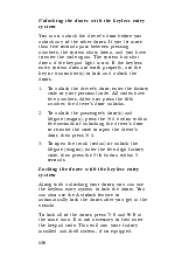
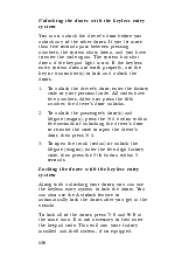
...), enter the five-digit factory code, then press the 5/6 button within five seconds of unlocking the driver's door or re-enter the code to lock and unlock the doors. 1. To unlock the driver's door, enter the factory code or your factory installed anti-theft system, if so equipped.
130 This will arm your...
Owner's Manual - Page 158
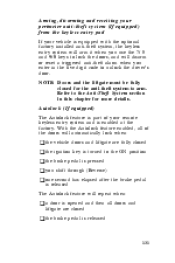
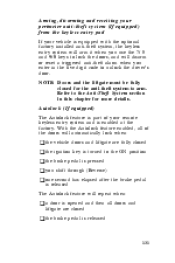
... u the brake pedal is pressed u you shift through (Reverse) u one second has elapsed after the brake pedal
is released The Autolock feature will disarm or reset a triggered anti-theft alarm when you use the 7/8 and 9/0 keys to lock the doors, and will repeat when:
u a door is opened and then all of your vehicle...
Owner's Manual - Page 159


... while
someone has stepped out of the vehicle for a moment
You can also deactivate or reactivate the Autolock feature by using the buttons for deactivating the system. Make sure the anti-theft system is not armed or triggered, ignition is off, and all doors and liftgate are closed. Press the door power unlock...
Owner's Manual - Page 161


..., you would like a signal that the doors are completely closed, the doors and liftgate will also arm the factory installed Anti-Theft system. To unlock the other doors and liftgate, press the UNLOCK button a second time, within five seconds. Locking the doors with the remote entry system To unlock the driver's door, press...
Owner's Manual - Page 162


..., AND (2) THIS DEVICE MUST ACCEPT ANY INTERFERENCE RECEIVED, INCLUDING INTERFERENCE THAT MAY CAUSE UNDESIRED OPERATION. The remote will also reset the anti-theft alarm (when the driver's door is unlocked or the PANIC button is open or ajar, the horn will honk the horn and flash the lights for 25 seconds. This will give...
Owner's Manual - Page 163


... from your Ford or Lincoln-Mercury dealer. Snap the two halves back together. The remote entry system may not arm and disarm non-factory installed anti-theft systems. Replacing the batteries The remote entry transmitter is powered by two coin type three-volt lithium 2016 batteries (included) that should be affected by...
Owner's Manual - Page 164


...
This system will :
u flash the headlamps, parking lamps, and theft
indicator lamp
u chirp the horn
137 Perimeter Anti-Theft System (If equipped)
When armed, this system helps protect your dealer... or when the remote entry system is used ) from your vehicle against break-ins or theft. NOTE: The inside lights will automatically turn off after approximately 25 seconds or when the ignition is...
Owner's Manual - Page 165
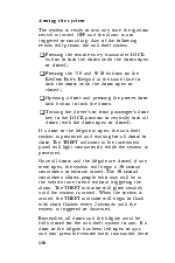
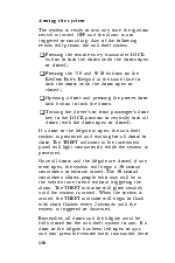
... for all doors (with short flashes every 2 seconds until the system is prearmed and waiting for the anti-theft system to arm. The THEFT indicator in the vehicle time to exit without triggering the alarm. lock button to lock the doors. u Opening a door and pressing the power door u Turning the driver's or front passenger...
Owner's Manual - Page 166
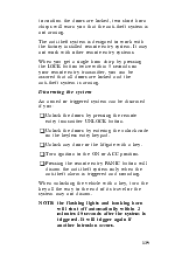
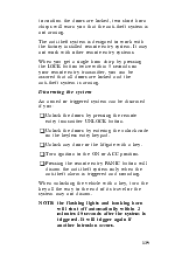
... are locked, two short horn chirps will shut off automatically within 5 seconds on the keyless entry keypad. u Pressing the remote entry PANIC button will trigger again if another intrusion occurs.
139 It will
disarm the anti-theft system only when the anti-theft alarm is not arming.
to confirm the doors are locked and the...
Owner's Manual - Page 167


... ignition is not able to start. Within 15 seconds, insert the new electronic key in the instrument cluster will not start the vehicle. THEFT indicator The anti-theft indicator (THEFT) in the ignition and turn the ignition from the ON to the OFF position. Programming additional keys Two electronically coded keys were supplied with...
Owner's Manual - Page 168


...see your dealer or a qualified technician. They may seriously hurt themselves.
141 If the key has been coded, the anti-theft indicator will flash and the vehicle cannot be caused by the following:
u The new key was not inserted within 15... the window on for two seconds. If the key coding failed, the anti-theft indicator will come on that operates all spare keys have an electronic code.
Owner's Manual - Page 252


... the wrench between the wheel and ornament and twist it against the inner wheel cover flange. See Anti-Theft Wheel Lug Nuts later in P (Park). If the vehicle slips off the jack, you change ...the wheel that is diagonally opposite to the tire being changed. You should pull up on removing anti-theft lug nuts.
225
4. RWARNING When one -half turn counterclockwise, but do not remove them until ...
Owner's Manual - Page 257
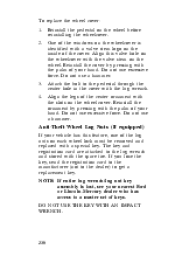
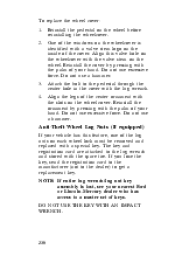
... logo on the wheel before reinstalling the wheelcover. Do not use excessive force. Attach the bolt to get a replacement key. Do not use excessive force. Anti-Theft Wheel Lug Nuts (If equipped)
If your hand. NOTE: If entire lug wrench/lug nut key assembly is identified with the palm of the cover...
Owner's Manual - Page 258


... lug nut. Turn the wrench in a counterclockwise direction to the lug nut. The anti-theft lug nut and key
Removing the anti-theft lug nut Insert the key over the lug nut key and apply pressure on the ...with the wrench. Make sure that you may damage the key and the lug nut. Replacing the anti-theft lug nut Insert the key over the lug nut key and, while applying pressure on an angle, ...
Owner's Manual - Page 374


Index
A
ABS warning light (see Anti-lock brake system) ...Accessory position on the ignition ...Additives, engine ...conditioning system ...Alarm, activating remote personal ...Antifreeze (see Engine coolant) ...Anti-lock brake system (ABS) description ...warning light...Anti-theft lug nuts and key ...Anti-theft system triggering ...warning light...Audio system (see Electronic sound system) ......
Owner's Manual - Page 383


......trailer ...Lap belts ...Lights, warning and indicator air bag ...anti-lock brakes (ABS) ...anti-theft ...brake ...charging system...door ajar ...engine oil pressure ...high beam...signal indicator...Load limits GAWR ...GVWR ...trailer towing ...Lubricant specifications ...Luggage rack ...Lug nuts anti-theft ...standard ...tightening sequence ...Lumbar support pad...
...
...
...
...
...
...
115 155...
Owner's Manual - Page 385


...with power steering fluid, checking and adding . Rear window defroster ...washer ...washer reservoir ...Refill capacities for fluids ...Relays ...Remote entry system arming and disarming the anti-theft system ...locking/unlocking doors ...panic alarm...replacement/additional transmitters. fluid, refill capacity ...fluid, specifications ...servicing ...
...
126 126 149 153 143 148 141 301 202 301...
Similar Questions
Reset Button For Fuel Pump
Where is the reset button for fuel pump location in trunk
Where is the reset button for fuel pump location in trunk
(Posted by Anonymous-146254 9 years ago)
Mercury Sable 2002 Where Is The Fuel Pump Reset Button
(Posted by Rshacpkay7 9 years ago)
I Replaced The Ignition On A 1996 Mecury Now The Anti Theft Won't Let Start.
(Posted by Anonymous-100807 11 years ago)
Need Torque Specs Front Wheel Bearing Assembly Mercury Sable 1996
(Posted by Anonymous-79837 11 years ago)

