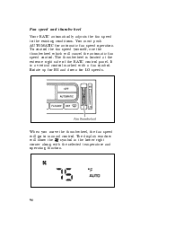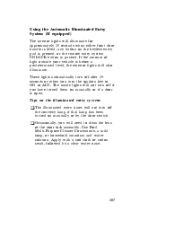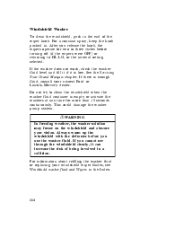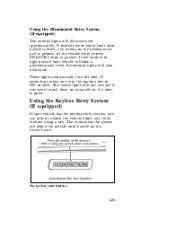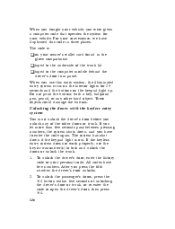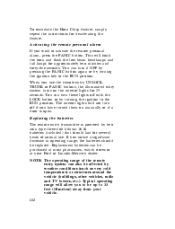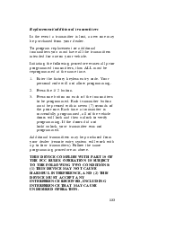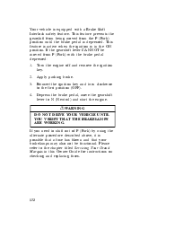1996 Mercury Grand Marquis Support Question
Find answers below for this question about 1996 Mercury Grand Marquis.Need a 1996 Mercury Grand Marquis manual? We have 1 online manual for this item!
Question posted by elAmberM on April 27th, 2014
How To Unlock 96 Grand Marquis
The person who posted this question about this Mercury automobile did not include a detailed explanation. Please use the "Request More Information" button to the right if more details would help you to answer this question.
Current Answers
Related Manual Pages
Similar Questions
I Have A 96 Grand Marquis And I Don't Have The Code To The Keyless Entry On The
how can I get the keyless entry code to the drive a Dora I am a third ownerand there is no owners ma...
how can I get the keyless entry code to the drive a Dora I am a third ownerand there is no owners ma...
(Posted by Anonymous-150292 9 years ago)
Where Is The Jack Stowed On A 96 Grand Marquis
(Posted by sumSznnbr 10 years ago)
Where Is The Unlock Code On 96 Grand Marquis
(Posted by Scotshaneb 10 years ago)
What Fuse Is For Radio On 96 Grand Marquis
(Posted by Amsmasx 10 years ago)
How To Fix Trunk Release On 96 Grand Marquis
(Posted by herra 10 years ago)