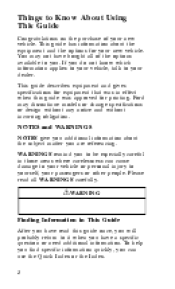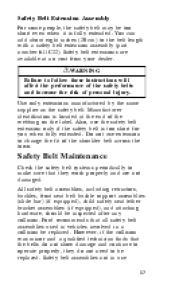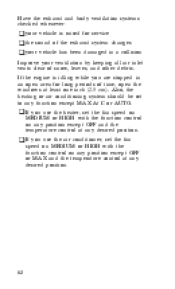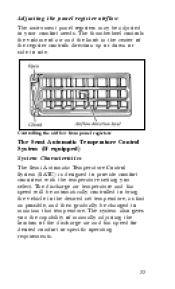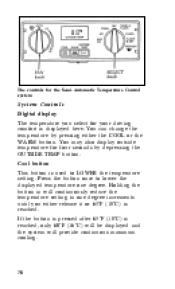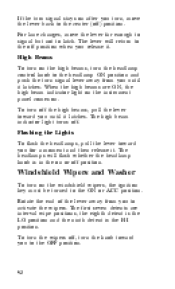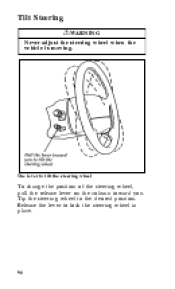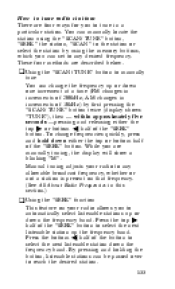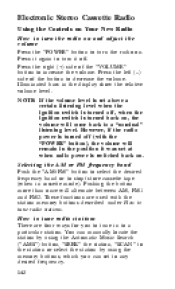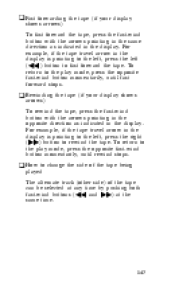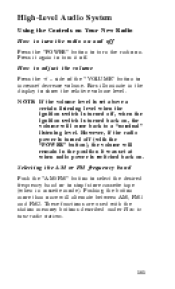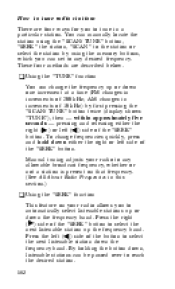1996 Mercury Cougar Support Question
Find answers below for this question about 1996 Mercury Cougar.Need a 1996 Mercury Cougar manual? We have 1 online manual for this item!
Question posted by 2juskese on November 12th, 2015
How To Change Alternator
how to hang alternator on 1996 mercury cougar
Current Answers
Answer #1: Posted by TechSupport101 on November 12th, 2015 7:06 AM
Hi. See the video here https://www.youtube.com/watch?v=4m54zGrg_jA it is for the 99 Cougar but it should offer a worth pointer.
Related Manual Pages
Similar Questions
What Buttons You Have To Press Code Read Out On Climate Control 1996 Cougar
(Posted by flowepaak 9 years ago)
1996 Cougar Cooling Fan Does Not Come Till It Overheats
(Posted by houseem 9 years ago)
1996 Cougar Trouble Code P1443 - 1996 Mercury Cougar
1996 Cougar Trouble Code P1443 - 1996 Mercury Cougar
1996 Cougar Trouble Code P1443 - 1996 Mercury Cougar
(Posted by rescobar51 11 years ago)