2011 Mercedes GLK-Class Support Question
Find answers below for this question about 2011 Mercedes GLK-Class.Need a 2011 Mercedes GLK-Class manual? We have 1 online manual for this item!
Question posted by vkernkwa on April 6th, 2014
Where Is Glk Battery Located
The person who posted this question about this Mercedes automobile did not include a detailed explanation. Please use the "Request More Information" button to the right if more details would help you to answer this question.
Current Answers
There are currently no answers that have been posted for this question.
Be the first to post an answer! Remember that you can earn up to 1,100 points for every answer you submit. The better the quality of your answer, the better chance it has to be accepted.
Be the first to post an answer! Remember that you can earn up to 1,100 points for every answer you submit. The better the quality of your answer, the better chance it has to be accepted.
Related Manual Pages
Owner's Manual - Page 6
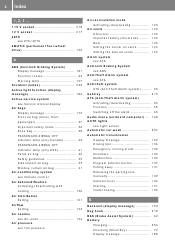
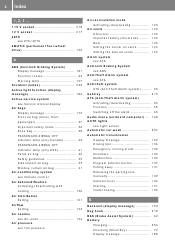
... Setting ...122 Air nozzles see Air vents ...124 Air pressure see Tire pressure
B
Backrest (display message) ...193 Bag hook ...210 BAS (Brake Assist System) ...62 Battery Charging ...254 Checking (SmartKey) ...72 Display message ...188
Owner's Manual - Page 9
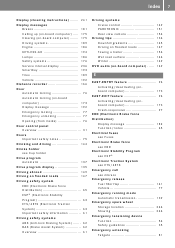
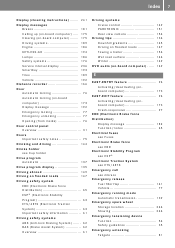
... see ETS/4ETS Emergency call see mbrace Emergency release Fuel filler flap ...141 Vehicle ...77 Emergency running mode Automatic transmission ...139 Emergency spare wheel Storage location ...246 Stowing ...246 Emergency tensioning device Function ...54 Safety guidelines ...35 Emergency unlocking Tailgate ...81
Owner's Manual - Page 11
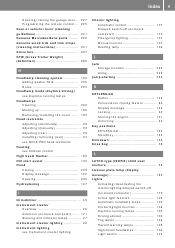
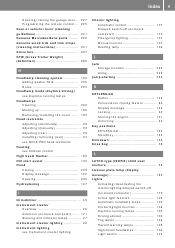
... switch ...102
I
Immobilizer ...65 Instrument cluster Overview ...26 Submenu (on -board computer) ...Emergency lighting ...Manual control ...Reading lamp ...107 173 107 107 106
9
J
Jack Storage location ...245 Using ...248 Jump-starting ...256
H
Headlamp cleaning system ...105 Adding washer fluid ...235 Notes ...299 Headlamp mode (daytime driving) see Daytime running lamps Headlamps...
Owner's Manual - Page 12


... messages Malfunctions relevant to safety Reporting ...21 mbrace Call priority ...223 Display message ...177 Downloading destinations (COMAND) ...223 Emergency call ...220 Important safety notes ...219 Locating a stolen vehicle ...224 MB info call button ...222 Remote vehicle locking ...224 Roadside Assistance button ...221 Self-test ...219 System ...219 Vehicle remote unlocking ...223...
Owner's Manual - Page 15
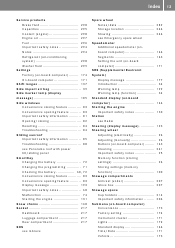
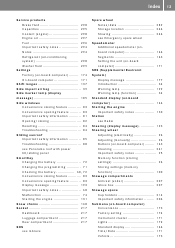
... ...71 Checking the battery ...68, 72 Convenience closing feature ...83 Convenience opening feature ...83 Display message ...193 Important safety notes ...68 Malfunction ...74 Starting the engine ...131 Snow chains ...148 Socket ...217 Dashboard ...217 Luggage compartment ...217 Rear compartment ...217 SOS see mbrace Spare wheel Notes/data ...289 Storage location ...246 Stowing...
Owner's Manual - Page 16


......184 Taillight see Tail lamps Tank content Fuel gauge ...26 Technical data ...292 GLK 350 ...299 GLK 350 4MATIC ...300 Tires/wheels ...287 TELEAID Call priority ...223 Display message ......177 Downloading destinations (COMAND) ...223 Emergency call ...220 Important safety notes ...219 Locating a stolen...
Owner's Manual - Page 20


... entitled to a replacement of your vehicle literature portfolio. 18
Introduction
Information for you.
However, the accessibility of a breakdown. Additional charges may be a reasonably accessible roadside location as determined by reason of repair of repair attempts Mercedes-Benz USA, LLC and/or its repair. (2) the same substantial defect or malfunction of the...
Owner's Manual - Page 41
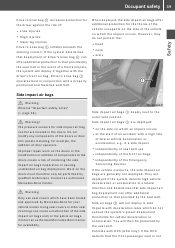
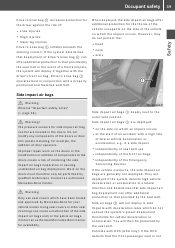
... impact air bags : deploy next to that the front-passenger seat is not
Rat Z Ron
The pressure sensors for side impact air bag control are located in a side impact Rindependently of seat belt use seat covers which an impact occurs the start of the Emergency Tensioning Devices If the vehicle overturns...
Owner's Manual - Page 54
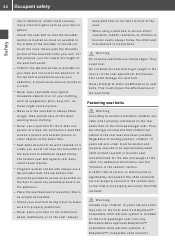
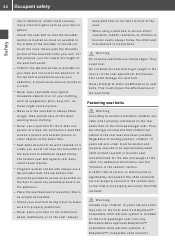
... as your body could cause injuries. Adjust the seat belt so that the shoulder section is always fitted snugly. RMake sure the seat belt is located as close as possible to the middle of the seat belt to avoid any possible pressure on the seat. Do not fasten a seat belt around...
Owner's Manual - Page 61
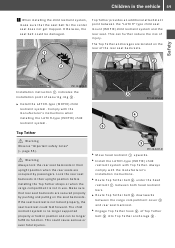
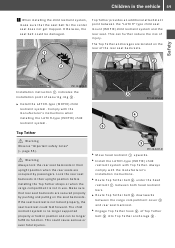
...) child restraint system with the manufacturer's installation instructions. and rear seat backrest. When installing the child restraint system, make sure that rear seat backrests are located on the seat backrests.
If the seat backrest is no longer supported properly or held in their upright position before installing the Top Tether straps...
Owner's Manual - Page 67
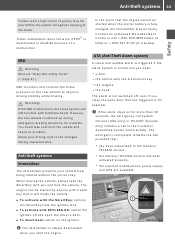
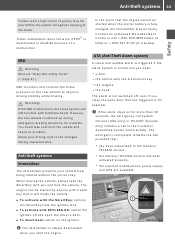
... tailgate Rthe hood The alarm is left inside the vehicle. Anti-theft systems
Trailers with a high center of gravity may be started when the starter battery is armed and you open:
Ra
EBD monitors and controls the brake pressure on the rear wheels to improve driving stability while braking. Rthe
Anti...
Owner's Manual - Page 70


...removed from the starter switch.
Always take the SmartKey with the SmartKey, either the battery in place.
68
SmartKey
Vehicle equipment i This manual describes all the standard and ... cargo compartment unless they are possible. X
themselves on parts of purchase. Check the battery in an accident and/or serious personal injury. Bear in a child restraint system, ...
Owner's Manual - Page 73


... setting: press the % and & buttons simultaneously for approximately six seconds until the battery check lamp flashes twice. If you frequently travel on one of the locking system...Restoring the factory settings
X
i If the vehicle has been parked for approximately six seconds until the battery check lamp flashes twice. If you unlock the vehicle using KEYLESSGO. X To unlock centrally: press...
Owner's Manual - Page 74
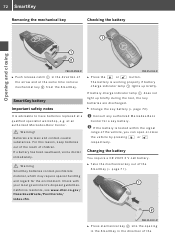
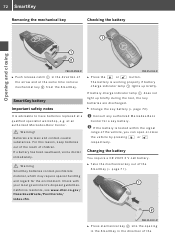
... and closing
X
Push release catch : in the direction of the
Changing the battery
You require a CR 2025 3 V cell battery. G Warning! G Warning
SmartKey batteries contain perchlorate material, which may require special handling and regard for a key battery. If battery charge indicator lamp : does not light up briefly.
California residents, see www.dtsc.ca.gov/ HazardousWaste...
Owner's Manual - Page 75


... upwards. Use a lint-free cloth to close it. SmartKey
arrow until battery = falls out. Repeatedly tap the SmartKey against your palm until battery tray cover : opens. X Check the function of the battery tray. Z
Opening and closing X Insert the front tabs of the battery tray's cover first and then press to do so.
Do not...
Owner's Manual - Page 76


... (Y page 77) or unlock it if necessary (Y page 72). X Check the key battery and replace it using the remote control function of the SmartKey. There is discharged or nearly... Report the loss immediately to position 2 GO. Possible causes/consequences and M Solutions The SmartKey battery is a malfunction with the SmartKey
Problem You cannot lock/ unlock the vehicle using KEYLESS- If...
Owner's Manual - Page 146


... the driver from a qualified specialist workshop, e.g. X Remove unnecessary cargo. X Disconnect the battery or connect it to a safe location and stop -and-go traffic, on short trips and in stop before placing or taking ... forget that you leave the vehicle parked up for longer than four weeks, the battery may suffer damage as a result of lack of use. Drinking and driving G Warning...
Owner's Manual - Page 196
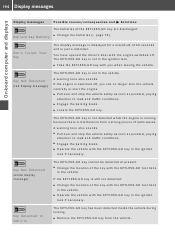
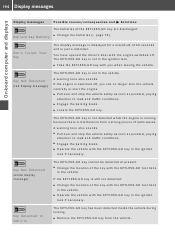
...GO key are discharged. 194
Display messages
Display messages Possible causes/consequences and M Solutions The batteries of radio waves. X Pull over and stop the vehicle safely as soon as possible, ... the KEYLESS-GO key in the ignition lock if necessary.
+
Key Detected in the vehicle. X Locate the KEYLESS-GO key. A warning tone also sounds. X Engage the parking brake. The display message...
Owner's Manual - Page 219
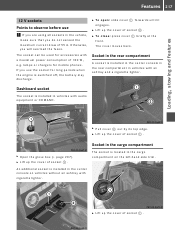
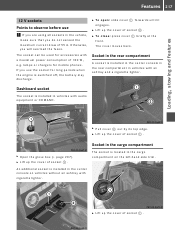
... of socket :. X
Lift up the cover of socket :. The socket is switched off, the battery may discharge. X X
Pull cover ; Features
12 V sockets Points to observe before use the socket for long periods when the engine is located in the cargo compartment on vehicles without an ashtray with an ashtray and a cigarette lighter...
Owner's Manual - Page 221
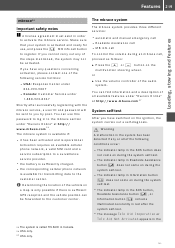
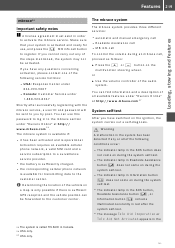
...a valid SIM card and a service subscription to activate the mbrace service. Rthe battery is operational. Rthe corresponding cellular phone network is sufficient GPS reception and the vehicle ...mbrace system is available if: Rit has been activated and is sufficiently charged. i Determining the location of the steps mentioned, the system may not be activated. G Warning
A malfunction in Roadside...
Similar Questions
Where Is The Battery Located For 2011 Mercede Benz Glk
(Posted by caBigd 9 years ago)
Where Is The Battery Located On Glk Mercedes Benz
(Posted by deUbayy 10 years ago)
Where Is The Battery Located In A Mercedes Glk
(Posted by relazybo 10 years ago)

