2011 Mercedes E-Class Support Question
Find answers below for this question about 2011 Mercedes E-Class.Need a 2011 Mercedes E-Class manual? We have 1 online manual for this item!
Question posted by subhe on September 6th, 2014
Mercedes E Class Sensor Wiper How To Set
The person who posted this question about this Mercedes automobile did not include a detailed explanation. Please use the "Request More Information" button to the right if more details would help you to answer this question.
Current Answers
There are currently no answers that have been posted for this question.
Be the first to post an answer! Remember that you can earn up to 1,100 points for every answer you submit. The better the quality of your answer, the better chance it has to be accepted.
Be the first to post an answer! Remember that you can earn up to 1,100 points for every answer you submit. The better the quality of your answer, the better chance it has to be accepted.
Related Manual Pages
Owner's Manual - Page 6


...112 Setting the vents ...147 Air vents ...145 Glove box ...146 Important safety information ...145 Rear ...146 Setting the AIRSCARF vents ...147 Setting the center air vents ...145 Setting ......229 Function/notes ...193 Audio menu (on-board computer) ...204 AUTO lights see Light sensor Automatic car wash ...277 Automatic transmission Display message ...236 Driving tips ...158 Emergency running mode...
Owner's Manual - Page 7
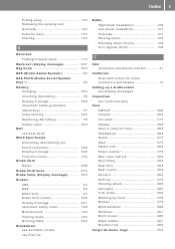
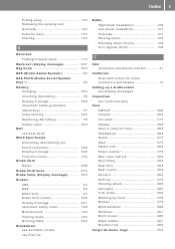
... Headlamps ...282 Notes ...277 Paint ...279 Plastic trim ...283 Power washer ...278 Rear view camera ...282 Roof lining ...284 Seat belt ...284 Seat covers ...283 Sensors ...282 Soft top ...279 Steering wheel ...283 Tail pipes ...282 Trim strips ...283 Washing by hand ...278 Wheels ...279 Wind deflector ...280 Windows ...281 Wind...
Owner's Manual - Page 14


... system Display message ...Radar sensor system (on-board computer) ...Radio Changing stations (on-board computer) ...see separate operating instructions Range (on-board computer) ...Rear compartment Setting the air vents ...Setting the temperature ...Rear fog lamp (display message) ...Rear seat backrest Display message ...Folding forwards/back ...Rear seat backrest (display message) ...Rear view...
Owner's Manual - Page 15


...'s seat position ...106 Important safety notes ...107 Multicontour seat ...110 Storing settings (memory function) ...116 Switching AIRSCARF on/off ...112 Switching seat heating ...Switching the seat ventilation on/ off ...112 Seat ventilation Indicator lamp (Malfunction) ...112 Sensors (cleaning instructions) ...282 Service indicator see Service interval display Service interval display ...276 ...
Owner's Manual - Page 19


Index
Individual settings (on-board computer) ...208 Loading ...314 Lowering ...292 Maintenance ...19 Parking up...system Adding washer fluid ...275 Notes ...339 Windshield wipers Important safety notes ...129 Replacing the wiper blades ...130 Switching on/off ...129 Troubleshooting ...130 Winter operation ...171 Winter tires M+S tires ...170 Wiper blades Cleaning ...281
17
W
Warning and indicator ...
Owner's Manual - Page 41


...They are located in conjunction with the driver's front air bag. Contact an authorized Mercedes-Benz Center for side impact air bag control are deployed if the system detects high... deceleration or acceleration in the event of lateral vehicle deceleration or acceleration, e.g. The pressure sensors for availability. Driver's knee bag : operates best in the doors. The side impact air...
Owner's Manual - Page 44
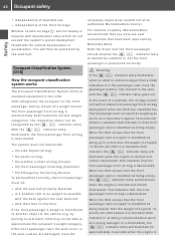
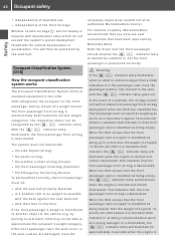
... senses that is classified as being heavier than the weight of safety, Mercedes-Benz recommends that you only use of a weight sensor. The system does not deactivate:
Rthe Rthe
necessary repair work carried out at an authorized Mercedes-Benz Center. by Mercedes-Benz.
Both the driver and the front passenger should observe the 45...
Owner's Manual - Page 50


...child restraint with BabySmart™ are not compatible with BabySmart™, consult an authorized Mercedes-Benz Center. In this reduces the effectiveness of the frontpassenger seat. If you use...which is compatible with BabySmart™ is installed correctly and is recognized by the sensor system in a forwardfacing child restraint system on the front-passenger seat, the front...
Owner's Manual - Page 53


... situation detected:
Rthe
Make sure that nobody can then be found in the front. All settings made by PRESAFE® can become trapped as their seat belts have the roll bar checked...equipped with DISTRONIC PLUS, if BAS PLUS or PRE-SAFE® Brake intervenes powerfully Rif the radar sensor system detects an imminent danger of a certain severity, the NECKPRO head restraints on the NECK-PRO ...
Owner's Manual - Page 72


... radar sensor system must be switched on the vehicle speed, Brake brakes your vehicle. when an evasive maneuver cannot avoid an accident.
If you use an authorized Mercedes-Benz ...: switch on -board computer (Y page 207). The braking action of a collision exists, e.g.
Mercedes-Benz recommends that is ended automatically if:
Rthe Ryou Ryou
G Warning!
X To activate with the...
Owner's Manual - Page 76


... centrally locks/unlocks:
Rthe Rthe
themselves or be activated and
The audible signal can also set an audible signal to a vehicle could injure other persons or get out of the vehicle...The children could be operated even if the SmartKey is faulty, contact Roadside Assistance or an authorized Mercedes-Benz Center. doors trunk lid Rthe fuel filler flap
: & To lock the vehicle ; When...
Owner's Manual - Page 79


...lock centrally: touch sensor surface : on...touch the inner surface of the door handle on the driver's door. X
Restoring the factory settings
X
Press the % and & buttons simultaneously for approximately six seconds until the battery check ... the Start/Stop button in the direction of the arrow and at an authorized Mercedes-Benz Center. For this reason, keep batteries out of the reach of the ...
Owner's Manual - Page 117


... With the key in position 2 in the interior rear view mirror. Light hitting the mirror(s) at sensors in the ignition lock and with a good overview of position, proceed as follows:
X
Move the exterior...the exterior mirror on the driver's side automatically go into antiglare mode if the ignition is set to
Z
Seats, steering wheel and mirrors Make sure that the vehicle is stationary and that...
Owner's Manual - Page 122


...standing lamps 3T Parking lamps, license plate and
Light switch Operation
Lights and windshield wipers
instrument lighting
4c Automatic headlamp mode/daytime
running lamps are operated using the combination ... varies due to asymmetrical low beam at a qualified specialist workshop, e.g. an authorized Mercedes-Benz Center, as close to the border as possible before driving in these countries...
Owner's Manual - Page 125


...be recognized too late or not at speeds above approximately 25 mph (40 km/h):
Z
Lights and windshield wipers due to change between low beam and
To activate: activate the Adaptive Highbeam Assist function using the onboard ... while driving. X
You can use this function to set the headlamps to snow, rain, fog,
or heavy spray
Rthe optical sensor area of the windshield is obstructed, e.g.
Owner's Manual - Page 128


...the hazard warning lamp button.
Never use an authorized Mercedes-Benz Center for this delayed switch-off using the...the p button. Manual interior lighting control
Lights and windshield wipers
X
To switch the front interior lighting on safety-related systems... workshop which has been dropped. Have the headlamp setting checked regularly. Bulbs and lamps can activate this purpose...
Owner's Manual - Page 129
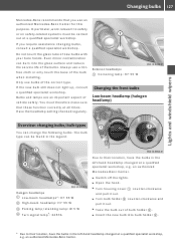
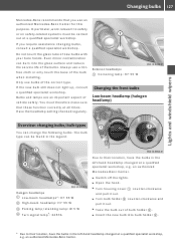
... in the left -hand headlamp changed at a qualified specialist workshop, e.g. Have the headlamp setting checked regularly.
127
Bi-Xenon headlamps : Cornering lamp: H7 55 W
Changing the front...consult a qualified specialist workshop. X Turn bulb holder ;
Z
Lights and windshield wipers Changing bulbs
Mercedes-Benz recommends that these function correctly at all times. The bulb type can ...
Owner's Manual - Page 131


... : into bulb holder : and turn it clockwise.
If it from bulb holder :.
X
! For this could damage the wiper blades. Rain sensor set to wear and tear. Switching the windshield wipers on/ off
Windshield wipers Important safety notes
Wiper blades are components that has collected on . In the Ä or Å position, the appropriate wiping frequency is...
Owner's Manual - Page 132
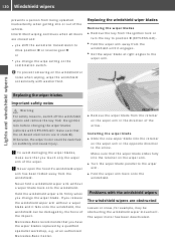
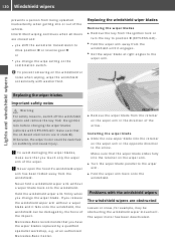
X Set the wiper blade at an authorized Mercedes-Benz Center. Lights and windshield wipers
i To prevent smearing on the windshield or noise when wiping, wipe the windshield occasionally with KEYLESS-GO: make sure that you change the wipe setting on -board electronics are in state 0). Otherwise, the wiper motor could be obstructing the windshield wiper movement. Make sure...
Owner's Manual - Page 280
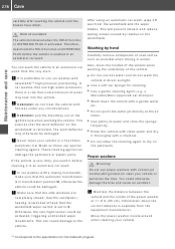
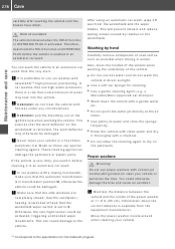
...special cleaning agents. Otherwise, the rain/light sensor could otherwise damage the tires and cause an accident.
!
X Do not use high water pressures, there is a risk that the windshield wiper switch is set to the specification for cleaning. X Do ... HOLD function and DISTRONIC PLUS before cleaning it before the vehicle is activated. a Mercedes-Benz approved car shampoo.
Similar Questions
Mercedes E Class 2011 How Lever Cruise Control
(Posted by dmcbrRhys 9 years ago)
How To Change Windshield Wipers On 2011 Mercedes E Class
(Posted by dox301 9 years ago)
Mercedes -rear Wiper Problem
Rear wiper on 2005 E Class has stopped, which fuse serves the wiper, everything else seems to be wor...
Rear wiper on 2005 E Class has stopped, which fuse serves the wiper, everything else seems to be wor...
(Posted by nickhilary 10 years ago)
Wipers/indicators
in very heavy rain my wipers and indicators stopped working at the same time--No fuses have blown
in very heavy rain my wipers and indicators stopped working at the same time--No fuses have blown
(Posted by jeffwalsh0 11 years ago)

