2010 Mercedes GLK-Class Support Question
Find answers below for this question about 2010 Mercedes GLK-Class.Need a 2010 Mercedes GLK-Class manual? We have 1 online manual for this item!
Question posted by waskamal on September 2nd, 2014
How To Reset Maintenance Message On Mercades Glk350 4matic
The person who posted this question about this Mercedes automobile did not include a detailed explanation. Please use the "Request More Information" button to the right if more details would help you to answer this question.
Current Answers
There are currently no answers that have been posted for this question.
Be the first to post an answer! Remember that you can earn up to 1,100 points for every answer you submit. The better the quality of your answer, the better chance it has to be accepted.
Be the first to post an answer! Remember that you can earn up to 1,100 points for every answer you submit. The better the quality of your answer, the better chance it has to be accepted.
Related Manual Pages
Owner's Manual - Page 6


...Air volume ...182 Alarm system see Anti-theft systems All-wheel drive (4MATIC) ...171 Alternator Messages in the multifunction display ...281 Alternator (Technical data) see Vehicle specification Anticorrosion..., 124 Automatic headlamp mode ...88
A
ABS (Antilock Brake System) Indicator lamp ...289 Messages in the multifunction display ...271, 272 Accessory weight ...239 Accidents ...101 Air bags ...
Owner's Manual - Page 8


... Compass ...199 Control system ...110 Multifunction display ...112 Multifunction steering wheel ...110 Resetting to factory settings ...119 Control system menus ...113 Audio ...115 Navi ...115 ...view mirrors ...124 Coolant Anticorrosion/antifreeze ...338 Capacities ...334 Checking level ...216 Messages in the multifunction display ...279 Temperature gauge ...109 Warning lamp ...295 Coolant ...
Owner's Manual - Page 9


...60 EBP ...60 ESP® ...61 ETS/4-ETS ...62 Driving systems All-wheel drive (4MATIC) ...171 Cruise control ...168 Hill-start assist system ...171 Parktronic system ...172 Rear view...231 Displays Maintenance service indicator ...250 Messages in the multifunction display ...262 Multifunction display ...112 Symbol messages ...270 Text messages ...264 Trip computer ...113 Vehicle status message memory ...
Owner's Manual - Page 10


...253 Compartment ...214 Malfunction indicator lamp ...295 Messages in the multifunction display ...279 Number ...329... ...336 Checking level ...215 Consumption ...215 Messages in the multifunction display ...282 Oil dipstick ...... Stability Program) ...61 ETS/4-ETS ...62 Messages in the multifunction display ...271, 272, 274...335 Fog lamps ...89 Messages in the multifunction display ...283, 285...
Owner's Manual - Page 13


...328 Low-beam headlamps ...88 Exterior lamp switch ...87 Replacing bulbs ...304 Switching on ...88 Lubricants ...334 Lumbar support ...80
11
M
Maintenance ...20 Maintenance System Service indicator display ...251 Service indicator message ...250 Service term exceeded ...250 Manual headlamp mode (Lowbeam headlamps) ...88 Maximum engine speed see Vehicle specification Maximum loaded vehicle weight...
Owner's Manual - Page 14


...MON MP3 mode ...146 Multifunction display ...112 Symbol messages ...270 Text messages ...264 Vehicle status messages ...262 Multifunction display messages ABS ...271, 272 Active headlamps ...283 Advanced TPMS... operating instructions Navi menu ...115 NECK-PRO active front head restraints ...51 Resetting ...301 Nets, parcel ...188 Normal occupant weight ...240 Number, vehicle identification (...
Owner's Manual - Page 17


Index
Self-test BabySmart™ ...46 OCS (Occupant Classification System) ...45 Tele Aid ...201 Service see Maintenance Service, parts ...328 Service and warranty information ...19 Service intervals see Maintenance System, Service indicator message Service life (tires) ...232 Service menu ...118 Settings Factory setting (KEYLESS-GO) ...69 Factory setting (SmartKey) ...67 Memory function ...86 ...
Owner's Manual - Page 18


...Vehicle specification GLK 350 ...330 Vehicle specification GLK 350 4MATIC ...330 Washer and headlamp cleaning system ...335, 339 ...Information button ...203 Initiating an emergency call manually ...202 Messages in the multifunction display ...275 Remote door lock ...205... (Advanced TPMS) ...224 Air pressure ...219 Care and maintenance ...232 Cleaning ...233 Direction of rotation, spinning ...231 ...
Owner's Manual - Page 20


18
Index
Load limit ...Roof rack ...Split rear seat bench ...Terminology ...Vehicle maximum load on the tire ...Vehicle specification GLK 350 ...GLK 350 4MATIC ...Vehicle status message memory ...Vehicle tool kit ...Vehicle washing see Vehicle care Vehicle weights see Vehicle specification 228 188 189 239 241 330 330 118 260 Windshield wipers ...
Owner's Manual - Page 110


...4MATIC)
Emergency operation (limp-home mode)
If vehicle acceleration becomes less responsive or sluggish or the automatic transmission no longer shifts, the automatic transmission is being operated. No messages...the engine and ignition must be impaired. G Warning! temperature lamps messages
Rwarning/indicator
Rmalfunction/warning Rfailure
of the instrument cluster, see information about...
Owner's Manual - Page 120
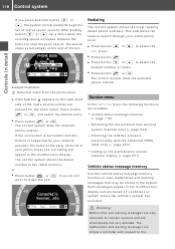
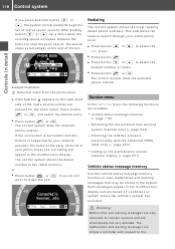
...) (Y page 224) up the maintenance service indicator display (Y page 251)
RCalling
or
X
Vehicle status message memory
Use the vehicle status message memory function to the 118
Control ...system scrolls rapidly through your entire phone book. The malfunction and warning messages are available: RVehicle status message memory (Y page 118)
RRestarting RChecking
X
the tire pressure loss warning...
Owner's Manual - Page 121


... now be reset while driving. X
Press button : or 9 to maintain the vehicle's operating safety. The confirmation message appears in the multifunction display. Settings menu Introduction
In the Settings menu there are two functions: The function Factory Setting (Y page 119), with which they have occurred causing status messages to position 2, all required maintenance and safety...
Owner's Manual - Page 124


...The following message appears in detail
X
X
Press button : or 9 to M or c when you wish to select the Lights submenu.
Controls in the multifunction display: Cannot Be Completely Reset to select ...when the engine is shown. X Press button : or 9 to store the entry. For safety reasons, resetting all the functions of all submenus to change : month, day or year. The current date appears in...
Owner's Manual - Page 138


...i The language selected in the Audio system is also used for the displays and messages in front of windows which you or others could be involved in an accident in ....
Information about sound settings can permanently damage the aerial wires. Before your attention first and foremost to reset. Controls in . X Changing setting: Slide ÆVZ or rotate cVd and select desired language. ...
Owner's Manual - Page 247


...the Mercedes-Benz Limited Warranty. Vehicles with 4MATIC: Only conduct operational or performance tests on a brake test dynamometer the vehicle with 4MATIC)
Rtowing
Brake service ! This could result ... up on the engine until the operating temperature has been reached.
! Observe additional messages in starter switch position 0 or 1) when Rcarefully
Rthe
parking brake is used, the...
Owner's Manual - Page 252


... threshold while driving approximately 30 seconds, once the suggested maintenance service term has passed Clearing the maintenance service indicator message manually: Press button % or button a on maintenance work and maintenance intervals are specified in the Maintenance Booklet. 250
Maintenance
Maintenance Notes
The Maintenance System in your vehicle serviced at the designated times/mileage...
Owner's Manual - Page 253
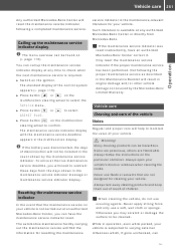
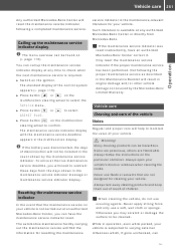
... which, if gone unchecked, can be cleaned. Only reset the maintenance service indicator if the proper maintenance service has been performed. You can call up the maintenance service indicator display at any authorized Mercedes-Benz Center or directly from the days shown in the maintenance service indicator message or maintenance service indicator display. X Press button a on the...
Owner's Manual - Page 261


259
Vehicle equipment ...Where will I find ...? ...Vehicle status messages in the multifunction display ...What to do if ... ...Unlocking/locking manually ...Resetting activated NECK-PRO active front head restraints ...Replacing SmartKey batteries ...Replacing bulbs ...Replacing wiper blades ...Flat tire ...Battery ...Jump starting ...Towing the vehicle ...Fuses ...260 ...
Owner's Manual - Page 272


...to become punctured or damaged by a qualified technician at the intervals specified in the Maintenance Booklet. Do not overinflate tires. X Check and adjust tire inflation pressure as ... Warning! X Carefully bring the vehicle to steer or brake the vehicle. Symbol messages Brake
Display messages Possible causes/consequences and M Solutions The brake pads have reached their wear limit...
Owner's Manual - Page 337
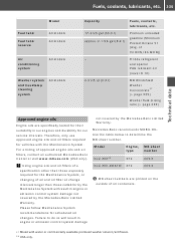
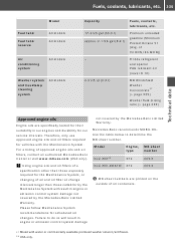
...
Model GLK 35028 GLK 350 4MATIC Engine, type 272 272 MB sheet number 229.5 229.5
! Failure to determine the MB sheet number. Please follow Maintenance System recommendations for vehicles with ... available premixed washer solvent/antifreeze. Mercedes-Benz recommends MOBIL OIL. with the Maintenance System. Z
Technical data
Therefore, only use approved engine oils and oil filters...
Similar Questions
Do The Outside Mirrors Fold Inward On A 2010 Mercedes Benz Glk350 When Engine
turned off?
turned off?
(Posted by lereiDoj 10 years ago)
How To Sync Mobile Phone With 2010 Mercedes-benz Glk-class Glk350
(Posted by siltchow 10 years ago)
How To Reset Service Reminder On Mercedes Glk350 2010
(Posted by ALdmu 10 years ago)
Resetting Service Reminder
I have a GLK350 Mercedes and need to reset the service reminder. I don't know what the reset butto...
I have a GLK350 Mercedes and need to reset the service reminder. I don't know what the reset butto...
(Posted by auble39 11 years ago)

