2009 Mercedes E-Class Support Question
Find answers below for this question about 2009 Mercedes E-Class.Need a 2009 Mercedes E-Class manual? We have 1 online manual for this item!
Question posted by genman02 on May 5th, 2014
Fuse Box Diagram?
Do you have a PDF or Scan of the fuse box for a 2009 Mercedes E350?
Current Answers
There are currently no answers that have been posted for this question.
Be the first to post an answer! Remember that you can earn up to 1,100 points for every answer you submit. The better the quality of your answer, the better chance it has to be accepted.
Be the first to post an answer! Remember that you can earn up to 1,100 points for every answer you submit. The better the quality of your answer, the better chance it has to be accepted.
Related Manual Pages
Owner's Manual - Page 6


... the multifunction display ...322 Bead (tire) ...269 Beverage holders see Cup holders Capacities and recommended fuel/lubricants ...394 Cargo compartment Cover ...213 Net ...213 Storage box ...212 Cargo management system ...210 Belt reels ...211 Cargo tie-down rings ...211 Mounting elements ...210 Telescoping rod ...212
4 Index
Automatic central locking ...85, 155...
Owner's Manual - Page 10


... in an emergency ...345 Generator see Alternator Global locking/unlocking see Key, SmartKey Glove box ...217 Gross Axle Weight Rating see GAWR Gross Vehicle Weight see Fuel GAWR (Gross Axle...(diesel engine) ...366 Fuel tank Capacity ...396 Fuel filler flap and cap ...240 Refueling ...239 Fuses ...375 Fuse box in cargo compartment . . 376
F
Fastening the seat belts ...57 First aid kit ...290 Flat...
Owner's Manual - Page 13


... and Warranty Information booklet ...379 Low-beam headlamps ...111 Exterior lamp switch ...111 Indicator lamp ...31 Replacing bulbs ...348 Switching on ...111 Lubricants ...394 Luggage box ...294 Lumbar support ...98 Manual shift program ...135 Maximum loaded vehicle weight ...270 Maximum load rating (tires) ...270 Maximum permissible tire inflation pressure ...270 Mechanical...
Owner's Manual - Page 19


... depth (tires) ...248, 272 Treadwear indicators (tires) ...248, 271 Trip computer menu ...156 Trip odometer, resetting ...139 Trunk Fuse box ...376 Trunk lid emergency release ...92 Trunk/cargo compartment Cargo volume, expanding ...205 Fuse box ...376 Third-row seats ...102 Tie-down rings ...204 Trunk/tailgate Closing ...89 Messages in the multifunction display ...315...
Owner's Manual - Page 31


... instructions Front Parktronic warning indicator (sedan) Dual-zone automatic climate control 4-zone automatic climate control 134 a b c d Overhead control panel Mobile phone/Glasses box Glove box lid release, glove box lock Glove box 176 180 182 40 217 217 217 j k l m n o Page e Function COMAND system, see separate operating instructions Center console Starter switch Steering wheel adjustment...
Owner's Manual - Page 35


... compartment with first aid kit Door pocket Ashtray Storage bag Door pocket Storage compartment Luggage box under the trunk floor (sedan) Hook (sedan) Door pocket Storage bag Ashtray Door ...g h 290 j k l m 294 204 n
Function Ashtray with cigarette lighter Mobile phone/Glasses box Parcel net in front passenger footwell Storage compartment with cup holders Rear storage compartment in the rear center ...
Owner's Manual - Page 36


At a glance
Storage compartments
Function 1 2 3 4 Storage box (Canada only) Storage compartment Folding box (E 63 AMG) Storage compartment 216 Page 212
34
Owner's Manual - Page 67


... strap at each of the seat backrest. X Make sure the top tether strap is to anchorage ring 3 beyond the safety catch, as illustrated. Z
65
glove box). X Store anchorage ring cover 1 in the vehicle and/or the child is part of the top tether strap, to achieve proper seat belt positioning for...
Owner's Manual - Page 68
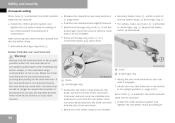
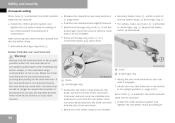
... backrest in a convenient place (e.g. Make sure that the top tether strap can pass freely between the head restraint and top of the seat back.
glove box). That could fold.
X
Release the respective rear seat backrest (Y page 205). The head restraint must be supported properly or positioned to anchorage ring 3 beyond the...
Owner's Manual - Page 69


...rear outer seat backrests and on an outer rear seat backrest may push against the storage box and prevent the seat backrest from properly locking into position
Wagon
Rthe
G Warning! Anchorage...rear seat bench is occupied by pushing and pulling on the floor for use .
X
Remove the storage box (if so equipped). X Fold the rear seat backrest slightly forward.
2 Anchorage rings 3 Hook
X
Fold...
Owner's Manual - Page 198


...for the tilt/sliding sunroof from the fuse box (Y page 375). X Press and hold the sunroof switch. X Check the express operation feature (Y page 195). The driver's door then can be closed or synchronized, contact an authorized Mercedes-Benz Center or call Roadside Assistance. .../sliding sunroof cannot be closed again.
Pulling and holding the sunroof switch in the fuse box. g.
Owner's Manual - Page 201


... properly synchronized.
The driver's door then can be closed or synchronized, contact an authorized Mercedes-Benz Center or call Roadside Assistance. X Vehicles with KEYLESS-GO: Switch off the ignition...door (this puts the starter switch in position 0, same as with the SmartKey removed from the fuse box (Y page 375). X Push and hold the roof panel switch in direction of arrow 2 or...
Owner's Manual - Page 212


... accessories enable you fold the hinge back.
1 Cargo rail 2 Mounting element
X
Fold the seat backrest forward.
1 Cargo rails
You can be placed in the storage box in place. Leave the seat cushion hinge in a variety of ways. You can turn the mounting element in the pouch that comes with the vehicle...
Owner's Manual - Page 214
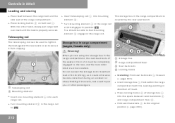
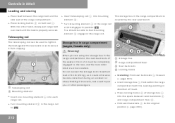
... (Y page 208).
212 X Press locking button 3 on belt reel 1. With the other passengers.
1 Storage box 2 Cargo compartment floor 3 Seat backrests 4 Locking hooks
X
1 Telescoping rod 2 Mounting element
X
Insert one ...
X
Place load between seat backrests 3 and cargo compartment floor 2. The storage box in cargo compartment (wagon, Canada only) G Warning! Telescoping rod
The telescoping ...
Owner's Manual - Page 215
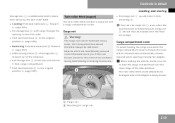
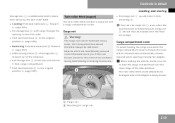
...thrown around in place from cargo compartment. Removing: Fold seat backrests 3 forward (Y page 207). X Fill storage box 1 with cargo through the opening /closing the tailgate. i You can use cargo net 1 even when the... 2. Cargo net G Warning! X Slide locking hooks 4 of storage box 1 forward out of the retainers. X Loading: Fold seat backrests 3 forward (Y page 207). Controls in...
Owner's Manual - Page 216


... cover
Rolling up cargo net and cargo compartment cover 2. Use handle 3 to pull cargo compartment cover 2 down into the horizontal position. A loading tray and a folding box are stored under the front cargo compartment floor. X Push twin roller blind to the driver's side out of its anchorages on the seat backrest and...
Owner's Manual - Page 218


... side.
1 Raising 2 Rear cargo compartment floor 3 Retainer 4 Moving out 5 Pneumatic spring 6 Release catch
X
Expanding the cargo compartment floor
X
1 Front cargo compartment floor 2 Loading tray 3 Folding box 4 Crossbar 5 Release catch
X X
Remove rear cargo compartment floor 2 (Y page 216). X Pull crossbar 4 to the left away from bolt by moving it to the right and...
Owner's Manual - Page 219


... do so, insert crossbar 4 into the two retainers 6 on front cargo compartment floor 1. when the vehicle is in the shop for mobile phone/glasses 2 Glove box lid release
X
Store crossbar 4 in the vehicle. Do not pile luggage or cargo higher than the seat backrests (wagon). This will help avoid personal injury...
Owner's Manual - Page 377


... rectified by an authorized Mercedes-Benz Center.
X Turn off all electrical consumers. X Vehicles with KEYLESS-GO: Open the driver's door (this subject.
Open the driver's door. The fuse chart explains the fuse allocation and fuse amperages. Fuse box in the dashboard. Before replacing fuses
X X
Engage the parking brake. You could damage the fuse box cover or the dashboard...
Owner's Manual - Page 378


... turn catches)
X
Install cover 2 with tabs on vehicle equipment.
Opening: Open the cargo compartment. Cover with turn catches shown 1 Catches 2 Cover
X
Open the trunk.
376 Fuse box in cargo compartment
Turn catches 1 counterclockwise and remove cover 2.
!
X Press cover 1 back on other side of trim panel, then press cover 2 slightly together to prevent...
Similar Questions
Where Is The Brake Fluid Reservoir On 2009 Mercedes E350
(Posted by poweDevyLy 9 years ago)
How To Reset The Tpms For A 2009 Mercedes E350
(Posted by VincMoha 10 years ago)

