2007 Mercedes S-Class Support Question
Find answers below for this question about 2007 Mercedes S-Class.Need a 2007 Mercedes S-Class manual? We have 1 online manual for this item!
Question posted by kiurafii on April 23rd, 2014
How To Increase Navigator Sound In M.b. 07 S-class ?
How To Increase Navigator Sound , 07 M.b. S-class ?
Current Answers
There are currently no answers that have been posted for this question.
Be the first to post an answer! Remember that you can earn up to 1,100 points for every answer you submit. The better the quality of your answer, the better chance it has to be accepted.
Be the first to post an answer! Remember that you can earn up to 1,100 points for every answer you submit. The better the quality of your answer, the better chance it has to be accepted.
Related Manual Pages
Owner's Manual - Page 56
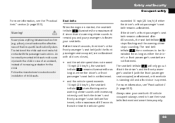
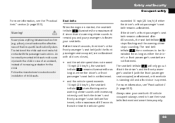
... vehicle occupants always need to the child in case of an accident, instead of increasing protection for installation of the child seat must make full contact with the front passenger... System. If after 60 seconds, the seat belt telltale < stops flashing and the warning chime stops sounding. For more information, see "Practical hints" ( page 550). If the driver's or front passenger's...
Owner's Manual - Page 90
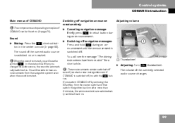
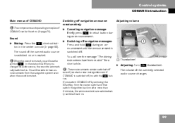
... back on after more than 3 minutes, the announcements are automatically switched back on .
i When the sound is switched off by removing the SmartKey from the navigation system even when the sound is switched off navigation announcements entirely Canceling navigation message: Briefly press F shortcut button during an announcement. You will see the message "The driving instructions...
Owner's Manual - Page 91
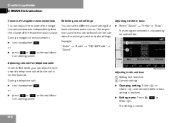
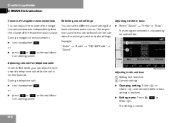
... until desired treble or bass setting is saved.
90 During a navigation announcement: turn thumbwheel , or press æ or ç on the multifunction steering wheel. Adjusting volume for telephone calls In hands-free mode, you wish to make settings. The respective sound menu can be found via the submenu for which you can...
Owner's Manual - Page 141
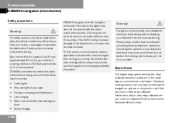
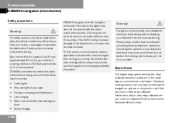
... actual road/traffic situation.
COMAND calculates the route to divert your attention from driving and increase your journey.
Optimum route guidance can be provided by the navigation system in motion, a passenger should enter the destination. Control systems
COMAND navigation (introduction)
Safety precautions
Warning! Bear in the same way as conventional road maps. Road...
Owner's Manual - Page 184
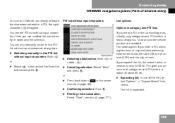
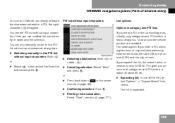
...selection: Select "Back" and press n.
183 Here you expand the list, the search radius increases to around the vehicle position are available. You can clearly attribute the characters entered to a ... This gives you enter a POI within a radius of about 90 mi. Control systems
COMAND navigation system (Point of interest entry)
As soon as COMAND can also manually switch to the POI...
Owner's Manual - Page 192
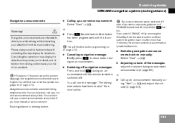
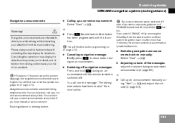
...increase your attention from the starter switch and then switch the ignition back on after more than 3 minutes, the announcements are automatically switched back on. i You will find how to set as the system language, the navigation...you while driving without diverting your risk of an accident.
Canceling navigation message: Briefly press F shortcut button during an automatic announcement ...
Owner's Manual - Page 193
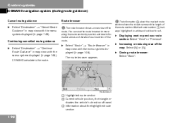
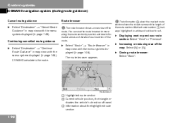
..."Continue Route Guidance" in map view with the menu system displayed ( page 148). Increasing or reducing size of the route. COMAND calculates the route. the triangle indicates the ... by section and view information about the highlighted route section
192
Control systems
COMAND navigation system (during route guidance)
Cancel route guidance Select "Destination" "Cancel Route Guidance...
Owner's Manual - Page 258
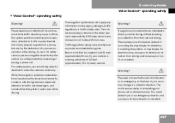
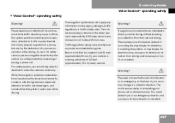
... your attention from driving and increase your attention from the road and driving. DVD maps do not use this feature instead of an accident. G
Navigation announcements are in a safe place... phone, but also by the distraction of a phone conversation while driving. While the navigation system provides directional assistance, the driver must remain focused on stop the vehicle in ....
Owner's Manual - Page 260
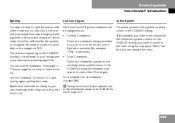
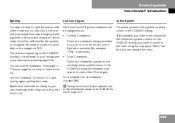
... be sufficient for example commands to control the CD changer). You can , especially when they sound very similar (d or e). Local Commands These are commands always available to you can operate the...complete list of the name should be categorized as the Voice Control System is available on the navigation DVD. If, for example, you listen to the radio while the telephone system is active ...
Owner's Manual - Page 262


... voice entries you are found in the instrument cluster control system. The volume is increased or decreased during voice output, or set volume for voice output using the COMAND volume... when the main "Telephone" menu is available on the COMAND display in the address book and navigation system.
1 Multifunction display Symbols The following Voice Control System pages:
s This symbol stands for ...
Owner's Manual - Page 270


... covering a distance of just 30 mph (approximately 50 km/h), your attention from driving and increase your phone call in a stressful situation.
Drive carefully and always obey traffic laws and road signs, even if they contradict navigation system instructions. The navigation system does not supply any route recommendations given. G
Warning! You should therefore always...
Owner's Manual - Page 273


...
s Points of interest u The system shows the following list
on the navigation DVD.
You can , especially when they sound very similar (d or e). t Please select a line number s Number ... route guidance?
t Please select a line number s Number one
272
Control systems
Voice Control* navigation
s Number one t Number one accepted t Do you want to start route guidance?
"Points ...
Owner's Manual - Page 277


...accepted
The city selected is adopted for route guidance. The system then displays a list of cities on the navigation DVD. Sample dialog:
s N-E-W-Y-O-R u The system displays a numbered
list of available city names
t Please select...matches an entry available on the COMAND display from which you can, especially when they sound very similar (d or e). i You can use the commands "Continue" or "...
Owner's Manual - Page 389
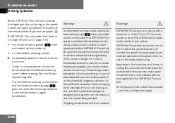
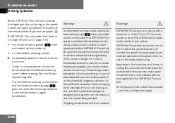
... with a maximum of 13 ft/s2 (4 m/s2). Immediately brake your vehicle to increase the distance between the speed of the vehicle ahead of you . This corresponds to avoid a potentially dangerous situation.
The warning sound is again established. The intermittent warning sound ceases and the distance warning lamp l goes out when the necessary distance...
Owner's Manual - Page 398
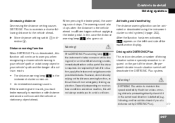
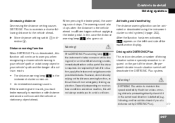
... or stationary object ahead.
following distance to avoid a collision. An intermittent warning sounds. When pressing the brake pedal, the warning sound stops. Warning! After the function has been activated, : appears on road surface...the traffic situation, apply the brakes and navigate around a possible obstacle. Distance warning function When DISTRONIC Plus is detected (e.g.
Owner's Manual - Page 546
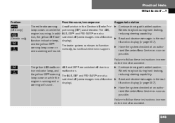
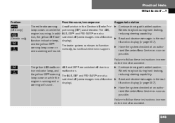
... and PRE-SAFE® are switched off due to a malfunction. Failure to follow these instructions increases the risk of an accident.
;
(USA only)
3
(Canada only)
v
v
The yellow..., and the yellow ESP® warning lamp come on and a warning will sound.
Failure to follow these instructions increases the risk of an accident.
545 Wheels may lock during hard braking, reducing ...
Owner's Manual - Page 550
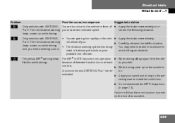
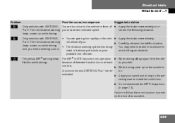
...Apply the brakes immediately to do if ...? l l
v
549 Practical hints
What to increase the following distance.
Carefully observe the traffic situation. Only vehicles with DISTRONIC You are ... system has recognized a stationary obstacle on the vehicle ahead of you hear a warning sound. Cruise control and DISTRONIC Plus* are gaining too rapidly on your speed and driving to...
Owner's Manual - Page 552
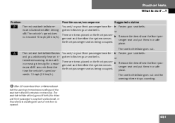
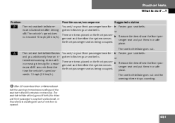
... belts. The seat belt telltale goes out and the warning chime stops sounding.
<
The red seat belt telltale flashes and you additionally hear an intermittent warning chime... chime stops sounding and the seat belt telltale illuminates continuously.
place. Suggested solution
<
You and/or your front passenger have forgotten to do if ...? i After 60 seconds with increasing intensity for ...
Owner's Manual - Page 672


... and read many times.
C-pillar The C-pillar is no vehicle directly ahead, the system operates in the passenger compartment needed for vehicle sound and communications systems, including the radio and navigation system, as well as conventional ->cruise control. Curb weight ( page 526) DISTRONIC Plus* A driving convenience cruise control system which can be...
Owner's Manual - Page 683


...overview 84 Navigation system 140
Operating 84 Operating safety 78 Operating seats 236 Phone book* 129 Radio, FM/AM 93 Selecting sound settings 90 SMS messages 137 Surround sound 91 ... (Voice Control*) 288 Address book commands 293 Audio commands 295
General commands 288 Navigation commands 290 Telephone* commands 289 Control system instrument cluster 241 Multifunction display 241 Multifunction...
Similar Questions
How To Clear Pre-safe Unavailable Message On 2005 S Class
(Posted by gedanio 9 years ago)
How To Replace Rear Blinker Bulb On A 2003 Mercedes S Class
(Posted by i727ae 9 years ago)
2003 S Class Oil Sensor Was Replaced. How To Take Malfunction Message Off.
Cannot get oil sensor malfunction message off of message center.
Cannot get oil sensor malfunction message off of message center.
(Posted by 1sschram 10 years ago)
Fuse Chart For A 2003 S Class Mercedes 320 Cdi 4 Door Saloon
I need a FUSE CHART for the above car, as the cigarette lighter in the dash does'nt work
I need a FUSE CHART for the above car, as the cigarette lighter in the dash does'nt work
(Posted by townsendcrab 11 years ago)

